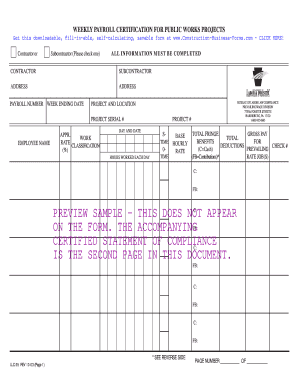
Llc 25 Form


What is the LLC 25?
The LLC 25 form is a crucial document used in the United States for the establishment of a Limited Liability Company (LLC). This form serves as an official application to register an LLC with the appropriate state authorities. By filing the LLC 25, business owners can legally create a separate entity that protects their personal assets from business liabilities. The form typically requires essential information such as the company name, registered agent details, and the purpose of the business.
How to Use the LLC 25
Using the LLC 25 form involves several steps to ensure proper completion and submission. First, gather all necessary information about your business, including the proposed name and the address of the principal office. Next, fill out the form accurately, ensuring that all details align with state requirements. After completing the form, review it to avoid any mistakes that could delay processing. Finally, submit the form either online or by mail, depending on your state’s regulations.
Steps to Complete the LLC 25
Completing the LLC 25 form involves a systematic approach:
- Gather Information: Collect details such as your business name, address, and the names of members or managers.
- Fill Out the Form: Accurately enter the required information in each section of the LLC 25.
- Review: Double-check the form for accuracy and completeness.
- Submit: Send the completed form to the appropriate state agency, either online or by mail.
Legal Use of the LLC 25
The legal use of the LLC 25 form is essential for ensuring that your business is recognized by the state. Filing this form provides legal protection for your personal assets against business debts and liabilities. It also establishes the LLC as a separate legal entity, which can enter contracts, sue, and be sued independently. Compliance with state laws regarding the LLC 25 is crucial for maintaining good standing and avoiding penalties.
Required Documents
When preparing to file the LLC 25 form, several supporting documents may be required, depending on the state. Commonly needed documents include:
- Operating Agreement: A document outlining the management structure and operating procedures of the LLC.
- Identification: Personal identification of the members or managers, such as a driver's license or passport.
- Consent of Registered Agent: A statement confirming that the registered agent agrees to serve in that capacity.
Form Submission Methods
The LLC 25 form can typically be submitted through various methods, including:
- Online Submission: Many states offer online filing options through their official websites.
- Mail: You can print and mail the completed form to the appropriate state agency.
- In-Person: Some states allow you to submit the form in person at designated offices.
Quick guide on how to complete llc 25
Effortlessly Prepare Llc 25 on Any Device
Digital document management has gained signNow traction among businesses and individuals alike. It offers an ideal eco-friendly substitute to conventional printed and signed documents, allowing you to locate the appropriate form and securely keep it online. airSlate SignNow equips you with all the necessary tools to create, edit, and electronically sign your paperwork swiftly without any delays. Manage Llc 25 on any device using the airSlate SignNow applications available for Android or iOS, and enhance any document-oriented workflow today.
How to Edit and Electronically Sign Llc 25 with Ease
- Locate Llc 25 and then click Get Form to begin.
- Employ the tools we provide to complete your form.
- Emphasize relevant parts of your documents or obscure sensitive information using tools specifically offered by airSlate SignNow for this purpose.
- Create your signature using the Sign feature, which takes just a few seconds and holds the same legal validity as a standard wet signature.
- Review the details and click on the Done button to save your changes.
- Choose your preferred method to send your form, via email, SMS, or invitation link, or download it to your computer.
Eliminate worries about lost or misplaced documents, tedious form searches, or errors that require printing new document copies. airSlate SignNow meets your document management needs in just a few clicks from your chosen device. Edit and electronically sign Llc 25 to ensure exceptional communication at every stage of your form preparation process with airSlate SignNow.
Create this form in 5 minutes or less
Create this form in 5 minutes!
How to create an eSignature for the llc 25
How to create an electronic signature for a PDF online
How to create an electronic signature for a PDF in Google Chrome
How to create an e-signature for signing PDFs in Gmail
How to create an e-signature right from your smartphone
How to create an e-signature for a PDF on iOS
How to create an e-signature for a PDF on Android
People also ask
-
What is the LLC 25 fillable form?
The LLC 25 fillable form is a legal document used for transferring ownership or membership interest within a limited liability company (LLC). This form is essential for ensuring that ownership changes are documented correctly, helping maintain the integrity of the LLC. Using airSlate SignNow, you can easily eSign and send this form securely.
-
How do I fill out the LLC 25 fillable form using airSlate SignNow?
Filling out the LLC 25 fillable form with airSlate SignNow is simple. Once you've accessed the fillable form, you can enter all necessary information directly into the fields provided. After filling out the form, you can send it for electronic signatures or download a completed version for your records.
-
Is there a cost associated with using the LLC 25 fillable form on airSlate SignNow?
Yes, airSlate SignNow offers various pricing plans that include the option to use the LLC 25 fillable form. Pricing depends on the features you choose, such as eSigning capabilities and document storage. An affordable plan can help streamline your business’s document management.
-
What features does the LLC 25 fillable form offer on airSlate SignNow?
The LLC 25 fillable form on airSlate SignNow offers features like easy editing, electronic signatures, and secure cloud storage. You can also customize the form to fit your needs and collaborate with other stakeholders seamlessly. These features ensure that managing your LLC's documentation is efficient.
-
What are the benefits of using airSlate SignNow for the LLC 25 fillable form?
Using airSlate SignNow for the LLC 25 fillable form streamlines the signing process, making it faster and more efficient. You can save time by bypassing traditional paper methods, ensuring quicker turnaround times. Furthermore, the platform provides enhanced security for your documents, giving you peace of mind.
-
Can I integrate airSlate SignNow with other applications while using the LLC 25 fillable form?
Absolutely! airSlate SignNow offers integrations with various applications, enhancing your workflow when using the LLC 25 fillable form. Whether you need to connect with CRM systems or cloud storage services, these integrations make the process easier and more efficient.
-
How secure is the LLC 25 fillable form on airSlate SignNow?
The LLC 25 fillable form on airSlate SignNow is highly secure, featuring advanced encryption and compliance with leading data protection regulations. Your documents are safely stored, and only authorized users can access them. This ensures that your sensitive information is kept confidential throughout the signing process.
Get more for Llc 25
- Flooring contract for contractor illinois form
- Agreement or contract for deed for sale and purchase of real estate aka land or executory contract illinois form
- Illinois notice intent 497305963 form
- Illinois forfeiture form
- Buyers request for accounting from seller under contract for deed illinois form
- Buyers notice of intent to vacate and surrender property to seller under contract for deed illinois form
- General notice of default for contract for deed illinois form
- Il disclosure contract form
Find out other Llc 25
- How To eSignature West Virginia Legal Quitclaim Deed
- eSignature West Virginia Legal Lease Agreement Template Online
- eSignature West Virginia Legal Medical History Online
- eSignature Maine Lawers Last Will And Testament Free
- eSignature Alabama Non-Profit Living Will Free
- eSignature Wyoming Legal Executive Summary Template Myself
- eSignature Alabama Non-Profit Lease Agreement Template Computer
- eSignature Arkansas Life Sciences LLC Operating Agreement Mobile
- eSignature California Life Sciences Contract Safe
- eSignature California Non-Profit LLC Operating Agreement Fast
- eSignature Delaware Life Sciences Quitclaim Deed Online
- eSignature Non-Profit Form Colorado Free
- eSignature Mississippi Lawers Residential Lease Agreement Later
- How To eSignature Mississippi Lawers Residential Lease Agreement
- Can I eSignature Indiana Life Sciences Rental Application
- eSignature Indiana Life Sciences LLC Operating Agreement Fast
- eSignature Kentucky Life Sciences Quitclaim Deed Fast
- Help Me With eSignature Georgia Non-Profit NDA
- How Can I eSignature Idaho Non-Profit Business Plan Template
- eSignature Mississippi Life Sciences Lease Agreement Myself