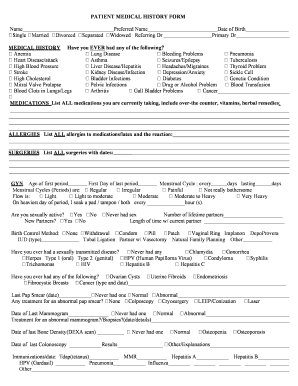
PATIENT MEDICAL HISTORY FORM OBGYN Alaska


What is the printable ob history form?
The printable ob history form is a crucial document used in obstetric care to collect comprehensive information about a patient's medical history related to pregnancy. This form typically includes sections for personal details, previous pregnancies, medical conditions, and family health history. By gathering this information, healthcare providers can better understand the patient's background and tailor their care accordingly. It is essential for ensuring a safe and informed approach to prenatal and postnatal care.
Key elements of the printable ob history form
The printable ob history form contains several key elements that provide important insights into a patient's health. These include:
- Personal Information: Name, date of birth, and contact details.
- Obstetric History: Details of past pregnancies, including outcomes and complications.
- Medical History: Existing medical conditions, surgeries, and medications.
- Family History: Health issues in immediate family members that may impact pregnancy.
- Social History: Lifestyle factors such as smoking, alcohol use, and exercise habits.
These elements are vital for healthcare providers to assess risks and provide appropriate care during pregnancy.
Steps to complete the printable ob history form
Completing the printable ob history form involves several straightforward steps:
- Gather Information: Collect all necessary personal and medical information before starting the form.
- Fill Out the Form: Carefully enter details in each section, ensuring accuracy and completeness.
- Review the Form: Check for any errors or missing information to ensure everything is correct.
- Submit the Form: Follow the instructions for submission, whether electronically or in paper format.
Following these steps can help ensure that the form is filled out correctly and efficiently.
Legal use of the printable ob history form
The printable ob history form is legally recognized as a valid document when completed and signed according to specific guidelines. In the United States, electronic signatures are permissible under laws such as ESIGN and UETA, provided that certain criteria are met. This includes ensuring that the signer has consented to use electronic records and signatures. Additionally, maintaining confidentiality and compliance with regulations like HIPAA is crucial to protect patient information.
How to obtain the printable ob history form
The printable ob history form can typically be obtained through various channels. Patients may request the form directly from their healthcare provider's office, where it is often available in both digital and paper formats. Many healthcare facilities also provide downloadable versions of the form on their websites. Additionally, some online resources offer templates that can be customized to meet specific needs. It is important to ensure that the form used is up-to-date and compliant with current medical standards.
Digital vs. paper version of the printable ob history form
Both digital and paper versions of the printable ob history form have their advantages. The digital version allows for easier storage, sharing, and completion, often enhancing the efficiency of the process. Electronic forms can be filled out on various devices, making them accessible and convenient. On the other hand, some patients may prefer the tactile experience of a paper form, which can feel more personal. Regardless of the format chosen, it is essential that the information is accurately recorded and securely stored.
Quick guide on how to complete patient medical history form obgyn alaska
Complete PATIENT MEDICAL HISTORY FORM OBGYN Alaska effortlessly on any device
Managing documents online has become increasingly popular with businesses and individuals alike. It offers an ideal eco-friendly substitute for traditional printed and signed papers, allowing you to locate the appropriate form and securely store it online. airSlate SignNow provides you with all the tools necessary to create, modify, and electronically sign your documents quickly without delays. Handle PATIENT MEDICAL HISTORY FORM OBGYN Alaska on any device using the airSlate SignNow apps for Android or iOS and simplify any document-related task today.
How to revise and electronically sign PATIENT MEDICAL HISTORY FORM OBGYN Alaska with ease
- Locate PATIENT MEDICAL HISTORY FORM OBGYN Alaska and click Get Form to begin.
- Utilize the tools we offer to complete your document.
- Highlight pertinent sections of your documents or redact sensitive data using tools specifically provided by airSlate SignNow for that purpose.
- Create your electronic signature with the Sign tool, which takes mere seconds and carries the same legal validity as a conventional ink signature.
- Verify all the information and then click on the Done button to apply your changes.
- Choose how you wish to share your form, via email, SMS, or invitation link, or download it to your computer.
Eliminate concerns about lost or misplaced documents, tedious form searches, or errors that necessitate printing new document copies. airSlate SignNow addresses all your document management needs in just a few clicks from any device of your choice. Revise and electronically sign PATIENT MEDICAL HISTORY FORM OBGYN Alaska and guarantee excellent communication at every stage of the form preparation process with airSlate SignNow.
Create this form in 5 minutes or less
Create this form in 5 minutes!
How to create an eSignature for the patient medical history form obgyn alaska
How to create an electronic signature for a PDF online
How to create an electronic signature for a PDF in Google Chrome
How to create an e-signature for signing PDFs in Gmail
How to create an e-signature right from your smartphone
How to create an e-signature for a PDF on iOS
How to create an e-signature for a PDF on Android
People also ask
-
What is an obstetrical history form?
An obstetrical history form is a document used to collect important information about a patient's pregnancy history. This form assists healthcare providers in understanding a patient’s past obstetric experiences, which can aid in making informed medical decisions. Using airSlate SignNow, you can easily create and manage these forms digitally.
-
How does airSlate SignNow simplify the obstetrical history form process?
airSlate SignNow streamlines the completion and signing of obstetrical history forms through its user-friendly interface. By allowing users to fill out and eSign documents online, it eliminates the need for paper forms, reducing time spent on administrative tasks. This ensures that healthcare providers can focus more on patient care.
-
Is there a cost associated with using airSlate SignNow for obstetrical history forms?
Yes, airSlate SignNow offers various pricing plans tailored to different needs, including features specifically designed for managing obstetrical history forms. The cost-effective solution provides excellent value, considering the time and resources saved by using digital forms. You can review the pricing options on our website to find the best fit for your practice.
-
Can I integrate airSlate SignNow with other software for managing obstetrical history forms?
Absolutely! airSlate SignNow offers seamless integrations with various healthcare management systems and other software. This capability allows you to manage obstetrical history forms as part of a cohesive workflow, enhancing productivity and ensuring data is consistently up-to-date across platforms.
-
What security measures are in place for obstetrical history forms submitted through airSlate SignNow?
airSlate SignNow prioritizes the security and privacy of your obstetrical history forms by implementing robust data protection measures. These include end-to-end encryption, secure cloud storage, and compliance with HIPAA regulations. This ensures that sensitive patient information remains confidential and secure.
-
How can I track the status of obstetrical history forms sent through airSlate SignNow?
With airSlate SignNow, you can easily track the status of your obstetrical history forms in real-time. The platform provides notifications when documents are viewed, signed, or completed, allowing you to monitor all interactions efficiently. This feature aids in maintaining organization and transparency in your documentation process.
-
What features does airSlate SignNow offer for customizing obstetrical history forms?
airSlate SignNow provides various customization options for creating obstetrical history forms that suit your specific needs. You can add fields, adjust layouts, and incorporate branding elements to ensure that the forms align with your practice's identity. This flexibility enhances the user experience for both patients and healthcare providers.
Get more for PATIENT MEDICAL HISTORY FORM OBGYN Alaska
- Affidavit payment contractor form
- Texas property community 497327342 form
- Texas information form
- Quitclaim deed by two individuals to husband and wife texas form
- Warranty deed from two individuals to husband and wife texas form
- Estate lady bird form
- Enhanced life estate deed 497327348 form
- Request for information from subcontractor individual texas
Find out other PATIENT MEDICAL HISTORY FORM OBGYN Alaska
- eSign Hawaii Expense Statement Fast
- eSign Minnesota Share Donation Agreement Simple
- Can I eSign Hawaii Collateral Debenture
- eSign Hawaii Business Credit Application Mobile
- Help Me With eSign California Credit Memo
- eSign Hawaii Credit Memo Online
- Help Me With eSign Hawaii Credit Memo
- How Can I eSign Hawaii Credit Memo
- eSign Utah Outsourcing Services Contract Computer
- How Do I eSign Maryland Interview Non-Disclosure (NDA)
- Help Me With eSign North Dakota Leave of Absence Agreement
- How To eSign Hawaii Acknowledgement of Resignation
- How Can I eSign New Jersey Resignation Letter
- How Do I eSign Ohio Resignation Letter
- eSign Arkansas Military Leave Policy Myself
- How To eSign Hawaii Time Off Policy
- How Do I eSign Hawaii Time Off Policy
- Help Me With eSign Hawaii Time Off Policy
- How To eSign Hawaii Addressing Harassement
- How To eSign Arkansas Company Bonus Letter