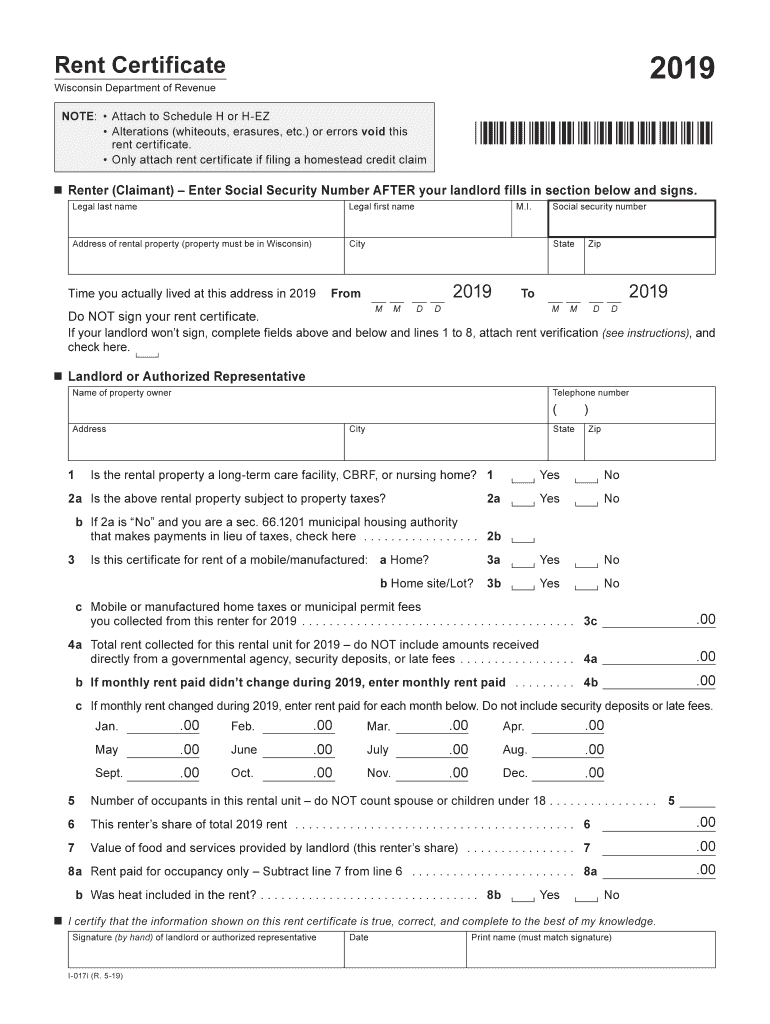
Rent Certificate Form


What is the Rent Certificate
The 2019 rent certificate is a formal document that verifies the amount of rent paid by a tenant to a landlord during a specific period, typically for tax purposes. This certificate is essential for individuals who wish to claim deductions on their tax returns, particularly for those who qualify for certain tax credits or deductions related to housing expenses. The document provides proof of rental payments, which may be necessary for various financial transactions, including loan applications and government assistance programs.
How to Obtain the Rent Certificate
To obtain a 2019 rent certificate, tenants should request it directly from their landlord or property management company. It is advisable to make this request in writing, specifying the rental period and any other relevant details. Landlords are typically required to provide this document upon request, especially if it is needed for tax filing purposes. If the landlord is unresponsive, tenants may need to follow up or seek assistance from local housing authorities.
Steps to Complete the Rent Certificate
Completing a 2019 rent certificate involves several straightforward steps:
- Gather necessary information, including your name, address, and the rental property's details.
- Enter the total rent paid during the year, ensuring accuracy to avoid discrepancies.
- Include the landlord's information, such as their name and contact details.
- Sign and date the certificate to validate the information provided.
It's important to keep a copy of the completed certificate for your records, as it may be required for future reference or audits.
Legal Use of the Rent Certificate
The 2019 rent certificate serves as a legal document that can be used in various contexts, particularly in tax filings. It may be required by the IRS to substantiate claims for deductions related to rental payments. Additionally, this certificate can be used in legal proceedings, such as disputes over rental agreements or claims for housing assistance. Ensuring that the certificate is accurately completed and signed is vital for its acceptance in legal matters.
Key Elements of the Rent Certificate
A properly formatted 2019 rent certificate should include several key elements:
- The tenant's name and address.
- The landlord's name and contact information.
- The total amount of rent paid during the specified year.
- The rental property's address.
- The dates covering the rental period.
- A signature from the landlord or authorized representative.
Including all these elements ensures that the certificate meets the necessary requirements for legal and tax purposes.
Filing Deadlines / Important Dates
When utilizing the 2019 rent certificate for tax filing, it is crucial to be aware of relevant deadlines. Typically, individual tax returns are due on April fifteenth of the following year. If you are claiming deductions based on your rent certificate, ensure that you have all necessary documentation prepared well in advance of this deadline. Additionally, some states may have specific filing requirements or deadlines related to housing assistance programs, so it's advisable to check local regulations.
Quick guide on how to complete rent certificate 483651645
Prepare Rent Certificate effortlessly on any device
Online document management has gained popularity among businesses and individuals. It offers a fantastic eco-friendly alternative to conventional printed and signed paperwork, as you can easily find the necessary form and securely store it online. airSlate SignNow provides you with all the resources you require to create, modify, and eSign your documents swiftly without any delays. Manage Rent Certificate on any platform with airSlate SignNow's Android or iOS applications and simplify any document-related tasks today.
The easiest way to modify and eSign Rent Certificate seamlessly
- Find Rent Certificate and click Get Form to begin.
- Utilize the tools we provide to complete your document.
- Highlight pertinent sections of the documents or redact sensitive information with tools that airSlate SignNow specifically offers for this purpose.
- Create your eSignature using the Sign tool, which only takes seconds and carries the same legal validity as a traditional wet ink signature.
- Review the details and click on the Done button to save your changes.
- Select how you wish to send your form, via email, SMS, or invite link, or download it to your computer.
Forget about lost or misplaced files, tedious form searching, or mistakes that necessitate printing new document copies. airSlate SignNow addresses all your document management needs in just a few clicks from any device you prefer. Modify and eSign Rent Certificate to ensure efficient communication at every stage of the form preparation process with airSlate SignNow.
Create this form in 5 minutes or less
Create this form in 5 minutes!
How to create an eSignature for the rent certificate 483651645
How to create an electronic signature for a PDF online
How to create an electronic signature for a PDF in Google Chrome
How to create an e-signature for signing PDFs in Gmail
How to create an e-signature right from your smartphone
How to create an e-signature for a PDF on iOS
How to create an e-signature for a PDF on Android
People also ask
-
What is a 2019 rent certificate?
A 2019 rent certificate is a document used to verify the amount of rent paid during that year, often required for tax deductions and financial assistance programs. It provides tenants and landlords with a formal record of rental payments, ensuring compliance with various regulations and assisting in future rental agreements.
-
How can airSlate SignNow help with obtaining a 2019 rent certificate?
airSlate SignNow simplifies the process of obtaining a 2019 rent certificate by allowing you to create, send, and eSign documents securely. With our platform, you can easily request and manage rent certificates, ensuring that all transactions are legally binding and recorded efficiently.
-
What features does airSlate SignNow offer for managing rent certificates?
Our platform includes features such as customizable templates, eSignature capabilities, and secure document storage, which are crucial for managing your 2019 rent certificate. These tools make it easier for both tenants and landlords to handle documentation swiftly and accurately while maintaining compliance.
-
Is there a cost associated with generating a 2019 rent certificate using airSlate SignNow?
Yes, airSlate SignNow offers various pricing plans designed to fit different business needs, including a plan suitable for generating a 2019 rent certificate. Our cost-effective solution provides value by streamlining document management, saving time and resources for both individuals and businesses.
-
Can I integrate airSlate SignNow with other applications for handling 2019 rent certificates?
Absolutely! airSlate SignNow easily integrates with various applications like Google Drive, Dropbox, and CRM systems to enhance your document management efforts, including 2019 rent certificates. This ensures you can manage your documents seamlessly without disrupting your existing workflow.
-
What are the benefits of using airSlate SignNow for my rental documentation?
Using airSlate SignNow to handle your 2019 rent certificates provides benefits such as improved efficiency, enhanced security, and easy tracking of document statuses. This allows you to quickly access and manage your rental documentation while ensuring that all parties involved are informed and protected.
-
How can I ensure my 2019 rent certificate is legally binding?
By using airSlate SignNow's eSignature feature, your 2019 rent certificate will meet legal standards for electronic signatures, making it legally binding. Our platform complies with international eSignature laws, ensuring your documents are valid and enforceable in legal matters.
Get more for Rent Certificate
- Quitclaim deed from corporation to two individuals illinois form
- Warranty deed from corporation to two individuals illinois form
- Illinois modification form
- Illinois corporation llc form
- Il lien search form
- Illinois warranty form
- Warranty deed from husband and wife to a trust illinois form
- Illinois assignment 497306025 form
Find out other Rent Certificate
- How To eSign Vermont Non-Profit Presentation
- How Do I eSign Hawaii Orthodontists PDF
- How Can I eSign Colorado Plumbing PDF
- Can I eSign Hawaii Plumbing PDF
- How Do I eSign Hawaii Plumbing Form
- Can I eSign Hawaii Plumbing Form
- How To eSign Hawaii Plumbing Word
- Help Me With eSign Hawaii Plumbing Document
- How To eSign Hawaii Plumbing Presentation
- How To eSign Maryland Plumbing Document
- How Do I eSign Mississippi Plumbing Word
- Can I eSign New Jersey Plumbing Form
- How Can I eSign Wisconsin Plumbing PPT
- Can I eSign Colorado Real Estate Form
- How To eSign Florida Real Estate Form
- Can I eSign Hawaii Real Estate Word
- How Do I eSign Hawaii Real Estate Word
- How To eSign Hawaii Real Estate Document
- How Do I eSign Hawaii Real Estate Presentation
- How Can I eSign Idaho Real Estate Document