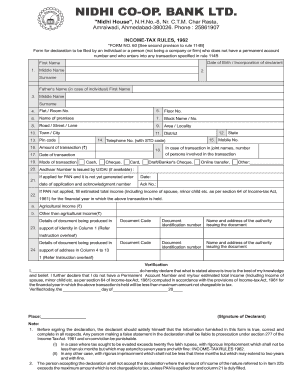
Income Tax Rules, 1962 FORM NO 60 Income Tax Department


What is Form No 60 under the Income Tax Rules, 1962?
Form No 60 is a declaration form used in India under the Income Tax Rules, 1962. It is primarily utilized by individuals who do not have a Permanent Account Number (PAN) but wish to engage in financial transactions that require PAN disclosure. This form serves as an alternative means for taxpayers to provide their identity and income details to the Income Tax Department. It is essential for ensuring compliance with tax regulations, especially for transactions involving significant sums of money.
Steps to Complete Form No 60
Completing Form No 60 involves several straightforward steps:
- Personal Information: Fill in your name, address, and contact details accurately.
- Transaction Details: Specify the nature of the transaction that necessitates the use of Form No 60.
- Declaration: Sign the form to declare that the information provided is true and correct.
- Submission: Submit the completed form to the relevant financial institution or entity requiring it.
Ensuring that all details are filled out correctly is crucial for compliance and to avoid any potential issues with the Income Tax Department.
Legal Use of Form No 60
Form No 60 is legally recognized by the Income Tax Department as a valid declaration for individuals without a PAN. It is important to understand that this form must be used in accordance with the Income Tax Act, 1961, and related regulations. When utilized correctly, it provides a legal framework for conducting transactions that would otherwise require a PAN, ensuring that individuals remain compliant with tax laws. Misuse of this form can lead to penalties or legal repercussions.
Required Documents for Form No 60
To successfully complete Form No 60, individuals must provide certain documents to support their identity and transaction details. Typically required documents include:
- Proof of identity (such as a passport, voter ID, or driver's license).
- Proof of address (such as utility bills or bank statements).
- Details of the financial transaction or investment.
Having these documents ready can facilitate a smoother completion and submission process.
Examples of Using Form No 60
Form No 60 is commonly used in various scenarios, including:
- Opening a bank account without a PAN.
- Investing in fixed deposits or mutual funds.
- Purchasing high-value items like property or vehicles.
These examples illustrate the form's utility in enabling individuals to engage in significant financial transactions while remaining compliant with tax regulations.
How to Obtain Form No 60
Form No 60 can be easily obtained through several channels:
- Download from the official Income Tax Department website.
- Request a physical copy from banks or financial institutions.
- Access through tax consultants or financial advisors.
Having access to this form is essential for individuals needing to declare their financial transactions without a PAN.
Quick guide on how to complete form 60 income tax
Complete form 60 income tax effortlessly on any device
Managing documents online has become increasingly favored by businesses and individuals alike. It serves as an ideal eco-friendly substitute for conventional printed and signed paperwork, allowing you to obtain the correct form and securely store it on the internet. airSlate SignNow equips you with all the tools necessary to create, modify, and eSign your documents swiftly without delays. Handle form 60 india on any platform using airSlate SignNow's Android or iOS applications and streamline any document-related process today.
How to modify and eSign india form 60 with ease
- Obtain form 60 and click Get Form to begin.
- Utilize the tools we provide to fill out your document.
- Emphasize relevant sections of the documents or redact sensitive information with tools that airSlate SignNow provides specifically for that purpose.
- Create your electronic signature using the Sign tool, which takes mere seconds and carries the same legal validity as a traditional handwritten signature.
- Review all the information and click on the Done button to save your modifications.
- Choose how you want to send your form, whether by email, text message (SMS), or invitation link, or download it onto your PC.
Forget about lost or misplaced documents, tedious form navigation, or errors that necessitate printing new copies. airSlate SignNow manages all your document management needs in just a few clicks from any device you prefer. Alter and eSign form 60 format and ensure excellent communication at every stage of the form preparation process with airSlate SignNow.
Create this form in 5 minutes or less
Related searches to form 60 download
Create this form in 5 minutes!
How to create an eSignature for the form no 60 income tax
How to create an electronic signature for a PDF online
How to create an electronic signature for a PDF in Google Chrome
How to create an e-signature for signing PDFs in Gmail
How to create an e-signature right from your smartphone
How to create an e-signature for a PDF on iOS
How to create an e-signature for a PDF on Android
People also ask form 60 filled sample
-
What is Form 60 and why is it important?
Form 60 is a declaration required by the Indian Income Tax Department for individuals who do not have a Permanent Account Number (PAN). It is essential for facilitating financial transactions and ensuring compliance with tax regulations, allowing businesses to operate smoothly in accordance with tax laws.
-
How can airSlate SignNow help with filling out Form 60?
airSlate SignNow streamlines the process of filling out Form 60 by providing an easy-to-use interface and templates for efficient document creation. Users can quickly input their information, ensuring accuracy and compliance, while also minimizing errors commonly associated with manual entry.
-
Is there a cost associated with using airSlate SignNow for Form 60?
Yes, airSlate SignNow offers various pricing plans that cater to different business needs, making it a cost-effective solution for managing Form 60 submissions. Users can select a plan that fits their usage requirements and budget, providing flexibility as they scale their operations.
-
What features does airSlate SignNow provide for managing Form 60?
airSlate SignNow includes features such as customizable templates, eSignature capabilities, and real-time tracking for Form 60 submissions. These functionalities enhance the efficiency of document management and ensure that all parties can complete the process seamlessly.
-
Can I integrate airSlate SignNow with other software for Form 60 management?
Absolutely! airSlate SignNow offers integrations with popular SaaS applications, allowing users to connect their workflows and manage Form 60 alongside other business processes. This ensures a seamless flow of information and maximizes productivity across teams.
-
What are the benefits of using airSlate SignNow for Form 60?
Using airSlate SignNow for Form 60 provides numerous benefits, including saving time with automations, reducing paperwork, and enhancing security with eSignatures. This empowers businesses to focus on their core operations while ensuring compliance and efficient document handling.
-
Is airSlate SignNow secure for processing Form 60?
Yes, airSlate SignNow prioritizes security and compliance, employing advanced encryption and authentication measures to protect sensitive data in Form 60. Users can trust that their information is safeguarded throughout the entire document management process.
Get more for form 60 means
Find out other form 60 example
- How Can I eSign Wisconsin Plumbing PPT
- Can I eSign Colorado Real Estate Form
- How To eSign Florida Real Estate Form
- Can I eSign Hawaii Real Estate Word
- How Do I eSign Hawaii Real Estate Word
- How To eSign Hawaii Real Estate Document
- How Do I eSign Hawaii Real Estate Presentation
- How Can I eSign Idaho Real Estate Document
- How Do I eSign Hawaii Sports Document
- Can I eSign Hawaii Sports Presentation
- How To eSign Illinois Sports Form
- Can I eSign Illinois Sports Form
- How To eSign North Carolina Real Estate PDF
- How Can I eSign Texas Real Estate Form
- How To eSign Tennessee Real Estate Document
- How Can I eSign Wyoming Real Estate Form
- How Can I eSign Hawaii Police PDF
- Can I eSign Hawaii Police Form
- How To eSign Hawaii Police PPT
- Can I eSign Hawaii Police PPT