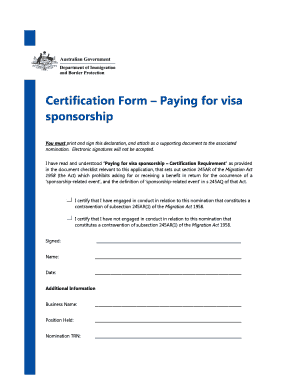
Certification Form Paying for Visa Sponsorship


What is the sponsorship letter for visa?
The sponsorship letter for visa is a formal document provided by a sponsor, typically a U.S. citizen or permanent resident, to support a visa application for a foreign national. This letter outlines the sponsor's commitment to provide financial support and accommodation during the applicant's stay in the United States. It serves as a crucial part of the visa application process, demonstrating that the applicant has a reliable source of support while in the country.
Key elements of the sponsorship letter for visa
When drafting a sponsorship letter for visa, several key elements should be included to ensure clarity and compliance with visa requirements:
- Personal Information: Include the full name, address, and contact details of both the sponsor and the applicant.
- Relationship: Clearly state the relationship between the sponsor and the applicant to establish the basis for the sponsorship.
- Financial Support: Outline the financial support the sponsor will provide, including details about accommodation, living expenses, and any other relevant support.
- Duration of Stay: Specify the intended duration of the applicant's stay in the U.S. and any relevant travel plans.
- Signature: The letter must be signed by the sponsor, affirming their commitment to the terms outlined.
How to use the sponsorship letter for visa
To effectively use the sponsorship letter for visa, follow these steps:
- Draft the Letter: Ensure all key elements are included and that the letter is written in a clear, professional manner.
- Gather Supporting Documents: Along with the letter, collect necessary documents such as proof of income, tax returns, and identification to strengthen the application.
- Submit with Visa Application: Include the sponsorship letter and supporting documents when submitting the visa application to the relevant authorities.
- Follow Up: Keep in touch with the applicant and monitor the progress of the visa application to address any additional requests from immigration authorities.
How to obtain the sponsorship letter for visa
Obtaining a sponsorship letter for visa involves a straightforward process:
- Identify a Sponsor: The applicant must find a willing sponsor who meets the eligibility criteria, such as being a U.S. citizen or permanent resident.
- Communicate Requirements: The applicant should inform the sponsor about the specific requirements for the letter, including necessary details and supporting documents.
- Draft and Review: The sponsor drafts the letter, ensuring all key elements are included, and reviews it with the applicant for accuracy.
- Finalize the Letter: Once finalized, the sponsor signs the letter, making it ready for submission with the visa application.
Legal use of the sponsorship letter for visa
The sponsorship letter for visa must adhere to legal standards to be considered valid. It should accurately reflect the sponsor's financial capability and willingness to support the applicant. Misrepresentation or failure to provide adequate support can lead to legal consequences for both the sponsor and the applicant. Therefore, it is essential to ensure that all information provided in the letter is truthful and verifiable.
Examples of using the sponsorship letter for visa
Here are a few scenarios where a sponsorship letter for visa may be used:
- Family Sponsorship: A U.S. citizen sponsors a family member applying for a visitor visa.
- Employment Sponsorship: An employer sponsors a foreign worker for a work visa, providing a letter detailing job offer and support.
- Student Visa Sponsorship: A relative sponsors a student applying for a study visa, outlining financial support for tuition and living expenses.
Quick guide on how to complete certification form paying for visa sponsorship
Effortlessly Prepare Certification Form Paying For Visa Sponsorship on Any Device
Digital document management has become increasingly popular among businesses and individuals. It offers an ideal eco-friendly alternative to traditional printed and signed documents, allowing you to obtain the right form and securely store it online. airSlate SignNow equips you with all the necessary tools to create, modify, and eSign your documents swiftly and without delays. Handle Certification Form Paying For Visa Sponsorship on any device using the airSlate SignNow apps for Android or iOS and simplify any document-related process today.
The Easiest Way to Alter and eSign Certification Form Paying For Visa Sponsorship Seamlessly
- Find Certification Form Paying For Visa Sponsorship and click Get Form to commence.
- Utilize the tools we provide to fill out your form.
- Highlight important sections of your documents or obscure sensitive information with tools specifically designed for that purpose by airSlate SignNow.
- Create your eSignature using the Sign tool, which takes mere seconds and holds the same legal validity as a traditional handwritten signature.
- Verify the information and click on the Done button to save your changes.
- Select how you wish to send your form, whether by email, text message (SMS), invitation link, or download it to your computer.
Say goodbye to lost or mislaid documents, tiresome form searches, or mistakes that necessitate printing new copies. airSlate SignNow meets your document management needs in just a few clicks from any device you prefer. Modify and eSign Certification Form Paying For Visa Sponsorship and ensure excellent communication at every stage of the form preparation process with airSlate SignNow.
Create this form in 5 minutes or less
Create this form in 5 minutes!
How to create an eSignature for the certification form paying for visa sponsorship
How to create an electronic signature for a PDF online
How to create an electronic signature for a PDF in Google Chrome
How to create an e-signature for signing PDFs in Gmail
How to create an e-signature right from your smartphone
How to create an e-signature for a PDF on iOS
How to create an e-signature for a PDF on Android
People also ask
-
What is a sponsorship letter for visa pdf?
A sponsorship letter for visa pdf is a formal document used to support an individual's visa application by demonstrating the sponsor's ability to provide financial and personal support. This PDF format ensures easy sharing and access, making it a vital part of the visa application process.
-
How can airSlate SignNow help me create a sponsorship letter for visa pdf?
With airSlate SignNow, you can easily create and customize your sponsorship letter for visa pdf using our intuitive document editor. The platform provides templates and the ability to eSign the letter, streamlining your application process while ensuring it meets all necessary requirements.
-
Is there a cost associated with using airSlate SignNow for sponsorship letter for visa pdf?
Yes, airSlate SignNow offers various pricing plans to accommodate different needs. You can choose a plan that fits your budget, ensuring you can effectively create and manage your sponsorship letter for visa pdf without breaking the bank.
-
Can I customize my sponsorship letter for visa pdf using airSlate SignNow?
Absolutely! airSlate SignNow allows you to fully customize your sponsorship letter for visa pdf. You can edit text, add your logo, and ensure that all the necessary details are included to strengthen your visa application.
-
What are the benefits of using airSlate SignNow for eSigning my sponsorship letter for visa pdf?
Using airSlate SignNow for eSigning your sponsorship letter for visa pdf provides you with security, speed, and legal compliance. It simplifies the signing process, allowing for quick turnaround times while ensuring that your document is legally binding.
-
Does airSlate SignNow integrate with other applications for managing sponsorship letters?
Yes, airSlate SignNow integrates seamlessly with various applications and software, making it easier to manage your sponsorship letter for visa pdf. This connectivity allows you to streamline your workflow and access all necessary tools from one platform.
-
What types of documents can I create alongside my sponsorship letter for visa pdf?
In addition to your sponsorship letter for visa pdf, airSlate SignNow allows you to create and manage a variety of other documents, including contracts, agreements, and forms. This versatility helps keep all your important documents organized and easily accessible.
Get more for Certification Form Paying For Visa Sponsorship
- Legal last will and testament for married person with minor children from prior marriage kansas form
- Legal last will and testament form for married person with adult children from prior marriage kansas
- Legal last will and testament form for divorced person not remarried with adult children kansas
- Legal last will and testament form for divorced person not remarried with no children kansas
- Legal last will and testament form for divorced person not remarried with minor children kansas
- Legal last will and testament form for divorced person not remarried with adult and minor children kansas
- Kansas will form
- Legal last will and testament form for a married person with no children kansas
Find out other Certification Form Paying For Visa Sponsorship
- How Do I eSignature Utah Car Dealer Presentation
- Help Me With eSignature Wyoming Charity Presentation
- How To eSignature Wyoming Car Dealer PPT
- How To eSignature Colorado Construction PPT
- How To eSignature New Jersey Construction PDF
- How To eSignature New York Construction Presentation
- How To eSignature Wisconsin Construction Document
- Help Me With eSignature Arkansas Education Form
- Can I eSignature Louisiana Education Document
- Can I eSignature Massachusetts Education Document
- Help Me With eSignature Montana Education Word
- How To eSignature Maryland Doctors Word
- Help Me With eSignature South Dakota Education Form
- How Can I eSignature Virginia Education PDF
- How To eSignature Massachusetts Government Form
- How Can I eSignature Oregon Government PDF
- How Can I eSignature Oklahoma Government Document
- How To eSignature Texas Government Document
- Can I eSignature Vermont Government Form
- How Do I eSignature West Virginia Government PPT