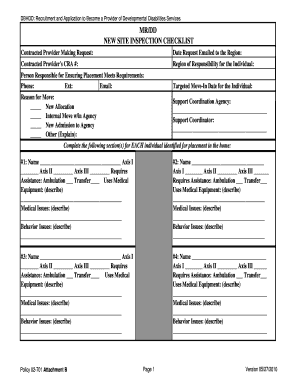
Mr Dd Site Inspection Checklist Form


What is the Mr Dd Site Inspection Checklist
The Mr Dd site inspection checklist is a structured document used to evaluate and ensure compliance with specific standards during site inspections. This checklist is particularly relevant for organizations working under the Georgia Department of Behavioral Health and Developmental Disabilities (DBHDD). It serves as a tool for assessing various aspects of a facility, including safety, accessibility, and operational procedures. Utilizing this checklist helps maintain quality and consistency in service delivery while ensuring adherence to state regulations.
How to Use the Mr Dd Site Inspection Checklist
Using the Mr Dd site inspection checklist involves several key steps to ensure thorough evaluation. First, familiarize yourself with the checklist items, which may include safety protocols, facility conditions, and compliance with health regulations. During the inspection, systematically go through each item, marking off completed tasks and noting any areas of concern. It is essential to document findings accurately, as this information can inform future improvements and compliance efforts. After the inspection, review the completed checklist with relevant stakeholders to discuss findings and develop action plans.
Steps to Complete the Mr Dd Site Inspection Checklist
Completing the Mr Dd site inspection checklist involves a series of organized steps:
- Gather necessary materials, including the checklist and any relevant documentation.
- Conduct a pre-inspection briefing with the inspection team to clarify roles and expectations.
- Perform the site inspection, systematically addressing each checklist item.
- Document observations, noting any deficiencies or areas needing improvement.
- Compile the findings into a report for review by management or relevant authorities.
Key Elements of the Mr Dd Site Inspection Checklist
The Mr Dd site inspection checklist includes several critical elements that ensure comprehensive evaluation. Key components often involve:
- Safety measures: Assessing fire safety, emergency exits, and overall site safety.
- Accessibility: Evaluating compliance with ADA standards and ensuring facilities are accessible to all individuals.
- Operational procedures: Reviewing adherence to established protocols and guidelines.
- Documentation: Ensuring all necessary records are maintained and up-to-date.
Legal Use of the Mr Dd Site Inspection Checklist
The legal use of the Mr Dd site inspection checklist is crucial for ensuring compliance with state regulations. To be considered legally binding, the checklist must be completed accurately and signed by authorized personnel. It is essential to follow all relevant laws and regulations governing site inspections in Georgia. This includes maintaining confidentiality of sensitive information and ensuring that all findings are documented and reported appropriately. Compliance with legal standards not only protects the organization but also enhances accountability and transparency.
Examples of Using the Mr Dd Site Inspection Checklist
Examples of using the Mr Dd site inspection checklist can vary based on the type of facility being inspected. For instance:
- A residential treatment facility may use the checklist to evaluate living conditions and safety protocols.
- A day program site might focus on accessibility and program delivery effectiveness.
- A crisis intervention center could assess emergency procedures and staff training compliance.
Each example highlights the versatility of the checklist in addressing different operational contexts while ensuring compliance with state standards.
Quick guide on how to complete dbhdd site inspection form
Complete dbhdd site inspection form effortlessly on any device
Managing documents online has gained popularity among businesses and individuals. It serves as a perfect green alternative to conventional printed and signed paperwork, allowing you to access the appropriate form and securely keep it online. airSlate SignNow provides you with all the tools necessary to create, modify, and electronically sign your documents swiftly without delays. Manage ga dbhdd mr dd site inspection checklist on any device using airSlate SignNow's Android or iOS applications and enhance any document-oriented process today.
How to modify and eSign dbhdd 2012 pdf site inspection form with ease
- Obtain mr dd site inspection checklist and then click Get Form to begin.
- Utilize the tools we provide to complete your form.
- Emphasize pertinent sections of the documents or obscure sensitive details with tools that airSlate SignNow offers specifically for that aim.
- Create your signature using the Sign feature, which takes mere seconds and holds the same legal validity as a conventional wet ink signature.
- Verify all the information and then click the Done button to save your modifications.
- Select your preferred method for sending your form, whether by email, SMS, invitation link, or download it to your computer.
Forget about lost or misplaced files, tedious form searching, or mistakes that necessitate printing new copies of documents. airSlate SignNow addresses your document management needs in just a few clicks from any device you choose. Edit and eSign mr dd site inspection form and ensure effective communication at any stage of your form preparation process with airSlate SignNow.
Create this form in 5 minutes or less
Related searches to mr dd site inspection checklist
Create this form in 5 minutes!
How to create an eSignature for the mr dd site inspection form
How to create an electronic signature for a PDF online
How to create an electronic signature for a PDF in Google Chrome
How to create an e-signature for signing PDFs in Gmail
How to create an e-signature right from your smartphone
How to create an e-signature for a PDF on iOS
How to create an e-signature for a PDF on Android
People also ask dbhdd new site inspection checklist
-
What is the ga dbhdd mr dd site inspection checklist?
The ga dbhdd mr dd site inspection checklist is a comprehensive tool designed for assessing and documenting site inspections for compliance with Georgia's Department of Behavioral Health and Developmental Disabilities (DBHDD) regulations. This checklist ensures that all necessary criteria are reviewed during inspections, providing a standardized approach for evaluators.
-
How can the ga dbhdd mr dd site inspection checklist benefit my organization?
Utilizing the ga dbhdd mr dd site inspection checklist can streamline your site assessment processes and enhance compliance with state regulations. It helps organizations identify potential issues early, reduces risks of non-compliance, and promotes safer environments for service delivery.
-
Is the ga dbhdd mr dd site inspection checklist customizable?
Yes, the ga dbhdd mr dd site inspection checklist can be tailored to meet the specific needs of your organization. You can add or modify questions to reflect your particular requirements, ensuring that your inspections are thorough and relevant to your service area.
-
What features does the airSlate SignNow platform offer for the ga dbhdd mr dd site inspection checklist?
The airSlate SignNow platform includes features such as electronic signatures, document templates, and integration capabilities that enhance the use of the ga dbhdd mr dd site inspection checklist. These tools facilitate easier compliance tracking and help streamline documentation workflows, ensuring all necessary approvals are captured efficiently.
-
How can I integrate the ga dbhdd mr dd site inspection checklist with existing software?
airSlate SignNow offers integration with various software applications, making it easy to incorporate the ga dbhdd mr dd site inspection checklist into your current systems. This allows seamless data transfer, reducing duplication of efforts and improving the overall efficiency of your site inspection processes.
-
What are the pricing options for using the ga dbhdd mr dd site inspection checklist with airSlate SignNow?
Pricing for the ga dbhdd mr dd site inspection checklist with airSlate SignNow varies based on the plan you choose. The platform offers flexible pricing tiers that accommodate organizations of all sizes, ensuring you can find a solution that fits your budget while accessing all essential features for efficient site inspections.
-
Can multiple users access the ga dbhdd mr dd site inspection checklist simultaneously?
Yes, airSlate SignNow allows multiple users to access the ga dbhdd mr dd site inspection checklist simultaneously. This collaborative feature enables teams to work together in real-time, ensuring that all relevant information is captured and reviewed by different stakeholders without delay.
Get more for ga dbhdd mr dd site inspection checklist
Find out other dbhdd 2012 pdf site inspection form
- How Can I eSignature Nevada Courts Medical History
- eSignature Nebraska Courts Lease Agreement Online
- eSignature Nebraska Courts LLC Operating Agreement Easy
- Can I eSignature New Mexico Courts Business Letter Template
- eSignature New Mexico Courts Lease Agreement Template Mobile
- eSignature Courts Word Oregon Secure
- Electronic signature Indiana Banking Contract Safe
- Electronic signature Banking Document Iowa Online
- Can I eSignature West Virginia Sports Warranty Deed
- eSignature Utah Courts Contract Safe
- Electronic signature Maine Banking Permission Slip Fast
- eSignature Wyoming Sports LLC Operating Agreement Later
- Electronic signature Banking Word Massachusetts Free
- eSignature Wyoming Courts Quitclaim Deed Later
- Electronic signature Michigan Banking Lease Agreement Computer
- Electronic signature Michigan Banking Affidavit Of Heirship Fast
- Electronic signature Arizona Business Operations Job Offer Free
- Electronic signature Nevada Banking NDA Online
- Electronic signature Nebraska Banking Confidentiality Agreement Myself
- Electronic signature Alaska Car Dealer Resignation Letter Myself