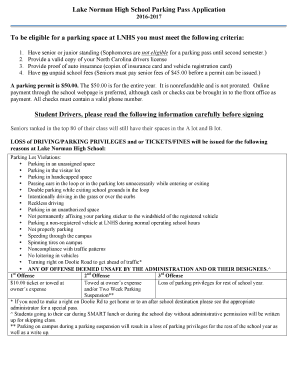
Lake Norman High School Parking Pass Form


What is the North Carolina Parking Pass?
The North Carolina parking pass is a permit that allows individuals to park in designated areas throughout the state. This pass is essential for ensuring compliance with local parking regulations and is often required for students, staff, or visitors at various institutions, including schools like Lake Norman High School. The pass serves as proof that the vehicle has permission to occupy a specific parking space, helping to manage parking availability and maintain order in busy areas.
How to Obtain the North Carolina Parking Pass
Obtaining a North Carolina parking pass typically involves a straightforward application process. Individuals may need to provide specific information, such as their name, vehicle details, and the purpose of the parking pass. This process can often be completed online through the institution's website or at designated administrative offices. It is important to check the specific requirements for the parking pass, as they may vary by location.
Steps to Complete the North Carolina Parking Pass
Completing the North Carolina parking pass involves several key steps:
- Gather necessary information, including vehicle registration details and personal identification.
- Visit the appropriate website or office to access the parking pass application form.
- Fill out the application accurately, ensuring all required fields are completed.
- Submit the form electronically or in person, depending on the submission method available.
- Receive confirmation of your application and any further instructions regarding the use of the pass.
Legal Use of the North Carolina Parking Pass
The legal use of a North Carolina parking pass is governed by state and local regulations. It is crucial for users to understand the specific rules associated with their pass, including where and when it can be used. Misuse of the parking pass, such as parking in unauthorized areas or using it when not permitted, can result in penalties, including fines or revocation of the pass.
Key Elements of the North Carolina Parking Pass
Key elements of the North Carolina parking pass include:
- Identification Number: A unique identifier that distinguishes each pass.
- Expiration Date: The date until which the pass is valid.
- Permit Type: Indicates whether the pass is for students, staff, or visitors.
- Parking Locations: Specifies where the pass is valid for use.
State-Specific Rules for the North Carolina Parking Pass
Each state, including North Carolina, has specific rules regarding parking passes. These rules may include eligibility criteria, application processes, and enforcement measures. It is vital for users to familiarize themselves with these regulations to ensure compliance and avoid any potential issues. Local ordinances may also dictate additional requirements or restrictions based on the area where the pass is used.
Quick guide on how to complete lake norman high school parking pass
Complete Lake Norman High School Parking Pass effortlessly on any gadget
Digital document management has gained popularity among companies and individuals. It offers an ideal eco-friendly alternative to traditional printed and signed documents, as you can easily find the right form and securely store it online. airSlate SignNow equips you with all the tools necessary to create, edit, and eSign your documents swiftly without any holdups. Manage Lake Norman High School Parking Pass on any gadget using airSlate SignNow Android or iOS applications and streamline any document-related tasks today.
The easiest method to edit and eSign Lake Norman High School Parking Pass without breaking a sweat
- Find Lake Norman High School Parking Pass and click Get Form to begin.
- Utilize the tools we offer to complete your document.
- Emphasize pertinent sections of the documents or obscure sensitive information using tools that airSlate SignNow provides specifically for that purpose.
- Create your eSignature with the Sign tool, which takes only seconds and holds the same legal validity as a conventional wet ink signature.
- Review all the details and click the Done button to finalize your changes.
- Choose how you’d like to send your form, via email, SMS, or invitation link, or download it to your computer.
Create this form in 5 minutes or less
Create this form in 5 minutes!
How to create an eSignature for the lake norman high school parking pass
How to create an electronic signature for a PDF online
How to create an electronic signature for a PDF in Google Chrome
How to create an e-signature for signing PDFs in Gmail
How to create an e-signature right from your smartphone
How to create an e-signature for a PDF on iOS
How to create an e-signature for a PDF on Android
People also ask
-
What is the North Carolina parking pass and how does it work?
The North Carolina parking pass is a digital permit that allows users to park at designated locations across the state. By purchasing this pass, you gain access to convenient parking options without the hassle of carrying physical tags. Simply display the digital pass on your mobile device for hassle-free parking.
-
How much does a North Carolina parking pass cost?
The pricing for a North Carolina parking pass can vary based on the duration and type of pass you select. Annual passes are generally more cost-effective for frequent visitors, while daily passes are available for occasional use. Check the official website for the most current pricing and available options.
-
What are the benefits of using the North Carolina parking pass?
Using the North Carolina parking pass offers numerous benefits, including convenience and reduced parking costs. It eliminates the need for cash payments and allows for quick access to parking areas. Additionally, many locations provide dedicated parking spaces for pass holders, enhancing your overall parking experience.
-
Are there any limitations or restrictions with the North Carolina parking pass?
While the North Carolina parking pass provides great flexibility, there may be certain restrictions, such as time limits or specific parking areas where the pass is valid. It's important to review the terms and conditions associated with your pass to ensure you are aware of any limitations. Always check local guidelines for optimal use.
-
Can I get a refund for my North Carolina parking pass?
Refund policies for the North Carolina parking pass may vary based on the provider and the specific terms agreed upon at the time of purchase. Generally, refunds are only available under specific conditions, such as cancellation prior to the pass's effective date. Be sure to read through the refund policy before purchasing your pass.
-
Is the North Carolina parking pass transferable?
Typically, the North Carolina parking pass is non-transferable, meaning it is registered to the purchaser's vehicle. Sharing or transferring the pass to another vehicle or individual may result in penalties. Always ensure that the pass is used in accordance with the rules to avoid violations.
-
How can I renew my North Carolina parking pass?
Renewing your North Carolina parking pass is a straightforward process. You can usually do this online through the official platform where you initially purchased the pass. Make sure to renew your pass before its expiration date to avoid any lapses in parking privileges.
Get more for Lake Norman High School Parking Pass
- Dissolution marriage order form
- Kentucky marriage form application
- Legal separation property form
- Final divorce decree order verbiage in kentucky form
- Notice of hearing kentucky form
- Commercial sublease kentucky form
- Residential lease renewal agreement kentucky form
- Notice to lessor exercising option to purchase kentucky form
Find out other Lake Norman High School Parking Pass
- How Can I Electronic signature Arkansas Legal Document
- How Can I Electronic signature California Legal PDF
- Can I Electronic signature Utah High Tech PDF
- How Do I Electronic signature Connecticut Legal Document
- How To Electronic signature Delaware Legal Document
- How Can I Electronic signature Georgia Legal Word
- How Do I Electronic signature Alaska Life Sciences Word
- How Can I Electronic signature Alabama Life Sciences Document
- How Do I Electronic signature Idaho Legal Form
- Help Me With Electronic signature Arizona Life Sciences PDF
- Can I Electronic signature Colorado Non-Profit Form
- How To Electronic signature Indiana Legal Form
- How To Electronic signature Illinois Non-Profit Document
- Can I Electronic signature Kentucky Legal Document
- Help Me With Electronic signature New Jersey Non-Profit PDF
- Can I Electronic signature New Jersey Non-Profit Document
- Help Me With Electronic signature Michigan Legal Presentation
- Help Me With Electronic signature North Dakota Non-Profit Document
- How To Electronic signature Minnesota Legal Document
- Can I Electronic signature Utah Non-Profit PPT