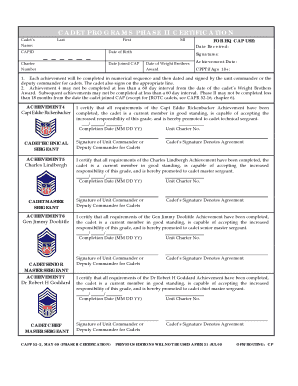
CAPF 52 2 Civil Air Patrol Form


What is the CAPF 5 Civil Air Patrol?
The CAPF 5, or Civil Air Patrol Form 5, is a crucial document used within the Civil Air Patrol organization. It serves as a record of pilot proficiency and is essential for tracking the qualifications and currency of pilots in the CAP. This form is particularly important for ensuring that pilots meet the necessary standards set by the organization for safe and effective flight operations. The CAPF 5 is not only a tool for internal record-keeping but also plays a role in maintaining safety and compliance with aviation regulations.
How to Complete the CAPF 5 Civil Air Patrol
Completing the CAPF 5 involves several important steps to ensure accuracy and compliance with CAP guidelines. First, the pilot must fill out personal information, including their name, CAP ID, and contact details. Next, the form requires the pilot to document their flight experience, including the type of aircraft flown and the number of hours logged. It is essential to provide accurate data, as this information is used to assess proficiency. Finally, the form must be signed by a qualified instructor or check pilot, affirming that the pilot has met the required standards.
Legal Use of the CAPF 5 Civil Air Patrol
The CAPF 5 is legally binding when properly completed and signed, serving as a formal record of a pilot's qualifications. To ensure its legal standing, the form must adhere to the guidelines established by the Civil Air Patrol and relevant aviation authorities. This includes maintaining compliance with federal regulations governing pilot certifications and ensuring that all information provided is truthful and accurate. Proper use of the CAPF 5 helps protect both the pilot and the organization by documenting adherence to safety and training standards.
Key Elements of the CAPF 5 Civil Air Patrol
Several key elements are crucial for the CAPF 5. These include the pilot's identification details, flight experience records, and instructor endorsements. The form typically requires information about the types of aircraft operated, the total flight hours, and specific maneuvers performed during proficiency checks. Additionally, the instructor's signature is vital, as it validates the pilot's skills and confirms that they have met the necessary training requirements. Understanding these elements is essential for accurately completing the CAPF 5.
Steps to Submit the CAPF 5 Civil Air Patrol
Submitting the CAPF 5 involves a straightforward process. After completing the form, the pilot must ensure that all sections are filled out accurately. The next step is to obtain the necessary endorsements from a qualified instructor or check pilot. Once signed, the form can be submitted electronically or in paper format, depending on the specific guidelines of the local CAP unit. It is important to keep a copy of the submitted form for personal records, as it serves as proof of compliance and proficiency.
Examples of Using the CAPF 5 Civil Air Patrol
The CAPF 5 is utilized in various scenarios within the Civil Air Patrol. For instance, it is commonly used when pilots are seeking to renew their qualifications or when they are transitioning to a new type of aircraft. Additionally, the form may be required during training evaluations or when applying for advanced pilot ratings within the organization. Each of these instances underscores the importance of maintaining accurate and up-to-date records through the CAPF 5.
Quick guide on how to complete capf 52 2 civil air patrol
Complete CAPF 52 2 Civil Air Patrol effortlessly on any device
Managing documents online has become increasingly popular among businesses and individuals. It serves as an ideal eco-friendly substitute for traditional printed and signed documents, as you can access the necessary form and securely store it online. airSlate SignNow provides you with all the resources needed to create, edit, and eSign your documents quickly without delays. Handle CAPF 52 2 Civil Air Patrol on any platform with airSlate SignNow Android or iOS applications and streamline any document-related process today.
The easiest way to edit and eSign CAPF 52 2 Civil Air Patrol without hassle
- Locate CAPF 52 2 Civil Air Patrol and click Get Form to begin.
- Utilize the tools we offer to complete your form.
- Emphasize pertinent sections of the documents or redact sensitive information with tools that airSlate SignNow provides specifically for that purpose.
- Create your eSignature using the Sign feature, which takes seconds and holds the same legal validity as a conventional wet ink signature.
- Verify the information and click on the Done button to save your modifications.
- Select your preferred method of submitting your form, whether via email, SMS, or invite link, or download it to your PC.
Eliminate concerns about lost or misplaced files, tedious form searches, or errors that necessitate printing new document copies. airSlate SignNow meets your needs in document management in just a few clicks from any device you choose. Edit and eSign CAPF 52 2 Civil Air Patrol and guarantee exceptional communication at any phase of the form preparation process with airSlate SignNow.
Create this form in 5 minutes or less
Create this form in 5 minutes!
How to create an eSignature for the capf 52 2 civil air patrol
How to create an electronic signature for a PDF online
How to create an electronic signature for a PDF in Google Chrome
How to create an e-signature for signing PDFs in Gmail
How to create an e-signature right from your smartphone
How to create an e-signature for a PDF on iOS
How to create an e-signature for a PDF on Android
People also ask
-
What is capf 5 and how does it work with airSlate SignNow?
Capf 5 refers to the advanced capabilities of electronic signatures and document management that airSlate SignNow offers. This feature facilitates secure and legally binding eSignatures, enabling businesses to streamline their workflow efficiently. By integrating capf 5 into your operations, you can minimize paperwork and enhance turnaround times.
-
What pricing options are available for airSlate SignNow's capf 5 features?
AirSlate SignNow provides various pricing plans to suit different business needs, including those looking to utilize capf 5 functionalities. You can choose from monthly or annual subscriptions, with costs varying based on the number of users and additional features included. Exploring these options allows you to find the best solution that fits your budget and requirements.
-
What are the key benefits of using capf 5 with airSlate SignNow?
Utilizing capf 5 with airSlate SignNow offers several advantages, including enhanced efficiency, reduced paper usage, and improved compliance. Businesses can benefit from faster document turnaround times and a streamlined approval process. Additionally, capf 5 ensures your documents are signed securely and comply with legal standards.
-
Can I integrate airSlate SignNow with other software while using capf 5?
Yes, airSlate SignNow supports numerous integrations with popular business applications, even when utilizing capf 5. By connecting with platforms such as Salesforce, Dropbox, and Google Drive, you can ensure a seamless workflow across your business tools. This integration enhances productivity and allows for easier management of your documents.
-
Is training required to use capf 5 features in airSlate SignNow?
While prior training is not mandatory to use capf 5 features in airSlate SignNow, there are resources available to help you maximize its potential. The user-friendly interface is designed for ease of use, ensuring that even those new to electronic signatures can navigate it effectively. Additionally, airSlate SignNow offers tutorials and customer support to assist you.
-
How secure is my data when using capf 5 with airSlate SignNow?
Security is a top priority for airSlate SignNow, especially when leveraging capf 5 features. The platform employs advanced encryption methods and compliance with industry standards to protect your sensitive information. You can trust that your data is kept safe during the eSigning process.
-
What types of documents can I send using capf 5 on airSlate SignNow?
With capf 5 functionalities, airSlate SignNow allows you to send various document types, including contracts, invoices, and consent forms. The platform is versatile enough to handle both simple and complex documents, catering to a wide range of business needs. Whether it's a PDF, Word document, or image file, airSlate SignNow can facilitate eSigning efficiently.
Get more for CAPF 52 2 Civil Air Patrol
Find out other CAPF 52 2 Civil Air Patrol
- eSignature North Carolina Non-Profit Credit Memo Secure
- eSignature North Dakota Non-Profit Quitclaim Deed Later
- eSignature Florida Orthodontists Business Plan Template Easy
- eSignature Georgia Orthodontists RFP Secure
- eSignature Ohio Non-Profit LLC Operating Agreement Later
- eSignature Ohio Non-Profit LLC Operating Agreement Easy
- How Can I eSignature Ohio Lawers Lease Termination Letter
- Can I eSignature Ohio Lawers Lease Termination Letter
- Can I eSignature Oregon Non-Profit Last Will And Testament
- Can I eSignature Oregon Orthodontists LLC Operating Agreement
- How To eSignature Rhode Island Orthodontists LLC Operating Agreement
- Can I eSignature West Virginia Lawers Cease And Desist Letter
- eSignature Alabama Plumbing Confidentiality Agreement Later
- How Can I eSignature Wyoming Lawers Quitclaim Deed
- eSignature California Plumbing Profit And Loss Statement Easy
- How To eSignature California Plumbing Business Letter Template
- eSignature Kansas Plumbing Lease Agreement Template Myself
- eSignature Louisiana Plumbing Rental Application Secure
- eSignature Maine Plumbing Business Plan Template Simple
- Can I eSignature Massachusetts Plumbing Business Plan Template