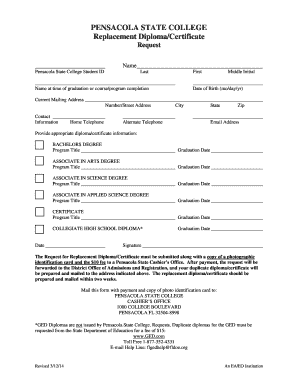
Degree Waiver Form


What is the degree waiver?
The degree waiver is a formal document that allows individuals to bypass certain educational requirements, typically in the context of employment or licensing. This waiver can be essential for those who have gained relevant experience or skills through alternative means, rather than traditional educational pathways. By submitting a degree waiver, applicants can demonstrate their qualifications based on practical knowledge, work history, or other credentials that may not include a formal degree.
How to use the degree waiver
Using a degree waiver involves several steps, starting with understanding the specific requirements set by the organization or institution requesting the waiver. Applicants should gather necessary documentation that supports their request, such as resumes, letters of recommendation, or proof of relevant experience. Once the required information is compiled, individuals can complete the waiver form, ensuring all details are accurate and clearly presented. After submission, it may be necessary to follow up with the organization to confirm receipt and discuss any further steps.
Steps to complete the degree waiver
Completing a degree waiver involves a systematic approach to ensure all requirements are met. Here are the key steps:
- Review the eligibility criteria to confirm qualifications for the waiver.
- Gather supporting documents, including work history and relevant certifications.
- Fill out the degree waiver form accurately, providing all requested information.
- Attach any necessary documentation to substantiate the waiver request.
- Submit the form through the specified method, whether online, by mail, or in person.
- Follow up with the organization to verify that the waiver has been processed.
Legal use of the degree waiver
The legal use of a degree waiver is governed by specific regulations that vary by state and organization. It is crucial for applicants to understand these regulations to ensure their waiver is valid. In many cases, a degree waiver must be accompanied by evidence that demonstrates the applicant's qualifications, such as work experience or professional achievements. Compliance with applicable laws helps protect both the applicant and the organization from potential disputes regarding qualifications.
Eligibility criteria
Eligibility for a degree waiver typically depends on several factors, including the nature of the position, the specific requirements set by the employer or licensing body, and the applicant's professional background. Common criteria may include:
- Relevant work experience in the field.
- Professional certifications or licenses that demonstrate expertise.
- Letters of recommendation from industry professionals.
- Completion of training programs or workshops related to the field.
Required documents
When applying for a degree waiver, individuals must prepare and submit several key documents to support their application. Required documents often include:
- The completed degree waiver form.
- A current resume outlining relevant work experience.
- Proof of certifications or licenses.
- Letters of recommendation from previous employers or colleagues.
- Any additional documentation that highlights relevant skills or accomplishments.
Quick guide on how to complete degree waiver
Complete Degree Waiver effortlessly on any device
Online document management has gained increased popularity among businesses and individuals. It offers an ideal environmentally friendly substitute for traditional printed and signed documents, allowing you to obtain the appropriate form and securely save it online. airSlate SignNow provides you with all the features necessary to create, modify, and eSign your documents swiftly without delays. Manage Degree Waiver on any device using airSlate SignNow’s Android or iOS applications and enhance any document-related task today.
The easiest method to modify and eSign Degree Waiver with minimal effort
- Find Degree Waiver and click Get Form to begin.
- Use the tools available to complete your form.
- Highlight important parts of the documents or obscure sensitive information with tools that airSlate SignNow offers specifically for this reason.
- Create your signature using the Sign feature, which takes mere seconds and holds the same legal validity as a conventional wet ink signature.
- Review the information and click on the Done button to save your changes.
- Choose how you wish to send your form: via email, SMS, or an invite link, or download it to your computer.
Say goodbye to missing or lost documents, tedious form searching, or mistakes that necessitate printing new document copies. airSlate SignNow meets all your document management requirements in just a few clicks from your preferred device. Modify and eSign Degree Waiver and ensure effective communication throughout your form preparation process with airSlate SignNow.
Create this form in 5 minutes or less
Create this form in 5 minutes!
How to create an eSignature for the degree waiver
How to create an electronic signature for a PDF online
How to create an electronic signature for a PDF in Google Chrome
How to create an e-signature for signing PDFs in Gmail
How to create an e-signature right from your smartphone
How to create an e-signature for a PDF on iOS
How to create an e-signature for a PDF on Android
People also ask
-
What is a degree waiver?
A degree waiver is a formal allowance that enables individuals to bypass the requirement of holding a specific degree for a job or position. This can be particularly useful for those with relevant experience or skills that match job requirements. Understanding how to utilize a degree waiver can enhance your employment opportunities.
-
How can airSlate SignNow help with degree waivers?
airSlate SignNow simplifies the process of submitting and signing degree waivers electronically. Our platform allows you to send, eSign, and manage your documents securely and efficiently. By streamlining this process, you save time and ensure that your degree waiver is handled smoothly.
-
What are the pricing options for using airSlate SignNow for degree waivers?
airSlate SignNow offers flexible pricing plans that cater to different business needs, all designed to be cost-effective. Each plan includes features that facilitate easy document handling, including degree waivers. Visit our pricing page to find a plan that suits your needs and budget.
-
Are there any specific features for managing degree waivers in airSlate SignNow?
Yes, airSlate SignNow includes features specifically designed for managing degree waivers, such as customizable templates and automated reminders. You can easily track the status of your waiver requests to ensure timely submissions. These features enhance efficiency and help keep your workflow organized.
-
Can airSlate SignNow integrate with other software for degree waiver processing?
Absolutely! airSlate SignNow integrates seamlessly with various third-party applications, which can help streamline your degree waiver process. Whether it's HR software or document management tools, our integrations enhance the functionality and efficiency of your operations.
-
What benefits does eSigning a degree waiver with airSlate SignNow offer?
Using airSlate SignNow to eSign a degree waiver provides several advantages, including quicker turnaround times and increased security. Electronic signatures are legally binding and accepted in many jurisdictions, ensuring that your degree waiver is processed with minimal hassle. This helps accelerate the overall approval process.
-
Is it secure to store degree waivers in airSlate SignNow?
Yes, security is a priority at airSlate SignNow. We use advanced encryption technologies to protect your degree waivers and other sensitive documents. Our commitment to data security ensures that your information remains confidential and secure throughout the signing process.
Get more for Degree Waiver
Find out other Degree Waiver
- eSignature Oregon Housekeeping Contract Computer
- eSignature Montana Home Loan Application Online
- eSignature New Hampshire Home Loan Application Online
- eSignature Minnesota Mortgage Quote Request Simple
- eSignature New Jersey Mortgage Quote Request Online
- Can I eSignature Kentucky Temporary Employment Contract Template
- eSignature Minnesota Email Cover Letter Template Fast
- How To eSignature New York Job Applicant Rejection Letter
- How Do I eSignature Kentucky Executive Summary Template
- eSignature Hawaii CV Form Template Mobile
- eSignature Nevada CV Form Template Online
- eSignature Delaware Software Development Proposal Template Now
- eSignature Kentucky Product Development Agreement Simple
- eSignature Georgia Mobile App Design Proposal Template Myself
- eSignature Indiana Mobile App Design Proposal Template Now
- eSignature Utah Mobile App Design Proposal Template Now
- eSignature Kentucky Intellectual Property Sale Agreement Online
- How Do I eSignature Arkansas IT Consulting Agreement
- eSignature Arkansas IT Consulting Agreement Safe
- eSignature Delaware IT Consulting Agreement Online