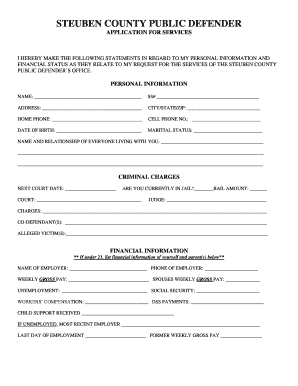
Steuben County Public Defender's Office Form


What is the Steuben County Public Defender's Office
The Steuben County Public Defender's Office provides legal representation to individuals who cannot afford an attorney in criminal cases. This office plays a crucial role in ensuring that defendants receive fair treatment under the law, particularly in cases involving serious charges. The public defenders are experienced attorneys who specialize in criminal law and are committed to defending the rights of their clients.
How to use the Steuben County Public Defender's Office
Utilizing the Steuben County Public Defender's Office involves a few straightforward steps. If you are facing criminal charges and cannot afford an attorney, you can apply for public defense services. This typically requires filling out an application form that provides information about your financial situation and the nature of your charges. Once your application is submitted, the office will review it to determine eligibility.
Eligibility Criteria
To qualify for representation from the Steuben County Public Defender's Office, applicants must meet specific financial criteria. Generally, this involves demonstrating that your income is below a certain threshold, which may vary based on family size and other factors. The office assesses financial documents to ensure that those who need assistance receive it. If you are unsure about your eligibility, it is advisable to contact the office directly for guidance.
Steps to complete the Steuben County Public Defender's Office application
Completing the application for the Steuben County Public Defender's Office involves several key steps:
- Gather necessary documentation, including proof of income and any relevant legal documents.
- Fill out the application form accurately, providing all requested information.
- Submit the application in person or via the designated submission method outlined by the office.
- Await a response regarding your eligibility and the next steps in the process.
Legal use of the Steuben County Public Defender's Office
The legal use of the Steuben County Public Defender's Office is governed by state laws that outline the right to counsel. This office ensures that individuals facing criminal charges have access to legal representation, which is a fundamental aspect of the justice system. The public defenders are trained to navigate the complexities of criminal law and advocate for their clients' best interests in court.
Key elements of the Steuben County Public Defender's Office
Key elements of the Steuben County Public Defender's Office include:
- Experienced attorneys who specialize in criminal defense.
- A commitment to providing fair representation regardless of a client's financial situation.
- Support services that may include investigators and social workers to assist in case preparation.
- Confidential consultations to discuss case details and strategies.
Quick guide on how to complete steuben county public defenders office
Accomplish Steuben County Public Defender's Office effortlessly on any device
Web-based document management has become increasingly favored by businesses and individuals alike. It offers an excellent eco-friendly substitute to traditional printed and signed papers, as you can easily locate the right form and securely store it online. airSlate SignNow equips you with all the tools necessary to create, modify, and electronically sign your documents swiftly without delays. Manage Steuben County Public Defender's Office across any platform with airSlate SignNow Android or iOS applications and enhance any document-focused operation today.
How to modify and electronically sign Steuben County Public Defender's Office effortlessly
- Locate Steuben County Public Defender's Office and click Get Form to begin.
- Utilize the tools we offer to finish your document.
- Highlight pertinent sections of your documents or redact sensitive information using tools that airSlate SignNow provides specifically for that purpose.
- Generate your signature with the Sign tool, which takes just seconds and holds the same legal validity as a standard wet ink signature.
- Review all the details and click on the Done button to save your changes.
- Choose how you wish to share your form, via email, text message (SMS), or invitation link, or download it to your computer.
Eliminate concerns over missing or misplaced files, tedious document searches, or mistakes that require printing new document copies. airSlate SignNow fulfills all your document management needs in just a few clicks from any device you prefer. Modify and electronically sign Steuben County Public Defender's Office and guarantee effective communication at every stage of your form preparation process with airSlate SignNow.
Create this form in 5 minutes or less
Create this form in 5 minutes!
How to create an eSignature for the steuben county public defenders office
How to create an electronic signature for a PDF online
How to create an electronic signature for a PDF in Google Chrome
How to create an e-signature for signing PDFs in Gmail
How to create an e-signature right from your smartphone
How to create an e-signature for a PDF on iOS
How to create an e-signature for a PDF on Android
People also ask
-
What are the key features of airSlate SignNow's New York services?
airSlate SignNow offers a variety of essential features in its New York services, including the ability to eSign documents securely, customizable templates, and real-time tracking of document status. These features enhance collaboration and streamline the signing process for businesses of all sizes.
-
How much do airSlate SignNow's services cost in New York?
Pricing for airSlate SignNow's New York services varies based on the plan you choose, ranging from basic to advanced features. Each plan is designed to provide cost-effective solutions for your business, ensuring you only pay for what you need while benefiting from extensive functionalities.
-
Are there any integrations available with airSlate SignNow's New York services?
Yes, airSlate SignNow's New York services seamlessly integrate with a wide range of popular applications such as Google Drive, Salesforce, and Zapier. These integrations allow businesses to enhance workflow efficiency and maintain a cohesive technology ecosystem.
-
What are the benefits of using airSlate SignNow's services in New York?
Using airSlate SignNow's services in New York offers numerous benefits, including increased efficiency in document handling, enhanced security for sensitive information, and the ability to complete transactions remotely. This empowers businesses to save time and reduce operational costs.
-
Is it easy to use airSlate SignNow's services in New York?
Absolutely! airSlate SignNow is designed with user-friendliness in mind, making it easy for individuals and businesses in New York to eSign documents without any technical expertise. Its intuitive interface allows users to navigate and complete tasks effortlessly.
-
Can airSlate SignNow’s New York services help with compliance?
Yes, airSlate SignNow's New York services are compliant with various industry regulations and standards, ensuring that your document transactions meet legal requirements. This helps businesses to maintain a trustworthy and secure signing environment.
-
What types of documents can be signed using airSlate SignNow's services?
airSlate SignNow supports signing a wide variety of documents, including contracts, agreements, and forms. This versatility in document handling makes airSlate SignNow's New York services suitable for various industries from legal to real estate.
Get more for Steuben County Public Defender's Office
- Notice court appeal form
- Minnesota notice appearance form
- Notice of motion for review of referees findings minnesota form
- Mn notice public form
- Notice to medical insurance provider of request for continuation coverage minnesota form
- Mn court order form
- Letter from landlord to tenant with directions regarding cleaning and procedures for move out minnesota form
- Minnesota judge form
Find out other Steuben County Public Defender's Office
- How Do I eSignature Maryland Healthcare / Medical PDF
- Help Me With eSignature New Mexico Healthcare / Medical Form
- How Do I eSignature New York Healthcare / Medical Presentation
- How To eSignature Oklahoma Finance & Tax Accounting PPT
- Help Me With eSignature Connecticut High Tech Presentation
- How To eSignature Georgia High Tech Document
- How Can I eSignature Rhode Island Finance & Tax Accounting Word
- How Can I eSignature Colorado Insurance Presentation
- Help Me With eSignature Georgia Insurance Form
- How Do I eSignature Kansas Insurance Word
- How Do I eSignature Washington Insurance Form
- How Do I eSignature Alaska Life Sciences Presentation
- Help Me With eSignature Iowa Life Sciences Presentation
- How Can I eSignature Michigan Life Sciences Word
- Can I eSignature New Jersey Life Sciences Presentation
- How Can I eSignature Louisiana Non-Profit PDF
- Can I eSignature Alaska Orthodontists PDF
- How Do I eSignature New York Non-Profit Form
- How To eSignature Iowa Orthodontists Presentation
- Can I eSignature South Dakota Lawers Document