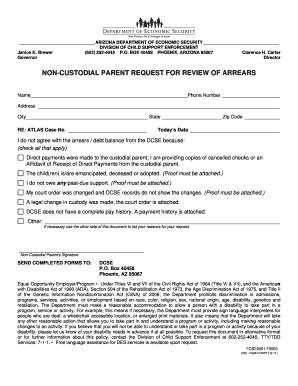
Non Custodial Parent Request for Review Arrears Form


Understanding the arrearage affidavit
An arrearage affidavit is a legal document often used in family law, particularly in cases involving child support. This affidavit serves as a formal declaration regarding overdue payments that a non-custodial parent may owe. It provides a detailed account of the amount of arrears, the duration of non-payment, and any relevant circumstances that may have contributed to the arrears. The affidavit must be completed accurately to ensure it is legally binding and can be used effectively in court proceedings.
Steps to complete the arrearage affidavit
Completing an arrearage affidavit involves several important steps to ensure accuracy and compliance with legal standards. First, gather all necessary financial documents, including payment records and any correspondence related to child support obligations. Next, fill out the affidavit form, clearly stating the total amount of arrears and the dates of missed payments. It is crucial to provide truthful information, as any inaccuracies can lead to legal consequences. Finally, sign the affidavit in the presence of a notary public to validate the document.
Legal use of the arrearage affidavit
The arrearage affidavit is a critical tool in legal proceedings related to child support. It can be submitted to the court to request enforcement of payment or modification of existing support orders. The affidavit must comply with state laws, which may vary in terms of required information and format. When properly executed, the affidavit can serve as evidence in court, helping to establish the non-custodial parent's financial obligations and any failure to meet those obligations.
Key elements of the arrearage affidavit
When drafting an arrearage affidavit, several key elements must be included to ensure its effectiveness. These elements typically consist of the following:
- Identification of parties: Clearly state the names and contact information of both the custodial and non-custodial parents.
- Details of the support order: Include the original support order date and the amount specified for payment.
- Payment history: Provide a detailed account of all payments made, including dates and amounts, as well as any missed payments.
- Affiant's signature: The person completing the affidavit must sign it, affirming the truthfulness of the information provided.
Obtaining the arrearage affidavit
The arrearage affidavit can typically be obtained from state court websites or family law offices. Many jurisdictions provide downloadable forms that can be filled out electronically or printed for manual completion. It is essential to ensure that you are using the correct version of the affidavit as required by your state, as forms may vary. If in doubt, consulting with a legal professional can provide clarity and ensure compliance with local regulations.
Filing deadlines and important dates
When dealing with an arrearage affidavit, it is crucial to be aware of any filing deadlines that may apply. These deadlines can vary by state and may be influenced by the specific circumstances of the case. Generally, it is advisable to file the affidavit as soon as possible after identifying arrears to avoid complications. Keeping track of important dates, such as court hearings or payment due dates, can help ensure that the affidavit is submitted timely and effectively.
Quick guide on how to complete non custodial parent request for review arrears form
Effortlessly Prepare Non Custodial Parent Request For Review Arrears Form on Any Device
Digital document management has gained traction among businesses and individuals. It offers an ideal eco-friendly alternative to traditional printed and signed documents, enabling you to obtain the necessary form and securely store it online. airSlate SignNow equips you with all the resources required to create, edit, and eSign your documents quickly and without delays. Manage Non Custodial Parent Request For Review Arrears Form on any device with airSlate SignNow’s Android or iOS applications and simplify any document-related task today.
How to Edit and eSign Non Custodial Parent Request For Review Arrears Form With Ease
- Locate Non Custodial Parent Request For Review Arrears Form and click Get Form to begin.
- Utilize the tools we provide to fill out your document.
- Highlight important sections of the documents or redact sensitive information using tools specifically designed for that purpose by airSlate SignNow.
- Create your signature with the Sign tool, which takes mere seconds and carries the same legal validity as a conventional wet ink signature.
- Review all details and click on the Done button to save your modifications.
- Decide how you wish to send your form—through email, SMS, or invitation link—or download it to your computer.
Eliminate concerns about lost or misplaced documents, frustrating form searches, or errors that necessitate printing additional document copies. airSlate SignNow addresses all your document administration requirements in just a few clicks from your preferred device. Edit and eSign Non Custodial Parent Request For Review Arrears Form and guarantee exceptional communication at any stage of your form preparation process with airSlate SignNow.
Create this form in 5 minutes or less
Create this form in 5 minutes!
How to create an eSignature for the non custodial parent request for review arrears form
How to create an electronic signature for a PDF online
How to create an electronic signature for a PDF in Google Chrome
How to create an e-signature for signing PDFs in Gmail
How to create an e-signature right from your smartphone
How to create an e-signature for a PDF on iOS
How to create an e-signature for a PDF on Android
People also ask
-
What is the Non Custodial Parent Request For Review Arrears Form?
The Non Custodial Parent Request For Review Arrears Form is a legal document designed for non-custodial parents to formally request a review of child support arrears. This form helps ensure that all financial obligations are fairly assessed and adjusted if necessary. By using this form, parents can seek modifications based on their current financial situation.
-
How do I fill out the Non Custodial Parent Request For Review Arrears Form?
Filling out the Non Custodial Parent Request For Review Arrears Form involves providing your personal information, details about the child support order, and specific reasons for requesting a review. It's important to ensure all sections are completed accurately to avoid delays. Our platform provides intuitive guidance to help you effortlessly fill out this form.
-
Is there a cost associated with the Non Custodial Parent Request For Review Arrears Form?
The cost of the Non Custodial Parent Request For Review Arrears Form could vary depending on the service provider or legal assistance used. However, using airSlate SignNow to create, send, and eSign this document can signNowly reduce expenses related to document processing. Our solution is designed to be a cost-effective option for handling legal forms.
-
What features does airSlate SignNow provide for the Non Custodial Parent Request For Review Arrears Form?
airSlate SignNow offers a suite of features for the Non Custodial Parent Request For Review Arrears Form, including secure eSigning, customizable templates, and document sharing. Users can track the status of their documents and receive notifications upon completion. These features streamline the process, making it efficient and user-friendly.
-
Can I integrate the Non Custodial Parent Request For Review Arrears Form with other applications?
Yes, airSlate SignNow allows integration with various applications, enabling you to seamlessly incorporate the Non Custodial Parent Request For Review Arrears Form into your existing workflow. This flexibility ensures that you can manage and store your forms alongside other important documents easily. Our integration capabilities enhance the efficiency of your operations.
-
What are the benefits of using airSlate SignNow for the Non Custodial Parent Request For Review Arrears Form?
Using airSlate SignNow for the Non Custodial Parent Request For Review Arrears Form offers numerous benefits, including time-saving templates, enhanced security through eSigning, and easy document sharing. This platform simplifies the management of legal documents and ensures compliance with applicable laws. Additionally, it eliminates the need for manual paperwork, making the process more efficient.
-
How long does it take to process the Non Custodial Parent Request For Review Arrears Form?
The processing time for the Non Custodial Parent Request For Review Arrears Form can vary based on jurisdiction and specific circumstances. However, using airSlate SignNow can signNowly reduce this time as documents can be sent and signed instantly. You will receive automatic notifications, keeping you informed of each step in the process.
Get more for Non Custodial Parent Request For Review Arrears Form
- Information form sheet download
- Tenant welcome letter minnesota form
- Paternity action form
- Discovery defendants interrogatories to plaintiff paternity minnesota form
- Discovery defendant demand form
- Minnesota discovery request form
- Minnesota rule form
- Discovery plaintiffs request for production of documents minnesota form
Find out other Non Custodial Parent Request For Review Arrears Form
- Electronic signature Doctors Word South Dakota Safe
- Electronic signature South Dakota Doctors Confidentiality Agreement Myself
- How Do I Electronic signature Vermont Doctors NDA
- Electronic signature Utah Doctors Promissory Note Template Secure
- Electronic signature West Virginia Doctors Bill Of Lading Online
- Electronic signature West Virginia Construction Quitclaim Deed Computer
- Electronic signature Construction PDF Wisconsin Myself
- How Do I Electronic signature Wyoming Doctors Rental Lease Agreement
- Help Me With Electronic signature Wyoming Doctors Rental Lease Agreement
- How Do I Electronic signature Colorado Education RFP
- Electronic signature Colorado Education Lease Agreement Form Online
- How To Electronic signature Colorado Education Business Associate Agreement
- Can I Electronic signature California Education Cease And Desist Letter
- Electronic signature Arizona Finance & Tax Accounting Promissory Note Template Computer
- Electronic signature California Finance & Tax Accounting Warranty Deed Fast
- Can I Electronic signature Georgia Education Quitclaim Deed
- Electronic signature California Finance & Tax Accounting LLC Operating Agreement Now
- Electronic signature Connecticut Finance & Tax Accounting Executive Summary Template Myself
- Can I Electronic signature California Government Stock Certificate
- Electronic signature California Government POA Simple