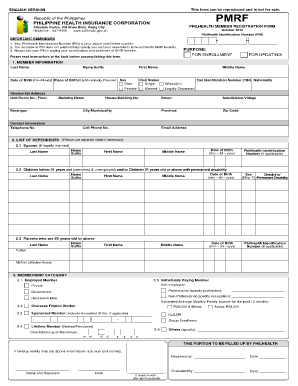
Pag Ibig Form


What is the Pag Ibig Form
The Pag Ibig registration form is a crucial document used for members of the Home Development Mutual Fund (HDMF) in the Philippines. This form allows individuals to register for the Pag Ibig Fund, which provides financial assistance for housing loans, savings, and other benefits. The form collects essential information such as personal details, employment status, and contributions to the fund. Understanding the purpose and requirements of this form is vital for anyone looking to access the benefits offered by the Pag Ibig Fund.
How to Obtain the Pag Ibig Form
To obtain the Pag Ibig registration form, individuals can visit the official Pag Ibig website or contact their local Pag Ibig office. The form is typically available for download in PDF format, allowing users to print it for completion. Additionally, physical copies may be available at designated Pag Ibig branches. It is important to ensure that the most current version of the form is used to avoid any processing delays.
Steps to Complete the Pag Ibig Form
Completing the Pag Ibig registration form involves several key steps:
- Gather necessary documents, such as identification and proof of employment.
- Fill out personal information accurately, including name, address, and contact details.
- Provide employment details, including your employer's name and address.
- Indicate your preferred mode of contribution and any additional information required.
- Review the completed form for accuracy before submission.
Taking the time to ensure all information is correct can help facilitate a smoother registration process.
Legal Use of the Pag Ibig Form
The Pag Ibig registration form is legally binding once completed and submitted. It is essential for individuals to provide truthful and accurate information, as any discrepancies may lead to penalties or denial of benefits. The form must be signed by the applicant, affirming that all details are correct and that they understand the terms of membership in the Pag Ibig Fund. Compliance with these legal requirements ensures that applicants can access the benefits provided by the fund without issues.
Key Elements of the Pag Ibig Form
Several key elements must be included in the Pag Ibig registration form to ensure its validity:
- Personal Information: Full name, address, and contact information.
- Employment Details: Name and address of the employer, job title, and employment status.
- Contribution Preferences: Indication of how contributions will be made.
- Signature: A signature affirming the accuracy of the provided information.
Each of these elements plays a significant role in the processing and approval of the registration.
Form Submission Methods
The Pag Ibig registration form can be submitted through various methods, ensuring convenience for applicants:
- Online Submission: Applicants can fill out and submit the form electronically through the Pag Ibig website.
- Mail: Completed forms can be mailed to the nearest Pag Ibig office for processing.
- In-Person: Individuals may also submit the form directly at a Pag Ibig branch.
Choosing the appropriate submission method can help streamline the registration process and ensure timely processing of applications.
Quick guide on how to complete pag ibig form 100354143
Achieve Pag Ibig Form effortlessly on any gadget
Managing documents online has gained traction among companies and individuals. It serves as an excellent eco-friendly substitute for traditional printed and signed paperwork, allowing you to locate the proper form and securely store it online. airSlate SignNow provides you with all the tools necessary to create, modify, and eSign your documents swiftly without hindrances. Handle Pag Ibig Form on any device with the airSlate SignNow Android or iOS applications and enhance any document-based workflow today.
How to edit and eSign Pag Ibig Form with ease
- Obtain Pag Ibig Form and then click Get Form to begin.
- Utilize the tools we provide to complete your form.
- Emphasize pertinent sections of your documents or redact sensitive information using tools that airSlate SignNow specifically offers for that purpose.
- Create your eSignature with the Sign tool, which takes moments and carries the same legal validity as a conventional wet ink signature.
- Review all the details and then click on the Done button to save your modifications.
- Select your preferred method of delivering your form, whether by email, text message (SMS), or invitation link, or download it to your computer.
Eliminate concerns about lost or misplaced documents, tedious form searching, or errors that necessitate printing new document copies. airSlate SignNow meets all your document management needs with just a few clicks from any device of your choice. Modify and eSign Pag Ibig Form and ensure superb communication at every phase of your form preparation process with airSlate SignNow.
Create this form in 5 minutes or less
Create this form in 5 minutes!
How to create an eSignature for the pag ibig form 100354143
How to create an electronic signature for a PDF online
How to create an electronic signature for a PDF in Google Chrome
How to create an e-signature for signing PDFs in Gmail
How to create an e-signature right from your smartphone
How to create an e-signature for a PDF on iOS
How to create an e-signature for a PDF on Android
People also ask
-
What is the pag ibig registration form, and how can I obtain it?
The pag ibig registration form is an essential document for individuals wishing to become members of the Pag-IBIG Fund in the Philippines. You can obtain this form online through the Pag-IBIG Fund website or at any local Pag-IBIG office. Once completed, you can submit it directly for processing to enjoy benefits of membership.
-
How does airSlate SignNow simplify the pag ibig registration process?
airSlate SignNow simplifies the pag ibig registration process by allowing you to eSign the registration form electronically. This eliminates the need for printing, signing, and scanning documents, making the process faster and more convenient. Additionally, our platform ensures that your documents are stored securely and are easily accessible.
-
Is there a cost associated with using airSlate SignNow for pag ibig registration?
airSlate SignNow offers cost-effective plans tailored to meet various business needs. There is no additional fee specifically for using the platform for the pag ibig registration form. Pricing is based on features and usage, ensuring you only pay for what you need.
-
What features does airSlate SignNow offer for managing pag ibig registration forms?
With airSlate SignNow, you can easily create, send, and manage pag ibig registration forms with features such as templates, customizable fields, and automated workflows. Our platform also provides reminders and tracking for your documents to ensure timely submission. This enhances efficiency while ensuring compliance with requirements.
-
Can I integrate airSlate SignNow with other tools to manage pag ibig registration?
Yes, airSlate SignNow allows seamless integration with various applications and tools, including CRM systems and document management platforms. This integration enhances your workflow efficiency when handling pag ibig registration forms and connecting processes across your organization. Explore our integration options to find the best fit for your business.
-
What are the benefits of using airSlate SignNow for pag ibig registration?
Using airSlate SignNow for pag ibig registration provides numerous benefits, such as increased efficiency, reduced paper usage, and improved organization. Our solution ensures a smoother and faster registration process, allowing you to focus on more critical tasks. Additionally, the platform’s security features protect your sensitive information.
-
Is airSlate SignNow compliant with legal requirements for pag ibig registration?
Yes, airSlate SignNow is compliant with legal requirements for eSignatures, ensuring that your pag ibig registration forms are legally binding. Our platform adheres to the E-Sign Act and other relevant regulations. This compliance gives you peace of mind when submitting your registration documents electronically.
Get more for Pag Ibig Form
- Site work contract for contractor missouri form
- Siding contract for contractor missouri form
- Refrigeration contract for contractor missouri form
- Missouri drainage form
- Foundation contract for contractor missouri form
- Plumbing contract for contractor missouri form
- Brick mason contract for contractor missouri form
- Missouri contractor form
Find out other Pag Ibig Form
- Electronic signature Connecticut Finance & Tax Accounting Executive Summary Template Myself
- Can I Electronic signature California Government Stock Certificate
- Electronic signature California Government POA Simple
- Electronic signature Illinois Education Business Plan Template Secure
- How Do I Electronic signature Colorado Government POA
- Electronic signature Government Word Illinois Now
- Can I Electronic signature Illinois Government Rental Lease Agreement
- Electronic signature Kentucky Government Promissory Note Template Fast
- Electronic signature Kansas Government Last Will And Testament Computer
- Help Me With Electronic signature Maine Government Limited Power Of Attorney
- How To Electronic signature Massachusetts Government Job Offer
- Electronic signature Michigan Government LLC Operating Agreement Online
- How To Electronic signature Minnesota Government Lease Agreement
- Can I Electronic signature Minnesota Government Quitclaim Deed
- Help Me With Electronic signature Mississippi Government Confidentiality Agreement
- Electronic signature Kentucky Finance & Tax Accounting LLC Operating Agreement Myself
- Help Me With Electronic signature Missouri Government Rental Application
- Can I Electronic signature Nevada Government Stock Certificate
- Can I Electronic signature Massachusetts Education Quitclaim Deed
- Can I Electronic signature New Jersey Government LLC Operating Agreement