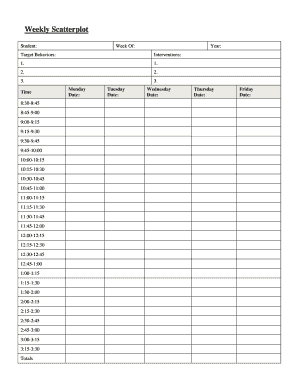
Behaviors Scatter Form


What is the Behaviors Scatter
The Behaviors Scatter is a specialized form designed to collect and analyze behavioral data from students. This form is often used in educational settings to better understand student interactions, learning patterns, and areas that may require additional support. By capturing this information, educators can tailor their approaches to meet the diverse needs of students, ultimately enhancing the learning experience.
How to Use the Behaviors Scatter
Using the Behaviors Scatter involves a few straightforward steps. First, ensure that you have the appropriate digital tools to fill out the form. This can include any device with internet access. Next, gather the necessary information about the student, such as their name, grade level, and specific behaviors to be observed. Once you have all the required data, proceed to fill out the form accurately, ensuring that you capture all relevant details. After completion, submit the form electronically for processing.
Steps to Complete the Behaviors Scatter
Completing the Behaviors Scatter requires attention to detail. Follow these steps for an effective submission:
- Access the form through a secure digital platform.
- Input the student's personal information, including name and grade.
- Document specific behaviors observed, using clear and concise language.
- Review the information for accuracy before submission.
- Submit the form electronically to ensure timely processing.
Legal Use of the Behaviors Scatter
The Behaviors Scatter must be used in compliance with relevant educational regulations and privacy laws. In the United States, it is essential to adhere to the Family Educational Rights and Privacy Act (FERPA), which protects the privacy of student education records. When collecting and storing data, ensure that all practices align with these legal requirements to maintain confidentiality and protect student information.
Key Elements of the Behaviors Scatter
Several key elements make up the Behaviors Scatter, ensuring its effectiveness in gathering data. These include:
- Student Identification: Essential for tracking and analyzing individual behavior.
- Behavioral Categories: Clear definitions of behaviors to be observed, allowing for consistent reporting.
- Observation Period: Specifying the timeframe during which behaviors are recorded, providing context for the data collected.
- Comments Section: An area for additional notes or observations that may not fit into predefined categories.
Examples of Using the Behaviors Scatter
Educators can utilize the Behaviors Scatter in various scenarios. For instance, it can be employed to monitor a student's participation in class discussions, track their interactions with peers, or assess their response to different teaching methods. By analyzing this data, teachers can identify trends and make informed decisions about instructional strategies, ultimately fostering a supportive learning environment.
Quick guide on how to complete behaviors scatter
Complete Behaviors Scatter seamlessly on any device
Digital document management has become favored by both companies and individuals. It offers an ideal environmentally friendly substitute to traditional printed and signed documents, as you can easily find the correct form and securely store it online. airSlate SignNow equips you with all the resources necessary to create, alter, and electronically sign your documents swiftly without delays. Handle Behaviors Scatter on any platform using airSlate SignNow apps on Android or iOS and simplify any document-related procedure today.
How to modify and eSign Behaviors Scatter effortlessly
- Find Behaviors Scatter and click Get Form to begin.
- Utilize the tools we offer to complete your document.
- Emphasize pertinent sections of the documents or obscure sensitive information with the tools that airSlate SignNow offers specifically for that purpose.
- Create your eSignature with the Sign tool, which takes mere seconds and holds the same legal validity as a conventional wet ink signature.
- Verify the details and click the Done button to save your modifications.
- Choose your preferred delivery method for your form: by email, text message (SMS), invite link, or download it to your computer.
Say goodbye to lost or misplaced documents, tedious form searching, or errors that necessitate printing new copies. airSlate SignNow fulfills your requirements in document management in just a few clicks from any device of your choice. Modify and eSign Behaviors Scatter and ensure excellent communication at any point in your form preparation process with airSlate SignNow.
Create this form in 5 minutes or less
Create this form in 5 minutes!
How to create an eSignature for the behaviors scatter
How to create an electronic signature for a PDF online
How to create an electronic signature for a PDF in Google Chrome
How to create an e-signature for signing PDFs in Gmail
How to create an e-signature right from your smartphone
How to create an e-signature for a PDF on iOS
How to create an e-signature for a PDF on Android
People also ask
-
What features does airSlate SignNow offer for a week student?
airSlate SignNow provides a range of features tailored for a week student, including easy document signing, templates for common forms, and the ability to collaborate with peers. This makes managing academic documents efficient, allowing students to focus on their studies without delays. The platform's user-friendly interface ensures that signing documents is straightforward for any student.
-
How much does airSlate SignNow cost for a week student?
Pricing for airSlate SignNow can vary, but it generally offers affordable plans that cater to budget-conscious week students. You can choose features based on your needs, and there may be discounts available for educational institutions. It's best to check the current pricing options on the website for the most accurate information.
-
Can a week student integrate airSlate SignNow with other tools?
Yes, airSlate SignNow can be easily integrated with various tools popular among week students, such as Google Drive, Dropbox, and CRM systems. This allows for seamless document management and storage, enhancing the overall productivity of student projects. By integrating with tools you already use, you can simplify your workflow signNowly.
-
What are the benefits of using airSlate SignNow for a week student?
Using airSlate SignNow offers numerous benefits for a week student, such as saving time on paperwork and improving organization. The electronic signing feature eliminates the need for printing and scanning, which is perfect for hectic student schedules. Furthermore, the platform enhances collaboration, enabling you to gather multiple signatures quickly for group projects.
-
Is airSlate SignNow user-friendly for a week student?
Absolutely, airSlate SignNow is designed with user-friendliness in mind, making it ideal for a week student. The intuitive interface allows you to navigate effortlessly and complete tasks without extensive training. With straightforward tutorials available, any student can start eSigning documents in no time.
-
How does airSlate SignNow ensure document security for a week student?
airSlate SignNow prioritizes the security of your documents, ensuring that a week student can eSign with peace of mind. The platform employs industry-standard encryption protocols to protect sensitive information. Additionally, you can monitor document access and obtain a detailed audit trail to guarantee that your documents are safe.
-
Can airSlate SignNow help a week student with group projects?
Definitely! airSlate SignNow simplifies collaboration for week students working on group projects by allowing multiple users to sign documents electronically. This feature reduces delays in collecting signatures and streamlines project completion. By using airSlate SignNow, students can maintain focus on their work rather than on paperwork.
Get more for Behaviors Scatter
- Domicile 497313653 form
- Ms affidavit form
- Order approving eleventh annual account mississippi form
- Order approving eighth annual account mississippi form
- Warranty deed from individual to a trust mississippi form
- Mississippi wife form
- Warranty deed from husband to himself and wife mississippi form
- Quitclaim deed from husband to himself and wife mississippi form
Find out other Behaviors Scatter
- Electronic signature Alabama Disclosure Notice Simple
- Electronic signature Massachusetts Disclosure Notice Free
- Electronic signature Delaware Drug Testing Consent Agreement Easy
- Electronic signature North Dakota Disclosure Notice Simple
- Electronic signature California Car Lease Agreement Template Free
- How Can I Electronic signature Florida Car Lease Agreement Template
- Electronic signature Kentucky Car Lease Agreement Template Myself
- Electronic signature Texas Car Lease Agreement Template Easy
- Electronic signature New Mexico Articles of Incorporation Template Free
- Electronic signature New Mexico Articles of Incorporation Template Easy
- Electronic signature Oregon Articles of Incorporation Template Simple
- eSignature Montana Direct Deposit Enrollment Form Easy
- How To Electronic signature Nevada Acknowledgement Letter
- Electronic signature New Jersey Acknowledgement Letter Free
- Can I eSignature Oregon Direct Deposit Enrollment Form
- Electronic signature Colorado Attorney Approval Later
- How To Electronic signature Alabama Unlimited Power of Attorney
- Electronic signature Arizona Unlimited Power of Attorney Easy
- Can I Electronic signature California Retainer Agreement Template
- How Can I Electronic signature Missouri Unlimited Power of Attorney