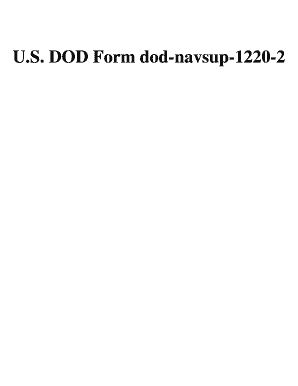
Navsup 1220 2 Form


What is the Navsup 1220 2?
The Navsup 1220 2 is a form used primarily within the U.S. military and government sectors. It serves as a request for the procurement of supplies and services, facilitating the acquisition process. This form is essential for ensuring that the necessary resources are obtained efficiently and in compliance with established regulations. Understanding its purpose is crucial for personnel involved in logistics and supply chain management.
How to use the Navsup 1220 2
Using the Navsup 1220 2 involves several steps to ensure proper completion and submission. First, gather all necessary information, including details about the items or services being requested. Next, accurately fill out the form, ensuring all fields are completed to avoid delays. Once completed, the form should be submitted to the appropriate approving authority, following the established chain of command. Familiarity with the form's layout and requirements is key to successful usage.
Steps to complete the Navsup 1220 2
Completing the Navsup 1220 2 requires attention to detail. Here are the essential steps:
- Begin by entering the requestor's information, including name, contact details, and department.
- Clearly specify the items or services requested, including quantities and specifications.
- Provide justification for the request, detailing the necessity and urgency.
- Review the form for accuracy and completeness before submission.
- Submit the completed form to the designated approving authority for processing.
Legal use of the Navsup 1220 2
The legal use of the Navsup 1220 2 is governed by specific regulations that ensure compliance with procurement laws. It is essential that the form is filled out accurately and submitted through the proper channels to maintain legal integrity. Failure to comply with these regulations can lead to delays in procurement or potential legal ramifications. Understanding the legal framework surrounding this form is vital for personnel involved in its use.
Key elements of the Navsup 1220 2
Several key elements must be included in the Navsup 1220 2 for it to be valid. These include:
- Requestor's information: Name, title, and contact details.
- Detailed description of requested items or services.
- Justification for the request, outlining the need and urgency.
- Signature of the requestor and any necessary approvals.
Who Issues the Form
The Navsup 1220 2 is typically issued by the U.S. Navy Supply Systems Command or relevant military branches. These organizations oversee the procurement process and ensure that all requests are handled in accordance with military regulations and standards. Understanding the issuing authority helps streamline the procurement process and ensures compliance with necessary protocols.
Quick guide on how to complete navsup 1220 2
Complete Navsup 1220 2 effortlessly on any device
Managing documents online has gained popularity among businesses and individuals alike. It serves as an ideal eco-friendly substitute for traditional printed and signed paperwork, allowing you to locate the necessary form and securely store it online. airSlate SignNow equips you with all the tools required to create, edit, and eSign your documents swiftly and without hindrance. Manage Navsup 1220 2 on any platform using airSlate SignNow's Android or iOS applications and streamline any document-related tasks today.
The easiest method to modify and eSign Navsup 1220 2 without difficulty
- Locate Navsup 1220 2 and click on Get Form to begin.
- Utilize the tools we provide to complete your document.
- Emphasize pertinent sections of the documents or obscure sensitive information with tools specifically offered by airSlate SignNow for that purpose.
- Create your signature using the Sign tool, which takes mere seconds and holds the same legal validity as a conventional wet ink signature.
- Review the details and click on the Done button to save your modifications.
- Select your preferred method for sending your form: via email, text message (SMS), invitation link, or download it to your computer.
Eliminate the hassle of missing or lost documents, tedious form searches, or mistakes that necessitate printing new copies. airSlate SignNow manages all your document administrative needs in just a few clicks from any device of your preference. Edit and eSign Navsup 1220 2 and ensure exceptional communication at every stage of the form preparation workflow with airSlate SignNow.
Create this form in 5 minutes or less
Create this form in 5 minutes!
How to create an eSignature for the navsup 1220 2
How to create an electronic signature for a PDF online
How to create an electronic signature for a PDF in Google Chrome
How to create an e-signature for signing PDFs in Gmail
How to create an e-signature right from your smartphone
How to create an e-signature for a PDF on iOS
How to create an e-signature for a PDF on Android
People also ask
-
What is navsup 1220 2 and how does it relate to eSignature solutions?
Navsup 1220 2 is a government form used for various transactions within the U.S. Navy supply system. Using airSlate SignNow, you can easily eSign and manage navsup 1220 2 documents, ensuring a quicker and more efficient process for your business needs.
-
How much does it cost to use airSlate SignNow for navsup 1220 2 eSignatures?
AirSlate SignNow offers competitive pricing options to suit various business needs, including processing navsup 1220 2 forms. Plans are designed to ensure you get the best value while effectively managing your eSignature needs.
-
What features does airSlate SignNow provide for managing navsup 1220 2 documents?
AirSlate SignNow provides a user-friendly platform with features like document templates, automated workflows, and in-app messaging. These features streamline the eSignature process for navsup 1220 2 documents, making it easier to collect signatures quickly.
-
Can I integrate airSlate SignNow with other software for processing navsup 1220 2?
Yes, airSlate SignNow offers seamless integrations with various software applications. This allows you to incorporate eSigning capabilities for navsup 1220 2 forms into your existing workflows, enhancing productivity and efficiency.
-
What benefits does airSlate SignNow provide for businesses dealing with navsup 1220 2 forms?
Using airSlate SignNow for navsup 1220 2 forms offers numerous benefits, such as time savings and improved compliance. The platform ensures all documents are securely signed and stored, reducing the risk of lost paperwork.
-
How secure is the eSigning process for navsup 1220 2 with airSlate SignNow?
AirSlate SignNow prioritizes security, using advanced encryption protocols to protect all documents, including navsup 1220 2 forms. This ensures that your sensitive information remains safe and compliant with industry regulations.
-
Is there customer support available for users of navsup 1220 2 with airSlate SignNow?
Absolutely! AirSlate SignNow provides dedicated customer support to assist users with any questions or issues related to navsup 1220 2 documents. Our knowledgeable team is ready to help you make the most out of your eSignature experience.
Get more for Navsup 1220 2
Find out other Navsup 1220 2
- How Can I Electronic signature Massachusetts Sports Presentation
- How To Electronic signature Colorado Courts PDF
- How To Electronic signature Nebraska Sports Form
- How To Electronic signature Colorado Courts Word
- How To Electronic signature Colorado Courts Form
- How To Electronic signature Colorado Courts Presentation
- Can I Electronic signature Connecticut Courts PPT
- Can I Electronic signature Delaware Courts Document
- How Do I Electronic signature Illinois Courts Document
- How To Electronic signature Missouri Courts Word
- How Can I Electronic signature New Jersey Courts Document
- How Can I Electronic signature New Jersey Courts Document
- Can I Electronic signature Oregon Sports Form
- How To Electronic signature New York Courts Document
- How Can I Electronic signature Oklahoma Courts PDF
- How Do I Electronic signature South Dakota Courts Document
- Can I Electronic signature South Dakota Sports Presentation
- How To Electronic signature Utah Courts Document
- Can I Electronic signature West Virginia Courts PPT
- Send Sign PDF Free