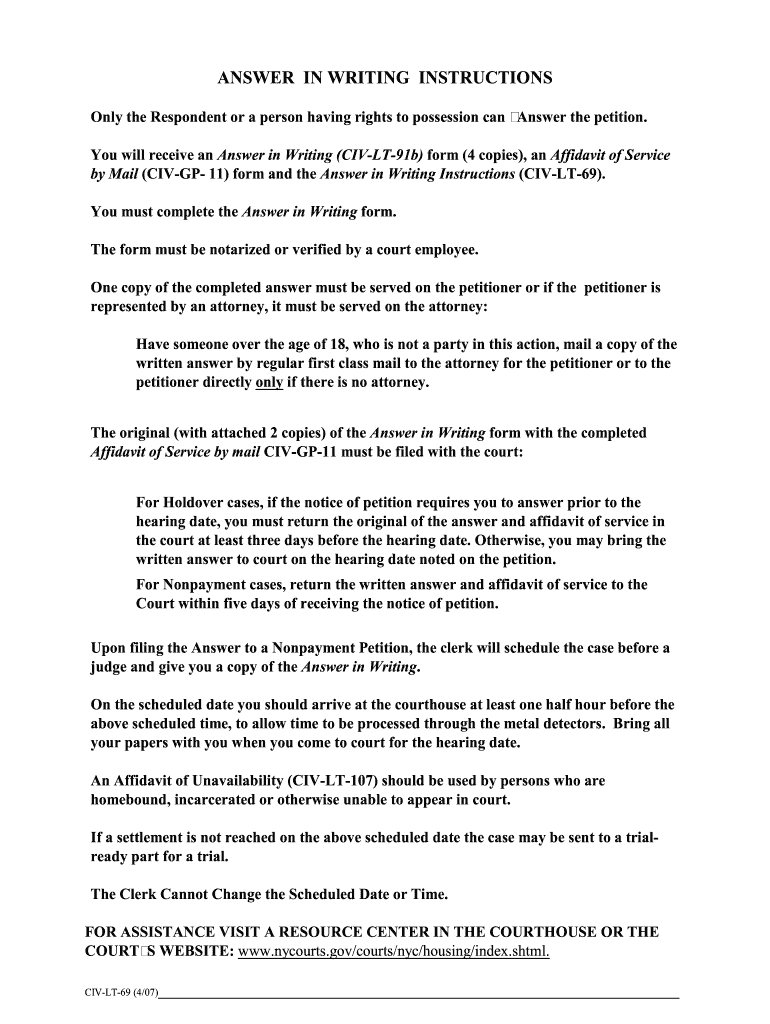
ANSWER in WRITING INSTRUCTIONS Nycourts 2007-2026


Understanding the Answer in Writing Instructions for NYCourts
The Answer in Writing Instructions for NYCourts is a crucial legal document used in response to a summons or complaint. It outlines the defendant's position regarding the claims made against them. Properly completing this form is essential to ensure that the court receives a clear and accurate representation of the defendant's stance. This document typically includes information about the parties involved, the case number, and the specific defenses or counterclaims being asserted.
Steps to Complete the Answer in Writing Instructions for NYCourts
Filling out the Answer in Writing Instructions requires careful attention to detail. Here are the steps to ensure accuracy:
- Begin by reviewing the summons or complaint to understand the claims made against you.
- Gather all necessary information, including case numbers and party details.
- Clearly state your defenses or counterclaims in response to each allegation.
- Sign and date the document, ensuring that all required fields are completed.
- Make copies for your records and for submission to the court.
Legal Use of the Answer in Writing Instructions for NYCourts
The Answer in Writing Instructions serves a significant legal purpose. It formally communicates your response to the claims against you and is filed with the court to initiate your defense. Failure to submit this document within the required timeframe can result in a default judgment against you. Therefore, understanding its legal implications is vital for anyone involved in a court case.
Key Elements of the Answer in Writing Instructions for NYCourts
When completing the Answer in Writing Instructions, several key elements must be included:
- Case Information: Include the case number and names of all parties involved.
- Response to Allegations: Address each claim specifically, stating whether you admit, deny, or lack sufficient knowledge to respond.
- Affirmative Defenses: List any defenses you wish to assert against the claims made.
- Signature: Ensure that the document is signed and dated by you or your attorney.
Obtaining the Answer in Writing Instructions for NYCourts
The Answer in Writing Instructions can typically be obtained from the official NYCourts website or directly from the court where your case is filed. It is essential to ensure you are using the most current version of the form to avoid any issues with compliance. Many courts also provide resources or assistance for individuals unfamiliar with the process.
Filing Deadlines for the Answer in Writing Instructions
Timeliness is critical when submitting the Answer in Writing Instructions. Generally, you must file your answer within twenty days of being served with the summons. If you fail to meet this deadline, you risk losing your right to contest the claims made against you. Always check with the specific court for any variations in deadlines or requirements.
Quick guide on how to complete answer in writing instructions nycourts
Quickly complete and submit your ANSWER IN WRITING INSTRUCTIONS Nycourts
Powerful tools for digital document sharing and validation are now essential for improving processes and the continuous advancement of your forms. When handling legal documents and endorsing a ANSWER IN WRITING INSTRUCTIONS Nycourts, selecting the appropriate signature solution can save you signNow time and resources with every submission.
Locate, fill out, modify, sign, and distribute your legal documents with airSlate SignNow. This service provides everything necessary to facilitate seamless document submission processes. Its extensive collection of legal forms and user-friendly navigation can assist you in obtaining your ANSWER IN WRITING INSTRUCTIONS Nycourts swiftly, while the editor equipped with our signature feature will enable you to finalize and endorse it instantly.
Authorize your ANSWER IN WRITING INSTRUCTIONS Nycourts in just a few easy steps
- Search for the ANSWER IN WRITING INSTRUCTIONS Nycourts you require in our collection using the search function or catalog pages.
- Examine the form details and review it to ensure it meets your preferences and state criteria.
- Click Get form to access it for modifications.
- Fill in the form using the extensive toolbar.
- Check the information you've entered and click the Sign feature to validate your document.
- Select one of three options to incorporate your signature.
- Complete your edits and save the document to your files, then download it to your device or share it directly.
Simplify every step in your document creation and validation process with airSlate SignNow. Explore a more effective online solution that comprehensively addresses all aspects of your documentation.
Create this form in 5 minutes or less
FAQs
-
What's the best way to get users to read a set of instructions for filling out a form?
Your question confuses me a bit. What's missing is "WHY are the instructions displayed?" What makes them so important? More to the point, what makes them so important to the user?You say it's a simple form, but also say they must read the instructions before filling it out. If it's simple, what are all the instructions for? I haven't seen the form and already I'm confused.People will do things if they understand (and agree with) the purpose for doing them. If they don't understand the need for the instructions (e.g. because the form appears to be simple), you'll have a hard time getting users to read them (they won't see the need).My suggestion would be to take a step back from the design a bit and look at the form's purpose. If the instructions are to minimize data entry errors, look for ways in your design to do that and eliminate an instruction or two. For example, do real-time validation of things like zip codes, phone numbers, usernames, and anything else your web page can do.If the instructions are to educate the user on some specific process, look at the process to see if it can be made simpler or more obvious such that it doesn't need any explanation.Finally, don't forget user testing--ask some potential (or representative) users what they think works for them.
-
I’m being sued and I’m representing myself in court. How do I fill out the form called “answer to complaint”?
You can represent yourself. Each form is different per state or county but generally an answer is simply a written document which presents a synopsis of your story to the court. The answer is not your defense, just written notice to the court that you intend to contest the suit. The blank forms are available at the court clerk’s office and are pretty much self explanatoryThere will be a space calling for the signature of an attorney. You should sign your name on the space and write the words “Pro se” after your signature. This lets the court know you are acting as your own attorney.
-
How do I write qualification details in order to fill out the AIIMS application form if a student is appearing in 12th standard?
There must be provision in the form for those who are taking 12 th board exam this year , so go through the form properly before filling it .
-
How can I fill out Google's intern host matching form to optimize my chances of receiving a match?
I was selected for a summer internship 2016.I tried to be very open while filling the preference form: I choose many products as my favorite products and I said I'm open about the team I want to join.I even was very open in the location and start date to get host matching interviews (I negotiated the start date in the interview until both me and my host were happy.) You could ask your recruiter to review your form (there are very cool and could help you a lot since they have a bigger experience).Do a search on the potential team.Before the interviews, try to find smart question that you are going to ask for the potential host (do a search on the team to find nice and deep questions to impress your host). Prepare well your resume.You are very likely not going to get algorithm/data structure questions like in the first round. It's going to be just some friendly chat if you are lucky. If your potential team is working on something like machine learning, expect that they are going to ask you questions about machine learning, courses related to machine learning you have and relevant experience (projects, internship). Of course you have to study that before the interview. Take as long time as you need if you feel rusty. It takes some time to get ready for the host matching (it's less than the technical interview) but it's worth it of course.
-
Why don't schools teach children about taxes and bills and things that they will definitely need to know as adults to get by in life?
Departments of education and school districts always have to make decisions about what to include in their curriculum. There are a lot of life skills that people need that aren't taught in school. The question is should those skills be taught in schools?I teach high school, so I'll talk about that. The typical high school curriculum is supposed to give students a broad-based education that prepares them to be citizens in a democracy and to be able to think critically. For a democracy to work, we need educated, discerning citizens with the ability to make good decisions based on evidence and objective thought. In theory, people who are well informed about history, culture, science, mathematics, etc., and are capable of critical, unbiased thinking, will have the tools to participate in a democracy and make good decisions for themselves and for society at large. In addition to that, they should be learning how to be learners, how to do effective, basic research, and collaborate with other people. If that happens, figuring out how to do procedural tasks in real life should not provide much of a challenge. We can't possibly teach every necessary life skill people need, but we can help students become better at knowing how to acquire the skills they need. Should we teach them how to change a tire when they can easily consult a book or search the internet to find step by step instructions for that? Should we teach them how to balance a check book or teach them how to think mathematically and make sense of problems so that the simple task of balancing a check book (which requires simple arithmetic and the ability to enter numbers and words in columns and rows in obvious ways) is easy for them to figure out. If we teach them to be good at critical thinking and have some problem solving skills they will be able to apply those overarching skills to all sorts of every day tasks that shouldn't be difficult for someone with decent cognitive ability to figure out. It's analogous to asking why a culinary school didn't teach its students the steps and ingredients to a specific recipe. The school taught them about more general food preparation and food science skills so that they can figure out how to make a lot of specific recipes without much trouble. They're also able to create their own recipes.So, do we want citizens with very specific skill sets that they need to get through day to day life or do we want citizens with critical thinking, problem solving, and other overarching cognitive skills that will allow them to easily acquire ANY simple, procedural skill they may come to need at any point in their lives?
-
How can I fill out a form to become a pilot in Nepal?
Obtain the forms. Read the forms. Add correct information.
Create this form in 5 minutes!
How to create an eSignature for the answer in writing instructions nycourts
How to make an electronic signature for your Answer In Writing Instructions Nycourts in the online mode
How to generate an electronic signature for your Answer In Writing Instructions Nycourts in Chrome
How to create an electronic signature for putting it on the Answer In Writing Instructions Nycourts in Gmail
How to make an electronic signature for the Answer In Writing Instructions Nycourts straight from your mobile device
How to make an electronic signature for the Answer In Writing Instructions Nycourts on iOS
How to make an eSignature for the Answer In Writing Instructions Nycourts on Android
People also ask
-
What is civ gp 11 and how does it relate to airSlate SignNow?
Civ gp 11 refers to a document template that can enhance workflow efficiency when using airSlate SignNow. This template streamlines the process of sending and eSigning documents, enabling businesses to increase productivity while ensuring compliance.
-
How much does airSlate SignNow cost for users interested in civ gp 11?
AirSlate SignNow offers flexible pricing plans that accommodate businesses of all sizes. To effectively leverage the benefits of civ gp 11, users can explore various subscription options starting from a competitive price point.
-
What features does airSlate SignNow offer with civ gp 11 integration?
With civ gp 11 integration, airSlate SignNow provides features such as secure eSigning, document tracking, and easy template management. These tools empower users to handle documents more efficiently and effectively.
-
How can civ gp 11 improve my business’s document workflow?
Civ gp 11 can signNowly enhance your document workflow by automating repetitive tasks and minimizing manual errors. By implementing airSlate SignNow, you can make your document processes quicker and more reliable.
-
Can I customize the civ gp 11 template in airSlate SignNow?
Yes, airSlate SignNow allows users to fully customize the civ gp 11 template to better fit their unique business needs. This customization ensures that the document reflects your brand while maintaining legal compliance.
-
What are the benefits of using airSlate SignNow with civ gp 11 for small businesses?
Small businesses can greatly benefit from airSlate SignNow with civ gp 11 by reducing operational costs and saving time on document processing. This user-friendly solution ensures that small teams can execute contracts efficiently and securely.
-
Does airSlate SignNow support integration with other software for civ gp 11?
Absolutely! AirSlate SignNow supports numerous integrations with popular software applications, facilitating seamless workflows and document management alongside civ gp 11. This flexibility allows businesses to enhance their existing systems without disruption.
Get more for ANSWER IN WRITING INSTRUCTIONS Nycourts
Find out other ANSWER IN WRITING INSTRUCTIONS Nycourts
- Sign Illinois Business Operations Affidavit Of Heirship Later
- How Do I Sign Kansas Business Operations LLC Operating Agreement
- Sign Kansas Business Operations Emergency Contact Form Easy
- How To Sign Montana Business Operations Warranty Deed
- Sign Nevada Business Operations Emergency Contact Form Simple
- Sign New Hampshire Business Operations Month To Month Lease Later
- Can I Sign New York Business Operations Promissory Note Template
- Sign Oklahoma Business Operations Contract Safe
- Sign Oregon Business Operations LLC Operating Agreement Now
- Sign Utah Business Operations LLC Operating Agreement Computer
- Sign West Virginia Business Operations Rental Lease Agreement Now
- How To Sign Colorado Car Dealer Arbitration Agreement
- Sign Florida Car Dealer Resignation Letter Now
- Sign Georgia Car Dealer Cease And Desist Letter Fast
- Sign Georgia Car Dealer Purchase Order Template Mobile
- Sign Delaware Car Dealer Limited Power Of Attorney Fast
- How To Sign Georgia Car Dealer Lease Agreement Form
- How To Sign Iowa Car Dealer Resignation Letter
- Sign Iowa Car Dealer Contract Safe
- Sign Iowa Car Dealer Limited Power Of Attorney Computer