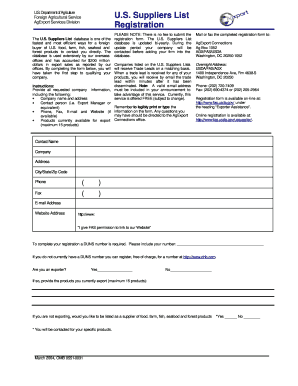
Form H3037


What is the Form H3037
The Form H3037, also known as the pregnancy verification form, is an official document used to confirm a pregnancy for various purposes, including medical, legal, and employment-related needs. This form is essential for individuals who require proof of pregnancy for benefits, maternity leave, or other related services. It typically includes information such as the expectant mother's name, the estimated due date, and the healthcare provider's details.
How to use the Form H3037
Using the Form H3037 involves several steps to ensure that it serves its intended purpose effectively. First, the individual must obtain the form from a reliable source, such as a healthcare provider or an official website. After acquiring the form, the expectant mother needs to fill it out accurately, providing all required information. Once completed, the form should be submitted to the relevant authority or organization that requested it, whether that be an employer, insurance company, or government agency.
Steps to complete the Form H3037
Completing the Form H3037 requires careful attention to detail. Here are the essential steps:
- Gather necessary information, including personal details and medical history.
- Obtain the form from a healthcare provider or authorized source.
- Fill out the form, ensuring all fields are completed accurately.
- Review the form for any errors or omissions.
- Sign and date the form, if required.
- Submit the form to the requesting party, whether online or via mail.
Legal use of the Form H3037
The legal use of the Form H3037 is crucial for ensuring that it is accepted by various entities. To be considered valid, the form must be completed in accordance with applicable laws and regulations. This includes providing accurate information and obtaining necessary signatures from healthcare providers. Compliance with federal and state laws regarding privacy and documentation is also essential to protect the rights of the individual submitting the form.
Key elements of the Form H3037
The Form H3037 contains several key elements that are vital for its validity and acceptance. These elements typically include:
- The full name and contact information of the expectant mother.
- The name and contact information of the healthcare provider.
- The expected due date of the pregnancy.
- A statement confirming the pregnancy, often signed by the healthcare provider.
Who Issues the Form H3037
The Form H3037 is typically issued by healthcare providers, including obstetricians, gynecologists, and family practitioners. These professionals are responsible for verifying the pregnancy and completing the form with accurate medical information. In some cases, hospitals or clinics may also provide this form as part of their patient services.
Quick guide on how to complete h3037 form
Easily Prepare h3037 form on Any Device
Digital document management has become increasingly popular among businesses and individuals. It offers an excellent eco-friendly alternative to conventional printed and signed documents, allowing you to find the correct template and safely store it online. airSlate SignNow provides all the tools necessary for you to create, modify, and electronically sign your documents swiftly and without delays. Handle form h3037 on any device using airSlate SignNow's Android or iOS applications and streamline any document-related task today.
Simplest Method to Edit and Electronically Sign h3037 Effortlessly
- Find form 3037 report of pregnancy and click Get Form to initiate.
- Utilize the tools available to complete your document.
- Emphasize important sections of the files or redact sensitive information with the tools that airSlate SignNow offers specifically for this purpose.
- Create your electronic signature with the Sign tool, which takes mere seconds and holds the same legal validity as a traditional handwritten signature.
- Review the details and click the Done button to save your changes.
- Choose your preferred method for sharing your document: via email, SMS, invite link, or download it to your computer.
Say goodbye to lost or misplaced documents, tedious form searching, or errors requiring new copies to print. airSlate SignNow addresses all your document management needs in just a few clicks from any device of your choice. Modify and electronically sign form 3037 and ensure outstanding communication throughout the form preparation process with airSlate SignNow.
Create this form in 5 minutes or less
Related searches to pregnancy verification form template
Create this form in 5 minutes!
How to create an eSignature for the printable pregnancy verification form
How to create an electronic signature for a PDF online
How to create an electronic signature for a PDF in Google Chrome
How to create an e-signature for signing PDFs in Gmail
How to create an e-signature right from your smartphone
How to create an e-signature for a PDF on iOS
How to create an e-signature for a PDF on Android
People also ask proof of pregnancy papers
-
What is the form h3037 and how is it used?
The form h3037 is a vital document used by businesses and individuals to streamline their processes. It allows users to collect electronic signatures and ensure the authenticity of their agreements efficiently. By utilizing airSlate SignNow, you can fill out and manage form h3037 seamlessly from any device.
-
How can airSlate SignNow help with the completion of form h3037?
AirSlate SignNow makes completing form h3037 simple and hassle-free. Our platform provides an intuitive interface that guides users through filling out the form, and you can easily add electronic signatures to finalize it. This ensures that your form h3037 is completed accurately and quickly.
-
Is there a cost associated with using airSlate SignNow for form h3037?
Yes, airSlate SignNow offers a variety of pricing plans to meet your needs when handling form h3037. Our plans are designed to be cost-effective, allowing businesses of all sizes to leverage our technology. You can choose a plan that suits your budget and get started with managing form h3037 efficiently.
-
What features does airSlate SignNow offer for form h3037 users?
AirSlate SignNow provides numerous features for users dealing with form h3037. These include templates for faster completion, cloud storage for easy access, and robust tracking tools to monitor the status of your documents. These features ensure that your experience with form h3037 is streamlined and organized.
-
Can form h3037 be integrated with other applications?
Absolutely! AirSlate SignNow supports integration with a wide range of applications which can enhance your workflow when handling form h3037. By connecting with tools like CRMs, document management systems, and more, you can automate processes and save time, making your use of form h3037 even more effective.
-
What are the benefits of using airSlate SignNow for form h3037?
Using airSlate SignNow for form h3037 has many benefits, including increased efficiency and reduced turnaround time. You can complete and sign documents digitally, eliminating the need for paper. Additionally, the platform ensures the security of your data and compliance with legal standards.
-
Is airSlate SignNow compliant with legal requirements for form h3037?
Yes, airSlate SignNow ensures that all electronic signatures and document processes meet legal requirements. This compliance is crucial when dealing with form h3037 to ensure its validity. You can rest assured that your use of airSlate SignNow aligns with regulatory standards.
Get more for verification of pregnancy
Find out other pregnancy report pdf
- How Can I eSignature Colorado Insurance Presentation
- Help Me With eSignature Georgia Insurance Form
- How Do I eSignature Kansas Insurance Word
- How Do I eSignature Washington Insurance Form
- How Do I eSignature Alaska Life Sciences Presentation
- Help Me With eSignature Iowa Life Sciences Presentation
- How Can I eSignature Michigan Life Sciences Word
- Can I eSignature New Jersey Life Sciences Presentation
- How Can I eSignature Louisiana Non-Profit PDF
- Can I eSignature Alaska Orthodontists PDF
- How Do I eSignature New York Non-Profit Form
- How To eSignature Iowa Orthodontists Presentation
- Can I eSignature South Dakota Lawers Document
- Can I eSignature Oklahoma Orthodontists Document
- Can I eSignature Oklahoma Orthodontists Word
- How Can I eSignature Wisconsin Orthodontists Word
- How Do I eSignature Arizona Real Estate PDF
- How To eSignature Arkansas Real Estate Document
- How Do I eSignature Oregon Plumbing PPT
- How Do I eSignature Connecticut Real Estate Presentation