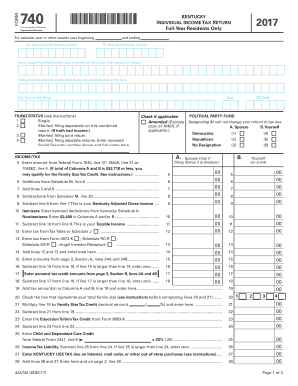
Married, Filing Separately on This Combined Form


What is the married filing separately form?
The married filing separately form is a tax filing status that allows married couples to file their income tax returns separately rather than jointly. This option can be beneficial for couples who want to maintain individual control over their tax liabilities or who may have specific financial situations that warrant separate filings. By choosing this status, each spouse reports their own income, deductions, and credits, which can sometimes lead to a lower overall tax liability depending on individual circumstances.
Steps to complete the married filing separately form
Completing the married filing separately form involves several key steps to ensure accuracy and compliance with tax regulations. First, gather all necessary financial documents, including W-2s, 1099s, and any other relevant income statements. Next, calculate your total income and allowable deductions. It is essential to use the correct tax forms, such as Form 1040 or 1040-SR, and indicate your filing status as married filing separately. After filling out the form, double-check for any errors before submitting it to the IRS. Finally, consider using eSignature solutions to sign and submit your form electronically, ensuring a secure and efficient process.
Legal use of the married filing separately form
The legal use of the married filing separately form is governed by IRS regulations. This filing status is recognized under U.S. tax law, allowing couples to file their taxes separately while still being legally married. It is important to adhere to all IRS guidelines when using this form, including understanding the implications of choosing this status, such as potential limitations on certain tax credits and deductions. Couples should also be aware of state-specific rules that may affect their filing status and tax obligations.
Required documents for married filing separately
When filing as married filing separately, specific documents are necessary to complete the process accurately. Essential documents include:
- W-2 forms from employers
- 1099 forms for any additional income
- Records of any deductible expenses, such as medical bills or mortgage interest
- Documentation of any tax credits you may be eligible for
- Social Security numbers for both spouses
Having these documents ready will streamline the filing process and help ensure compliance with tax laws.
IRS guidelines for married filing separately
The IRS provides specific guidelines for couples choosing the married filing separately status. Couples must carefully review these guidelines to understand the implications of their choice. For instance, filing separately may limit eligibility for certain tax credits, such as the Earned Income Tax Credit or the Child and Dependent Care Credit. Additionally, both spouses must either itemize deductions or take the standard deduction; one cannot do one while the other does the opposite. Familiarizing yourself with these guidelines can help you make informed decisions regarding your tax filing strategy.
Examples of using the married filing separately form
Using the married filing separately form can be advantageous in various scenarios. For example, if one spouse has significant medical expenses that exceed the adjusted gross income threshold for deductions, filing separately may allow that spouse to claim those expenses more effectively. Another scenario might involve one spouse having significant student loan debt, where filing separately could help protect the other spouse's income from being considered in income-driven repayment plans. Understanding these examples can help couples decide if this filing status is right for them.
Filing deadlines for the married filing separately form
Filing deadlines for the married filing separately form align with standard tax filing deadlines set by the IRS. Typically, the deadline for submitting your tax return is April 15 of each year, unless that date falls on a weekend or holiday, in which case the deadline may be extended. If you need additional time, you can file for an extension, which typically grants an extra six months to submit your return. However, it is important to note that any taxes owed are still due by the original deadline to avoid penalties and interest.
Quick guide on how to complete tax form married filing separately
Complete tax form married filing separately effortlessly on any device
Online document management has gained popularity among businesses and individuals. It offers an excellent eco-friendly substitute for traditional printed and signed documents, as you can access the correct form and securely store it online. airSlate SignNow equips you with all the tools necessary to create, modify, and eSign your documents promptly without delays. Handle married filing separately on any device using airSlate SignNow Android or iOS applications and simplify any document-centric task today.
How to adjust and eSign married filing separately form with ease
- Obtain married filed separately and then click Get Form to begin.
- Make use of the tools we provide to fill out your document.
- Highlight important sections of your documents or black out sensitive information with tools that airSlate SignNow offers specifically for that purpose.
- Create your signature with the Sign feature, which only takes seconds and carries the same legal validity as a conventional wet ink signature.
- Verify all the details and then click on the Done button to save your modifications.
- Select how you wish to send your form, by email, text message (SMS), or invitation link, or download it to your computer.
Eliminate worries about lost or misplaced documents, tedious form searches, or mistakes that require printing new copies. airSlate SignNow meets your needs in document management in just a few clicks from any device of your preference. Revise and eSign combined form and ensure exceptional communication at every stage of your form preparation with airSlate SignNow.
Create this form in 5 minutes or less
FAQs married filed separately
-
I am non-resident alien with F1 OPT married to US citizen in 2018. I want to file tax separately. When I fill tax form, am I dependent on my husband?
No. A spouse is NEVER a dependent. Period.FYI, it's a virtual certainty that you will pay higher taxes filing as a non resident alien and forcing your spouse to file married filing separately. That's your call, but keep it in mind.
-
I need help filling out this IRA form to withdraw money. How do I fill this out?
I am confused on the highlighted part.
-
Do we have to fill out the form separately for NCWEB in DU for an MA in English? When will the entrance exams for this take place?
You , dont need to fill any seperate form for MA English for NCWEB. There are 250 seats in MA English ,offered by Department of ENGLISH, UNIVERSITY OF DELHI..which is taught at North campus, South campus and NCWEB respectively…..So just fill the form for Postgraduate which is available at official website of DU University of Delhi…and tenative date for Online exam for MA english is wednesday 20 June 2018…..
-
How can I make it easier for users to fill out a form on mobile apps?
I’ll tell you a secret - you can thank me later for this.If you want to make the form-filling experience easy for a user - make sure that you have a great UI to offer.Everything boils down to UI at the end.Axonator is one of the best mobile apps to collect data since it offers powerful features bundled with a simple UI.The problem with most of the mobile form apps is that they are overloaded with features that aren’t really necessary.The same doesn’t hold true for Axonator. It has useful features but it is very unlikely that the user will feel overwhelmed in using them.So, if you are inclined towards having greater form completion rates for your survey or any data collection projects, then Axonator is the way to go.Apart from that, there are other features that make the data collection process faster like offline data collection, rich data capture - audio, video, images, QR code & barcode data capture, live location & time capture, and more!Check all the features here!You will be able to complete more surveys - because productivity will certainly shoot up.Since you aren’t using paper forms, errors will drop signNowly.The cost of the paper & print will be saved - your office expenses will drop dramatically.No repeat work. No data entry. Time & money saved yet again.Analytics will empower you to make strategic decisions and explore new revenue opportunities.The app is dirt-cheap & you don’t any training to use the app. They come in with a smooth UI. Forget using, even creating forms for your apps is easy on the platform. Just drag & drop - and it’s ready for use. Anyone can build an app under hours.
-
If a couple is claiming common law marriage for health insurance, do they have to file their taxes as married or married filing separately and do they have to claim married on all forms?
Not all states recognize common law relationships. However, if a couple is recognized as such then the IRS considers they married as well. Thus, they are married for all practical purposes, but not all legal purposes. You need to review the laws in the state of residence.
Related searches to combined form
Create this form in 5 minutes!
How to create an eSignature for the tax form married filing separately
How to create an eSignature for your Married Filing Separately On This Combined online
How to make an electronic signature for your Married Filing Separately On This Combined in Google Chrome
How to generate an eSignature for signing the Married Filing Separately On This Combined in Gmail
How to generate an electronic signature for the Married Filing Separately On This Combined straight from your mobile device
How to generate an electronic signature for the Married Filing Separately On This Combined on iOS devices
How to create an electronic signature for the Married Filing Separately On This Combined on Android OS
People also ask married filing separately form
-
What are the benefits of using airSlate SignNow for individuals who are married filed separately?
Using airSlate SignNow can streamline the paperwork process for individuals who are married filed separately. This solution allows you to eSign and send documents securely, ensuring compliance and saving time on paperwork processing. Additionally, it is user-friendly and can be accessed from any device, making it easy to manage your documents.
-
How does airSlate SignNow handle the signatures of both parties when married filed separately?
With airSlate SignNow, both parties can easily eSign documents even when married filed separately. The platform allows you to send documents for signatures, ensuring that all required parties can sign from anywhere, at any time. This facilitates smooth collaboration, making document management hassle-free.
-
Is airSlate SignNow cost-effective for those who are married filed separately?
Yes, airSlate SignNow offers a cost-effective solution for individuals who are married filed separately. With flexible pricing plans, you can choose one that fits your budget while ensuring you have access to essential features. The savings on traditional document handling costs further enhance its affordability.
-
What security features does airSlate SignNow provide for documents related to married filed separately?
airSlate SignNow prioritizes security with bank-level encryption for all documents, which is crucial when handling sensitive information for individuals married filed separately. The platform ensures that your documents are securely stored and only accessible by authorized users, giving you peace of mind.
-
Can I integrate airSlate SignNow with other tools while managing married filed separately documentation?
Absolutely! airSlate SignNow can seamlessly integrate with various tools and platforms, enhancing your workflow while managing documents for those married filed separately. Whether it’s your CRM system or cloud storage, integration capabilities allow for more efficient document handling and organization.
-
Does airSlate SignNow support templates for documents related to married filed separately?
Yes, airSlate SignNow supports customizable templates that can be particularly useful for those married filed separately. This feature allows you to create and save frequently used forms, making it faster to complete and send documents whenever needed. It streamlines your document preparation process and reduces redundancy.
-
What types of documents can I eSign using airSlate SignNow when married filed separately?
You can eSign a wide variety of documents using airSlate SignNow, whether you are married filed separately or not. This includes tax forms, legal agreements, and contracts. The versatility of the platform allows you to handle personal and professional documents with ease.
Get more for married filed separately
Find out other combined form
- eSign Maryland Legal LLC Operating Agreement Safe
- Can I eSign Virginia Life Sciences Job Description Template
- eSign Massachusetts Legal Promissory Note Template Safe
- eSign West Virginia Life Sciences Agreement Later
- How To eSign Michigan Legal Living Will
- eSign Alabama Non-Profit Business Plan Template Easy
- eSign Mississippi Legal Last Will And Testament Secure
- eSign California Non-Profit Month To Month Lease Myself
- eSign Colorado Non-Profit POA Mobile
- How Can I eSign Missouri Legal RFP
- eSign Missouri Legal Living Will Computer
- eSign Connecticut Non-Profit Job Description Template Now
- eSign Montana Legal Bill Of Lading Free
- How Can I eSign Hawaii Non-Profit Cease And Desist Letter
- Can I eSign Florida Non-Profit Residential Lease Agreement
- eSign Idaho Non-Profit Business Plan Template Free
- eSign Indiana Non-Profit Business Plan Template Fast
- How To eSign Kansas Non-Profit Business Plan Template
- eSign Indiana Non-Profit Cease And Desist Letter Free
- eSign Louisiana Non-Profit Quitclaim Deed Safe