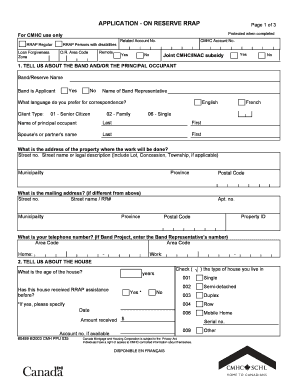
Rrap Fillable Form


What is the Rrap Fillable Form
The Rrap fillable form is a crucial document used to apply for the Reserve Residential Rehabilitation Assistance Program (RRAP). This program is designed to assist eligible homeowners in making necessary repairs to their properties, ensuring safe and adequate living conditions. The form collects essential information regarding the applicant's financial status, property details, and the specific repairs needed. It is important to complete this form accurately to facilitate the application process and secure the necessary funding for rehabilitation.
Steps to Complete the Rrap Fillable Form
Completing the Rrap fillable form involves several key steps to ensure accuracy and compliance. Begin by gathering all required documents, including proof of income, property ownership, and any relevant repair estimates. Next, fill out the form by providing personal information, such as your name, address, and contact details. Be sure to detail the repairs needed and the estimated costs associated with them. Review the form for completeness and accuracy before submitting it. Finally, keep a copy of the completed form for your records.
Legal Use of the Rrap Fillable Form
The Rrap fillable form is legally binding once completed and submitted correctly. To ensure its validity, it must adhere to the regulations set forth by applicable housing authorities. This includes providing accurate information and obtaining necessary signatures. Utilizing a trusted electronic signature solution can enhance the legal standing of your submission, as it complies with the Electronic Signatures in Global and National Commerce Act (ESIGN) and other relevant laws. This compliance ensures that your application is recognized by both the issuing authority and the courts, if necessary.
Eligibility Criteria
To qualify for the Reserve Residential Rehabilitation Assistance Program, applicants must meet specific eligibility criteria. These criteria typically include income limits, property ownership status, and the condition of the home requiring repairs. Homeowners must demonstrate a need for assistance due to financial hardship or unsafe living conditions. It is essential to review the eligibility requirements carefully before applying to ensure that you meet all necessary conditions for approval.
Required Documents
When applying for the Rrap fillable form, several documents are required to support your application. Commonly needed documents include:
- Proof of income, such as pay stubs or tax returns
- Property deed or title to verify ownership
- Estimates or invoices for the proposed repairs
- Identification documents, such as a driver's license or social security card
Gathering these documents beforehand can streamline the application process and increase the likelihood of approval.
Form Submission Methods
The Rrap fillable form can be submitted through various methods, depending on the requirements of the issuing authority. Common submission methods include:
- Online submission through a designated portal
- Mailing a physical copy of the form to the appropriate office
- In-person submission at local housing authority offices
It is advisable to check the specific guidelines for your area to determine the preferred submission method and any associated deadlines.
Quick guide on how to complete rrap fillable form
Complete Rrap Fillable Form effortlessly on any device
Online document management has gained traction among businesses and individuals. It offers a perfect eco-friendly substitute for traditional printed and signed paperwork, allowing you to obtain the necessary form and securely store it online. airSlate SignNow provides you with all the resources required to create, modify, and electronically sign your documents swiftly without delays. Manage Rrap Fillable Form on any device using the airSlate SignNow Android or iOS applications and simplify any document-related task today.
How to modify and eSign Rrap Fillable Form with ease
- Locate Rrap Fillable Form and click Get Form to begin.
- Utilize the tools we provide to complete your document.
- Emphasize relevant sections of the documents or obscure sensitive information with tools that airSlate SignNow offers specifically for that purpose.
- Create your eSignature using the Sign tool, which takes seconds and carries the same legal significance as a conventional wet ink signature.
- Review the details and click on the Done button to save your changes.
- Choose how you prefer to send your form, via email, text message (SMS), or invitation link, or download it to your computer.
Eliminate concerns about lost or misplaced documents, tedious form searches, or errors that necessitate printing new copies. airSlate SignNow fulfills your document management needs in just a few clicks from any device of your choice. Modify and eSign Rrap Fillable Form and ensure outstanding communication at every stage of your form preparation process with airSlate SignNow.
Create this form in 5 minutes or less
Create this form in 5 minutes!
How to create an eSignature for the rrap fillable form
How to create an electronic signature for a PDF online
How to create an electronic signature for a PDF in Google Chrome
How to create an e-signature for signing PDFs in Gmail
How to create an e-signature right from your smartphone
How to create an e-signature for a PDF on iOS
How to create an e-signature for a PDF on Android
People also ask
-
What is 'reserve rrap residential assistance' and how does it work?
Reserve rrap residential assistance is a program designed to support individuals in securing financial aid for housing costs. It provides essential resources and guidance to help applicants navigate the application process for funding and assistance, ensuring they have the tools needed to succeed in securing their housing.
-
How can I apply for reserve rrap residential assistance?
To apply for reserve rrap residential assistance, you can visit our official website and fill out the online application form. Be prepared to provide necessary documentation about your financial situation and housing needs. Our platform is designed to streamline the application process, making it as efficient as possible.
-
What are the benefits of using airSlate SignNow for reserve rrap residential assistance?
Using airSlate SignNow for reserve rrap residential assistance enables you to eSign and send documents quickly and securely. This service is not only user-friendly but also cost-effective, allowing you to focus on securing your housing assistance without the hassle of complicated paperwork.
-
Are there any costs associated with reserve rrap residential assistance?
The reserve rrap residential assistance program is designed to be accessible, often with no application fees. However, additional costs may arise depending on specific requirements or services utilized within the application process. It's best to check directly with the program guidelines for any potential costs.
-
What features does airSlate SignNow offer to enhance the reserve rrap residential assistance process?
airSlate SignNow offers numerous features that enhance the reserve rrap residential assistance application process, including document tracking, secure eSigning, and real-time collaboration. These features ensure that your application is processed efficiently and effectively, reducing delays and increasing acceptance rates.
-
Can I integrate airSlate SignNow with other applications for reserve rrap residential assistance?
Yes, airSlate SignNow can be easily integrated with various applications, making it an ideal choice for managing reserve rrap residential assistance documentation. This flexibility allows you to connect with CRMs, email platforms, and other software to streamline your operations further.
-
What happens after I submit my application for reserve rrap residential assistance?
After submitting your application for reserve rrap residential assistance, you will receive a confirmation email with the next steps. Our team will review your application, and you may be contacted for further information or clarification. The processing time may vary, so check your email regularly for updates.
Get more for Rrap Fillable Form
- Renovation contractor package north carolina form
- Concrete mason contractor package north carolina form
- Demolition contractor package north carolina form
- Security contractor package north carolina form
- Insulation contractor package north carolina form
- Paving contractor package north carolina form
- Site work contractor package north carolina form
- Siding contractor package north carolina form
Find out other Rrap Fillable Form
- Sign Georgia Banking Affidavit Of Heirship Myself
- Sign Hawaii Banking NDA Now
- Sign Hawaii Banking Bill Of Lading Now
- Sign Illinois Banking Confidentiality Agreement Computer
- Sign Idaho Banking Rental Lease Agreement Online
- How Do I Sign Idaho Banking Limited Power Of Attorney
- Sign Iowa Banking Quitclaim Deed Safe
- How Do I Sign Iowa Banking Rental Lease Agreement
- Sign Iowa Banking Residential Lease Agreement Myself
- Sign Kansas Banking Living Will Now
- Sign Kansas Banking Last Will And Testament Mobile
- Sign Kentucky Banking Quitclaim Deed Online
- Sign Kentucky Banking Quitclaim Deed Later
- How Do I Sign Maine Banking Resignation Letter
- Sign Maine Banking Resignation Letter Free
- Sign Louisiana Banking Separation Agreement Now
- Sign Maryland Banking Quitclaim Deed Mobile
- Sign Massachusetts Banking Purchase Order Template Myself
- Sign Maine Banking Operating Agreement Computer
- Sign Banking PPT Minnesota Computer