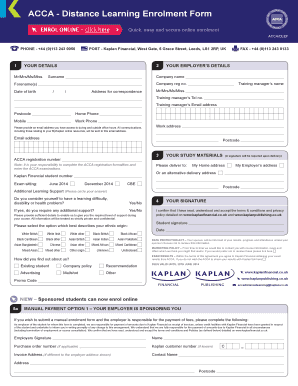
Kaplan Acca Enrolment Form


What is the Kaplan ACCA Enrolment Form
The Kaplan ACCA enrolment form is a crucial document for individuals seeking to enroll in the Association of Chartered Certified Accountants (ACCA) program through Kaplan. This form collects essential personal information, educational background, and details necessary for processing enrollment into ACCA courses. Completing this form accurately is vital for ensuring a smooth admission process and accessing the resources needed for successful study and examination.
How to Obtain the Kaplan ACCA Enrolment Form
The Kaplan ACCA enrolment form can be obtained directly from the Kaplan website or through authorized Kaplan learning centers. It is typically available in a downloadable PDF format, allowing prospective students to fill it out electronically or print it for manual completion. Ensure you are accessing the most current version of the form to avoid any issues during the enrollment process.
Steps to Complete the Kaplan ACCA Enrolment Form
Completing the Kaplan ACCA enrolment form involves several key steps:
- Download the form from the Kaplan website or access it through a learning center.
- Fill in your personal information, including your full name, contact details, and date of birth.
- Provide your educational background, including any relevant qualifications and previous studies.
- Review the terms and conditions associated with the ACCA program and confirm your understanding.
- Sign and date the form to validate your application.
Once completed, the form can be submitted electronically or printed and mailed to the appropriate Kaplan office.
Legal Use of the Kaplan ACCA Enrolment Form
The Kaplan ACCA enrolment form is legally binding once completed and signed. It serves as a formal request for enrollment in the ACCA program. To ensure its legal validity, the form must meet specific requirements, such as obtaining a proper signature and adhering to any applicable regulations regarding electronic signatures. Utilizing a trusted e-signature platform can enhance the security and compliance of the document.
Key Elements of the Kaplan ACCA Enrolment Form
Several key elements are essential in the Kaplan ACCA enrolment form:
- Personal Information: Name, address, and contact details.
- Educational Background: Previous qualifications and institutions attended.
- Program Selection: Specific ACCA courses or modules you wish to enroll in.
- Signature: Acknowledgment of the terms and conditions.
Providing accurate and complete information in these sections is critical for successful enrollment.
Form Submission Methods
The Kaplan ACCA enrolment form can be submitted through various methods:
- Online Submission: Complete the form electronically and submit it via the Kaplan portal.
- Mail: Print the completed form and send it to the designated Kaplan address.
- In-Person: Deliver the form directly to a Kaplan learning center for processing.
Choosing the appropriate submission method can help ensure timely processing of your enrollment.
Quick guide on how to complete kaplan acca enrolment form
Effortlessly Prepare Kaplan Acca Enrolment Form on Any Device
Managing documents online has gained immense popularity among businesses and individuals alike. It offers an ideal eco-friendly substitute for traditional printed and signed paperwork, allowing you to obtain the correct form and safely store it online. airSlate SignNow provides you with all the tools necessary to create, modify, and electronically sign your documents swiftly without delays. Manage Kaplan Acca Enrolment Form on any device using airSlate SignNow's Android or iOS applications and enhance any document-centric process today.
How to edit and electronically sign Kaplan Acca Enrolment Form effortlessly
- Locate Kaplan Acca Enrolment Form and click Get Form to begin.
- Utilize the tools we offer to complete your document.
- Emphasize pertinent sections of your documents or redact sensitive details with tools that airSlate SignNow provides specifically for that purpose.
- Create your electronic signature using the Sign feature, which takes mere seconds and holds the same legal validity as a conventional ink signature.
- Review the information and click on the Done button to save your modifications.
- Select your preferred method for sending your form, whether by email, text message (SMS), invitation link, or download it to your computer.
Eliminate the hassle of lost or misplaced files, tedious form searching, or mistakes that necessitate printing additional copies. airSlate SignNow fulfills all your document management needs in just a few clicks from any device you prefer. Edit and electronically sign Kaplan Acca Enrolment Form to ensure excellent communication throughout the document preparation process with airSlate SignNow.
Create this form in 5 minutes or less
Create this form in 5 minutes!
How to create an eSignature for the kaplan acca enrolment form
How to create an electronic signature for a PDF online
How to create an electronic signature for a PDF in Google Chrome
How to create an e-signature for signing PDFs in Gmail
How to create an e-signature right from your smartphone
How to create an e-signature for a PDF on iOS
How to create an e-signature for a PDF on Android
People also ask
-
What is the kaplan acca enrolment form?
The kaplan acca enrolment form is a document required for enrolling in ACCA courses provided by Kaplan. It captures essential information about the applicant and helps streamline the registration process. Completing this form is crucial to secure your place in desired classes.
-
How do I fill out the kaplan acca enrolment form?
To fill out the kaplan acca enrolment form, visit the Kaplan website and access the form online. Carefully enter your personal details, academic qualifications, and select your preferred course options. Ensure all information is accurate before submission to avoid complications.
-
Where can I find the kaplan acca enrolment form?
The kaplan acca enrolment form can be found on Kaplan’s official website under the ACCA course section. It is easily accessible and available in both digital and printable formats for your convenience. Make sure to download the latest version to ensure compliance.
-
Is there a fee associated with the kaplan acca enrolment form?
Yes, there is typically a fee associated with the kaplan acca enrolment form, which varies based on the course and study materials you choose. This fee covers administration costs and other resources provided by Kaplan. Be sure to check for any available discounts or payment plans.
-
What are the benefits of using the kaplan acca enrolment form?
The kaplan acca enrolment form simplifies the enrollment process by allowing students to provide all necessary information in a structured format. It ensures that your application is processed efficiently and helps Kaplan to deliver tailored support as you begin your ACCA studies. This can enhance the overall educational experience.
-
Can I submit the kaplan acca enrolment form electronically?
Yes, you can submit the kaplan acca enrolment form electronically through Kaplan's online portal. This feature offers a convenient way to apply, minimizing paperwork and expediting your registration. Make sure you have all required documents ready for a smooth submission.
-
What integrations does the kaplan acca enrolment form support?
The kaplan acca enrolment form can be integrated with various online platforms, making it easier to manage applications and track submissions. For organizations, this means a streamlined process to collect and organize applicant information through integrated software solutions. This can save time and improve operational efficiency.
Get more for Kaplan Acca Enrolment Form
- Nd form 497317448
- Warranty deed from two co trustees to an individual north dakota form
- Discovery interrogatories from plaintiff to defendant with production requests north dakota form
- Discovery interrogatories from defendant to plaintiff with production requests north dakota form
- Discovery interrogatories for divorce proceeding for either plaintiff or defendant north dakota form
- Mineral deed form 497317453
- Oil gas and mineral deed from an individual to two individuals north dakota form
- Quitclaim mineral form
Find out other Kaplan Acca Enrolment Form
- Can I eSign Alabama Non disclosure agreement sample
- eSign California Non disclosure agreement sample Now
- eSign Pennsylvania Mutual non-disclosure agreement Now
- Help Me With eSign Utah Non disclosure agreement sample
- How Can I eSign Minnesota Partnership agreements
- eSign Pennsylvania Property management lease agreement Secure
- eSign Hawaii Rental agreement for house Fast
- Help Me With eSign Virginia Rental agreement contract
- eSign Alaska Rental lease agreement Now
- How To eSign Colorado Rental lease agreement
- How Can I eSign Colorado Rental lease agreement
- Can I eSign Connecticut Rental lease agreement
- eSign New Hampshire Rental lease agreement Later
- Can I eSign North Carolina Rental lease agreement
- How Do I eSign Pennsylvania Rental lease agreement
- How To eSign South Carolina Rental lease agreement
- eSign Texas Rental lease agreement Mobile
- eSign Utah Rental agreement lease Easy
- How Can I eSign North Dakota Rental lease agreement forms
- eSign Rhode Island Rental lease agreement forms Now