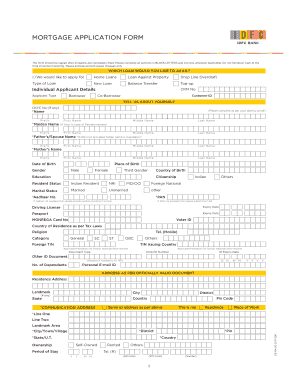
IDFC Mortgage Application Form IDFC Bank


What is the IDFC Mortgage Application Form?
The IDFC Mortgage Application Form is a crucial document used by individuals seeking to obtain a mortgage from IDFC Bank. This form collects essential information about the applicant, including personal details, financial status, and property information. By filling out this form, applicants initiate the mortgage approval process, allowing the bank to assess their eligibility for a loan. It is important to provide accurate and complete information to avoid delays in processing.
Steps to Complete the IDFC Mortgage Application Form
Completing the IDFC Mortgage Application Form involves several key steps:
- Gather Required Documents: Collect all necessary documentation, such as proof of identity, income statements, and property details.
- Fill Out Personal Information: Provide your full name, address, contact details, and employment information.
- Financial Details: Include your monthly income, existing loans, and expenses to help the bank evaluate your financial health.
- Property Information: Describe the property you intend to purchase or refinance, including its location and value.
- Review and Sign: Carefully review the completed form for accuracy, then sign and date it to confirm your application.
How to Obtain the IDFC Mortgage Application Form
The IDFC Mortgage Application Form can be obtained through various channels:
- Online: Visit the official IDFC Bank website to download the form directly.
- Branch Visit: Visit any IDFC Bank branch to request a physical copy of the form from a bank representative.
- Customer Service: Contact IDFC Bank's customer service for assistance in obtaining the form.
Key Elements of the IDFC Mortgage Application Form
Understanding the key elements of the IDFC Mortgage Application Form is essential for successful completion. The main components include:
- Applicant Information: Details about the borrower, including name, address, and contact information.
- Financial Information: Income, expenses, and existing liabilities to assess creditworthiness.
- Property Details: Information about the property being financed, including its value and location.
- Loan Amount Requested: The specific amount of money the applicant is seeking to borrow.
Legal Use of the IDFC Mortgage Application Form
The IDFC Mortgage Application Form serves a legal purpose in the mortgage process. By submitting this form, applicants provide consent for IDFC Bank to conduct a credit check and assess their financial situation. It is important to understand that providing false information can lead to legal repercussions and denial of the mortgage application. Therefore, ensuring the accuracy and honesty of the information provided is crucial.
Form Submission Methods
Applicants can submit the IDFC Mortgage Application Form through various methods:
- Online Submission: Complete the form electronically on the IDFC Bank website and submit it online.
- In-Person Submission: Bring the completed form to a local IDFC Bank branch for submission.
- Mail Submission: Send the filled-out form to the designated address provided by IDFC Bank.
Quick guide on how to complete idfc mortgage application form idfc bank
Accomplish IDFC Mortgage Application Form IDFC Bank effortlessly on any device
Managing documents online has become increasingly favored by businesses and individuals alike. It serves as an ideal eco-friendly substitute for traditional printed and signed files, allowing you to access the correct format and securely store it digitally. airSlate SignNow equips you with all the tools necessary to create, amend, and electronically sign your documents quickly and without delays. Handle IDFC Mortgage Application Form IDFC Bank on any platform using airSlate SignNow Android or iOS applications and streamline any document-related process today.
The easiest method to modify and electronically sign IDFC Mortgage Application Form IDFC Bank without hassle
- Find IDFC Mortgage Application Form IDFC Bank and click Get Form to begin.
- Utilize the tools we provide to fill out your document.
- Emphasize important sections of your documents or redact sensitive information with tools that airSlate SignNow specifically offers for this purpose.
- Generate your eSignature with the Sign feature, which takes mere seconds and holds the same legal validity as a conventional wet ink signature.
- Review the details and then click on the Done button to save your changes.
- Select how you wish to send your form, via email, SMS, or invitation link, or download it to your computer.
Eliminate concerns about lost or mislaid documents, tedious form searches, or mistakes that necessitate reprinting new document copies. airSlate SignNow meets your document management requirements in just a few clicks from any device you prefer. Modify and electronically sign IDFC Mortgage Application Form IDFC Bank and guarantee exceptional communication at any stage of the form preparation process with airSlate SignNow.
Create this form in 5 minutes or less
Create this form in 5 minutes!
How to create an eSignature for the idfc mortgage application form idfc bank
How to create an electronic signature for a PDF online
How to create an electronic signature for a PDF in Google Chrome
How to create an e-signature for signing PDFs in Gmail
How to create an e-signature right from your smartphone
How to create an e-signature for a PDF on iOS
How to create an e-signature for a PDF on Android
People also ask
-
What is the IDFC login template offered by airSlate SignNow?
The IDFC login template is a user-friendly feature within airSlate SignNow that streamlines the process of logging into your IDFC account. This template simplifies access, making it easier to manage and send documents securely. With this intuitive tool, users can focus on critical tasks without worrying about login complexities.
-
How much does the IDFC login template cost?
The IDFC login template is included in various pricing plans of airSlate SignNow, designed to provide cost-effective solutions for businesses of all sizes. Pricing may vary based on the number of users and additional features required. For detailed pricing information, you can visit our pricing page or contact our sales team.
-
What features does the IDFC login template provide?
The IDFC login template includes features like secure authentication, user-friendly interface, and quick access to electronic signatures. It is designed to enhance productivity by reducing login time and facilitating faster document processing. This ensures that users can concentrate on their primary tasks without interruption.
-
What are the benefits of using the IDFC login template?
Using the IDFC login template streamlines your document management process, ensuring quick and secure access to your IDFC account. This enhances overall efficiency and reduces time spent on administrative tasks. Furthermore, it integrates seamlessly with other airSlate SignNow features, providing a comprehensive solution for document signing.
-
Can the IDFC login template integrate with other applications?
Yes, the IDFC login template is designed to integrate with various applications, enhancing your workflow. This means you can easily connect it with your existing business tools, improving efficiency and communication. Such integrations help ensure that your document management processes remain cohesive and streamlined.
-
Is the IDFC login template secure?
Absolutely, the IDFC login template prioritizes security, employing advanced encryption to protect your sensitive information. airSlate SignNow meets industry standards for data protection, providing users with peace of mind as they handle important documents. This level of security is crucial for businesses relying on electronic signatures.
-
How can I get started with the IDFC login template?
Getting started with the IDFC login template is straightforward. Simply sign up for an airSlate SignNow account and navigate to the templates section to access the IDFC login template. Our user-friendly interface guides you through the setup process, allowing you to begin sending and signing documents instantly.
Get more for IDFC Mortgage Application Form IDFC Bank
- Letter from landlord to tenant about time of intent to enter premises north dakota form
- North dakota letter landlord form
- Letter from tenant to landlord about sexual harassment north dakota form
- Letter from tenant to landlord about fair housing reduction or denial of services to family with children north dakota form
- Letter from tenant to landlord containing notice of termination for landlords noncompliance with possibility to cure north 497317524 form
- Letter from tenant to landlord responding to notice to terminate for noncompliance noncompliant condition caused by landlords 497317525 form
- Letter from tenant to landlord for failure of landlord to return all prepaid and unearned rent and security recoverable by 497317526 form
- North dakota landlord 497317527 form
Find out other IDFC Mortgage Application Form IDFC Bank
- Electronic signature New Jersey Non-Profit Business Plan Template Online
- Electronic signature Massachusetts Legal Resignation Letter Now
- Electronic signature Massachusetts Legal Quitclaim Deed Easy
- Electronic signature Minnesota Legal LLC Operating Agreement Free
- Electronic signature Minnesota Legal LLC Operating Agreement Secure
- Electronic signature Louisiana Life Sciences LLC Operating Agreement Now
- Electronic signature Oregon Non-Profit POA Free
- Electronic signature South Dakota Non-Profit Business Plan Template Now
- Electronic signature South Dakota Non-Profit Lease Agreement Template Online
- Electronic signature Legal Document Missouri Online
- Electronic signature Missouri Legal Claim Online
- Can I Electronic signature Texas Non-Profit Permission Slip
- Electronic signature Missouri Legal Rental Lease Agreement Simple
- Electronic signature Utah Non-Profit Cease And Desist Letter Fast
- Electronic signature Missouri Legal Lease Agreement Template Free
- Electronic signature Non-Profit PDF Vermont Online
- Electronic signature Non-Profit PDF Vermont Computer
- Electronic signature Missouri Legal Medical History Mobile
- Help Me With Electronic signature West Virginia Non-Profit Business Plan Template
- Electronic signature Nebraska Legal Living Will Simple