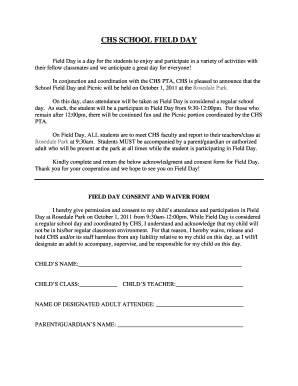
Field Day Waiver Form


What is the Field Day Waiver
The field day waiver is a legal document designed to protect organizations and event coordinators from liability during field day activities. This waiver typically requires participants to acknowledge the inherent risks associated with physical activities and to agree not to hold the organizers responsible for any injuries or damages that may occur. It serves as a crucial tool for ensuring that all participants understand their responsibilities and the potential risks involved in the event.
How to use the Field Day Waiver
Using the field day waiver involves several key steps. First, ensure that the waiver is properly drafted to include all necessary legal language and disclaimers. Next, distribute the waiver to all participants before the event. Participants should read the document carefully, sign it, and return it to the organizers. It is essential to keep these signed waivers on file for future reference, as they provide legal protection for the organizers in case of any disputes or claims.
Steps to complete the Field Day Waiver
Completing the field day waiver involves a straightforward process:
- Obtain a copy of the field day waiver form.
- Read the waiver thoroughly to understand its terms and conditions.
- Fill in the required personal information, such as name, contact details, and any relevant medical information.
- Sign and date the waiver to indicate acceptance of its terms.
- Submit the completed waiver to the event organizers by the specified deadline.
Key elements of the Field Day Waiver
Several key elements should be included in a field day waiver to ensure its effectiveness:
- Participant Information: Full name and contact details of the participant.
- Event Details: Description of the field day activities and the date of the event.
- Assumption of Risk: A statement acknowledging the risks involved in participating.
- Release of Liability: A clause that releases the organizers from responsibility for injuries or damages.
- Signature Line: Space for the participant's signature and date.
Legal use of the Field Day Waiver
The legal use of the field day waiver hinges on its compliance with applicable laws and regulations. For the waiver to be enforceable, it must be clear, concise, and not contain any ambiguous language. Participants must voluntarily sign the waiver without coercion. Additionally, the waiver should comply with state-specific laws regarding liability waivers to ensure its validity in a court of law.
Examples of using the Field Day Waiver
Field day waivers are commonly used in various settings, such as schools, community centers, and corporate team-building events. For instance, a school organizing a sports day may require students and their parents to sign a waiver before participation. Similarly, a corporate retreat that includes outdoor activities may use a waiver to protect the company from liability for any accidents that occur during the event.
Quick guide on how to complete field day waiver
Handle Field Day Waiver seamlessly on any device
Web-based document management has become widely adopted by businesses and individuals. It serves as an ideal eco-friendly alternative to traditional printed and signed documents, allowing you to obtain the correct form and securely store it online. airSlate SignNow provides you with all the tools necessary to create, modify, and electronically sign your documents swiftly without delays. Manage Field Day Waiver on any platform using airSlate SignNow’s Android or iOS applications and enhance any document-related task today.
How to modify and electronically sign Field Day Waiver effortlessly
- Locate Field Day Waiver and click Get Form to begin.
- Utilize the tools we provide to complete your form.
- Highlight relevant sections of the documents or obscure sensitive information with tools that airSlate SignNow offers specifically for that purpose.
- Create your signature with the Sign tool, which takes mere seconds and holds the same legal validity as a conventional wet ink signature.
- Review the details and click on the Done button to save your alterations.
- Choose how you want to share your form, via email, text message (SMS), invitation link, or download it to your computer.
Forget about lost or misplaced documents, tedious form searching, or errors that necessitate printing new document copies. airSlate SignNow meets all your document management requirements in just a few clicks from your preferred device. Modify and electronically sign Field Day Waiver and ensure outstanding communication at every stage of your form preparation process with airSlate SignNow.
Create this form in 5 minutes or less
Create this form in 5 minutes!
How to create an eSignature for the field day waiver
How to create an electronic signature for a PDF online
How to create an electronic signature for a PDF in Google Chrome
How to create an e-signature for signing PDFs in Gmail
How to create an e-signature right from your smartphone
How to create an e-signature for a PDF on iOS
How to create an e-signature for a PDF on Android
People also ask
-
What is a field day waiver?
A field day waiver is a legal document that releases an organization from liability in case of accidents or injuries during a field day event. It is essential for protecting both the organizers and participants. Using airSlate SignNow, you can easily create and manage your field day waivers online.
-
How can airSlate SignNow help with field day waivers?
airSlate SignNow simplifies the creation, distribution, and signing of field day waivers. With our platform, you can craft customizable waivers tailored to your needs and send them for electronic signatures. This streamlines your process and ensures you have the necessary documentation for your events.
-
Is there a mobile app for managing field day waivers?
Yes, airSlate SignNow offers a mobile app that allows you to manage your field day waivers on the go. You can send, sign, and store waivers directly from your smartphone or tablet, providing convenience and flexibility for busy event organizers and participants alike.
-
What are the costs associated with using airSlate SignNow for field day waivers?
airSlate SignNow provides various pricing plans, starting with a free option that allows basic features for managing field day waivers. Paid plans offer additional functionalities, including advanced templates and integrations, to tailor the service to your specific needs. Check our website for detailed pricing information.
-
Can I integrate airSlate SignNow with other software for field day waivers?
Absolutely! airSlate SignNow seamlessly integrates with popular business applications such as Google Drive, Salesforce, and Microsoft Office. This allows for efficient management of your field day waivers alongside other essential tools you use in your organization.
-
What are the benefits of using airSlate SignNow for field day waivers?
Using airSlate SignNow for field day waivers offers numerous benefits, including the ability to collaborate in real-time and reduce paperwork. The platform enhances ease of access for signers and provides a secure way to store signed waivers. Additionally, it ensures compliance and protects your organization from potential disputes.
-
Can I track the status of my field day waivers with airSlate SignNow?
Yes, airSlate SignNow includes tracking features that allow you to monitor the status of your field day waivers. You will receive notifications when waivers are opened, viewed, or signed, helping you stay organized and ensuring you have all necessary documentation before the event.
Get more for Field Day Waiver
- Essential documents for the organized traveler package nebraska form
- Essential documents for the organized traveler package with personal organizer nebraska form
- Postnuptial agreements package nebraska form
- Letters of recommendation package nebraska form
- Ne lien 497318399 form
- Nebraska mechanics form
- Storage business package nebraska form
- Child care services package nebraska form
Find out other Field Day Waiver
- Electronic signature Texas Education Separation Agreement Fast
- Electronic signature Idaho Insurance Letter Of Intent Free
- How To Electronic signature Idaho Insurance POA
- Can I Electronic signature Illinois Insurance Last Will And Testament
- Electronic signature High Tech PPT Connecticut Computer
- Electronic signature Indiana Insurance LLC Operating Agreement Computer
- Electronic signature Iowa Insurance LLC Operating Agreement Secure
- Help Me With Electronic signature Kansas Insurance Living Will
- Electronic signature Insurance Document Kentucky Myself
- Electronic signature Delaware High Tech Quitclaim Deed Online
- Electronic signature Maine Insurance Quitclaim Deed Later
- Electronic signature Louisiana Insurance LLC Operating Agreement Easy
- Electronic signature West Virginia Education Contract Safe
- Help Me With Electronic signature West Virginia Education Business Letter Template
- Electronic signature West Virginia Education Cease And Desist Letter Easy
- Electronic signature Missouri Insurance Stock Certificate Free
- Electronic signature Idaho High Tech Profit And Loss Statement Computer
- How Do I Electronic signature Nevada Insurance Executive Summary Template
- Electronic signature Wisconsin Education POA Free
- Electronic signature Wyoming Education Moving Checklist Secure