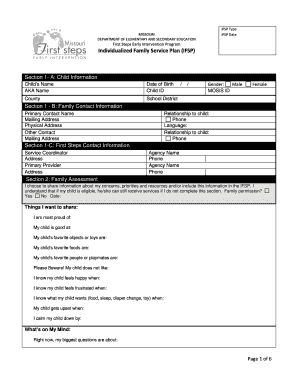
Individualized Family Service Plan IFSP Form Dese Mo


What is the Individualized Family Service Plan (IFSP) Form?
The Individualized Family Service Plan (IFSP) is a crucial document designed for families with infants and toddlers who have developmental delays or disabilities. This form outlines the services and support that will be provided to the child and family to enhance the child's development. The IFSP is tailored to meet the unique needs of each child and their family, ensuring that they receive appropriate interventions and resources. It includes details on the child's current developmental status, family information, and specific goals for the child's growth, as well as the services that will be provided to achieve these goals.
Key Elements of the Individualized Family Service Plan (IFSP) Form
An effective IFSP contains several key elements that ensure it meets the needs of the child and family. These elements include:
- Child's Present Levels of Development: A detailed assessment of the child's current abilities across various domains, such as cognitive, physical, and social-emotional development.
- Family Information: Insights into the family's strengths, needs, and concerns, which help tailor the support services.
- Goals and Outcomes: Specific, measurable objectives that the family and service providers aim to achieve within a set timeframe.
- Services to be Provided: A comprehensive list of services, including early intervention therapies, that will be delivered to the child and family.
- Service Coordination: Identification of a service coordinator who will assist the family in accessing and navigating services.
Steps to Complete the Individualized Family Service Plan (IFSP) Form
Completing the IFSP form involves several important steps to ensure that all necessary information is accurately captured. The process typically includes:
- Gathering Information: Collect relevant data about the child's development and family circumstances.
- Conducting Assessments: Engage in assessments to determine the child's developmental levels and needs.
- Drafting the IFSP: Collaborate with family members and service providers to create a draft of the IFSP, incorporating input from all parties.
- Reviewing the Plan: Discuss the draft with the family to ensure it reflects their goals and needs.
- Finalizing the IFSP: Make any necessary revisions and obtain signatures from all relevant parties to formalize the plan.
Legal Use of the Individualized Family Service Plan (IFSP) Form
The IFSP is legally recognized as a binding document that outlines the rights and responsibilities of families and service providers. To ensure its legal validity, the IFSP must comply with federal and state regulations governing early intervention services. This includes adherence to the Individuals with Disabilities Education Act (IDEA), which mandates the development and implementation of IFSPs for eligible children. Additionally, the document must be reviewed and updated regularly to reflect any changes in the child's needs or family circumstances.
How to Use the Individualized Family Service Plan (IFSP) Form
Using the IFSP form effectively requires understanding its purpose and how to implement the outlined services. Families should refer to the IFSP regularly to track progress toward goals, communicate with service providers, and ensure that the necessary supports are being delivered. It serves as a roadmap for the family's journey through early intervention services, guiding decisions and actions to support the child's development. Regular meetings should be scheduled to review the IFSP and make adjustments as needed based on the child's evolving needs.
Examples of Using the Individualized Family Service Plan (IFSP) Form
Real-world examples of how the IFSP form is utilized can provide valuable context. For instance, a family may use the IFSP to secure speech therapy services for their child who has delayed language skills. The plan would specify the frequency and type of therapy, along with measurable goals for improvement. Another example could involve a family coordinating with multiple service providers, such as occupational therapy and behavioral support, ensuring that all aspects of the child's development are addressed comprehensively. These examples illustrate the practical application of the IFSP in supporting families and children effectively.
Quick guide on how to complete individualized family service plan ifsp form dese mo
Manage Individualized Family Service Plan IFSP Form Dese Mo effortlessly on any device
Digital document organization has gained traction among businesses and individuals alike. It offers an ideal eco-friendly substitute to conventional printed and signed documentation, allowing you to find the necessary template and securely store it online. airSlate SignNow equips you with all necessary tools to create, alter, and electronically sign your documents promptly without delays. Handle Individualized Family Service Plan IFSP Form Dese Mo on any device using airSlate SignNow Android or iOS applications and enhance any document-related task today.
How to adjust and electronically sign Individualized Family Service Plan IFSP Form Dese Mo with ease
- Find Individualized Family Service Plan IFSP Form Dese Mo and then click Access Form to begin.
- Utilize the tools we offer to complete your documentation.
- Emphasize key sections of the documents or obscure sensitive information with tools that airSlate SignNow provides specifically for that purpose.
- Create your electronic signature using the Signature tool, which takes mere seconds and carries the same legal validity as a conventional handwritten signature.
- Verify the details and then click on the Finish button to save your modifications.
- Select how you wish to send your form, via email, text message (SMS), or invitation link, or download it to your computer.
Say goodbye to lost or misplaced documents, tedious form searching, or inaccuracies that necessitate printing new document copies. airSlate SignNow addresses all your document management needs in just a few clicks from any device you prefer. Edit and eSign Individualized Family Service Plan IFSP Form Dese Mo and ensure outstanding communication at any point in the form preparation process with airSlate SignNow.
Create this form in 5 minutes or less
Create this form in 5 minutes!
How to create an eSignature for the individualized family service plan ifsp form dese mo
How to create an electronic signature for a PDF online
How to create an electronic signature for a PDF in Google Chrome
How to create an e-signature for signing PDFs in Gmail
How to create an e-signature right from your smartphone
How to create an e-signature for a PDF on iOS
How to create an e-signature for a PDF on Android
People also ask
-
What is an IFSP example?
An IFSP example is a documented plan that outlines the services and support needed for a child with special needs. These examples typically include goals, strategies, and resources tailored to the child's unique situation, making them essential for effective early intervention.
-
How can I create an IFSP example using airSlate SignNow?
Creating an IFSP example with airSlate SignNow is easy with our user-friendly template feature. You can customize existing templates or build your own from scratch, ensuring that all necessary information is included for effective planning.
-
Is airSlate SignNow cost-effective for creating IFSP examples?
Yes, airSlate SignNow offers a cost-effective solution for creating IFSP examples. Our pricing plans are designed to meet the budgets of organizations of all sizes, making it accessible for anyone needing to prepare these important documents.
-
What features does airSlate SignNow provide for IFSP examples?
airSlate SignNow includes features such as document templates, eSigning capabilities, and collaboration tools that streamline the process of creating IFSP examples. These features enhance efficiency, allowing you to focus on providing better services to children and families.
-
Can airSlate SignNow integrate with other tools for managing IFSP examples?
Yes, airSlate SignNow integrates with various applications like Google Drive, Dropbox, and more. These integrations help keep all your IFSP examples organized and easily accessible, making it simple to collaborate with other team members and stakeholders.
-
What are the benefits of using airSlate SignNow for IFSP examples?
Using airSlate SignNow for IFSP examples offers numerous benefits, including improved document security, easier accessibility, and faster turnaround times. This efficient platform ensures that your IFSP planning is seamless and effective, ultimately benefiting the children and families involved.
-
Is there customer support available when using airSlate SignNow for IFSP examples?
Absolutely! airSlate SignNow provides comprehensive customer support to assist users with any questions about creating IFSP examples. Our dedicated team is ready to help you navigate the platform and optimize your document creation process.
Get more for Individualized Family Service Plan IFSP Form Dese Mo
- Sample bylaws for a nebraska professional corporation nebraska form
- Nebraska professional corporation form
- Sample organizational minutes for a nebraska professional corporation nebraska form
- Sample transmittal letter for articles of incorporation nebraska form
- Release of mortgage by corporation nebraska form
- Release of mortgage individual nebraska form
- New resident guide nebraska form
- Nebraska deed reconveyance form
Find out other Individualized Family Service Plan IFSP Form Dese Mo
- eSignature Pennsylvania Healthcare / Medical Warranty Deed Computer
- eSignature Texas Healthcare / Medical Bill Of Lading Simple
- eSignature Virginia Healthcare / Medical Living Will Computer
- eSignature West Virginia Healthcare / Medical Claim Free
- How To eSignature Kansas High Tech Business Plan Template
- eSignature Kansas High Tech Lease Agreement Template Online
- eSignature Alabama Insurance Forbearance Agreement Safe
- How Can I eSignature Arkansas Insurance LLC Operating Agreement
- Help Me With eSignature Michigan High Tech Emergency Contact Form
- eSignature Louisiana Insurance Rental Application Later
- eSignature Maryland Insurance Contract Safe
- eSignature Massachusetts Insurance Lease Termination Letter Free
- eSignature Nebraska High Tech Rental Application Now
- How Do I eSignature Mississippi Insurance Separation Agreement
- Help Me With eSignature Missouri Insurance Profit And Loss Statement
- eSignature New Hampshire High Tech Lease Agreement Template Mobile
- eSignature Montana Insurance Lease Agreement Template Online
- eSignature New Hampshire High Tech Lease Agreement Template Free
- How To eSignature Montana Insurance Emergency Contact Form
- eSignature New Jersey High Tech Executive Summary Template Free