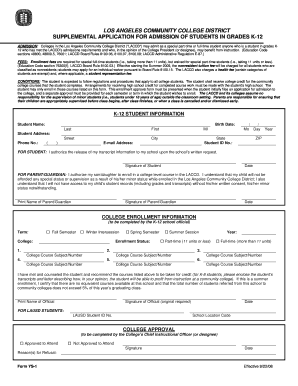
Pierce College Concurrent Enrollment Form


What is the Pierce College Concurrent Enrollment
The Pierce College Concurrent Enrollment program allows high school students to take college courses while still enrolled in high school. This initiative provides students with the opportunity to earn college credits, which can be applied toward their future degree programs. By participating in this program, students can experience college-level coursework and gain valuable skills that will benefit them in their academic and professional journeys.
How to use the Pierce College Concurrent Enrollment
To utilize the Pierce College Concurrent Enrollment program, students must first check their eligibility through their high school counselor. Once eligibility is confirmed, students can select courses that align with their interests and academic goals. Enrollment typically involves completing the Pierce K-12 form, which collects necessary information and consents. After submitting the form, students will receive guidance on course registration and any additional requirements.
Steps to complete the Pierce College Concurrent Enrollment
Completing the Pierce College Concurrent Enrollment process involves several key steps:
- Consult with a high school counselor to determine eligibility.
- Select desired courses from the Pierce College catalog.
- Complete the Pierce K-12 form, ensuring all required information is accurate.
- Submit the form to the appropriate office at Pierce College.
- Follow up on course registration and any additional instructions provided by the college.
Legal use of the Pierce College Concurrent Enrollment
The legal use of the Pierce College Concurrent Enrollment program is governed by various educational regulations. Students must ensure they meet all eligibility criteria and comply with any requirements set forth by both their high school and Pierce College. This includes obtaining necessary permissions from parents or guardians, as well as adhering to academic standards throughout their enrollment.
Key elements of the Pierce College Concurrent Enrollment
Several key elements define the Pierce College Concurrent Enrollment program:
- Eligibility: High school students must meet specific academic criteria.
- Course Selection: Students can choose from a range of college courses.
- Credit Transfer: Credits earned may be transferable to other colleges and universities.
- Support Services: Students have access to academic advising and resources.
Required Documents
To participate in the Pierce College Concurrent Enrollment program, students typically need to provide the following documents:
- Completed Pierce K-12 form.
- Proof of eligibility, such as transcripts or test scores.
- Parental consent form, if required.
Quick guide on how to complete pierce college concurrent enrollment
Easily Prepare Pierce College Concurrent Enrollment on Any Device
Managing documents online has become increasingly popular among businesses and individuals. It offers an ideal eco-friendly substitute for traditional printed and signed paperwork, allowing you to locate the necessary form and securely save it online. airSlate SignNow provides all the resources you need to create, edit, and eSign your documents swiftly without hold-ups. Manage Pierce College Concurrent Enrollment on any platform with the airSlate SignNow applications for Android or iOS and streamline any document-related process today.
The Easiest Way to Edit and eSign Pierce College Concurrent Enrollment
- Locate Pierce College Concurrent Enrollment and click on Get Form to begin.
- Utilize the tools we offer to fill out your document.
- Emphasize important parts of your documents or obscure sensitive information with tools designed specifically for that purpose by airSlate SignNow.
- Produce your signature using the Sign tool, which takes mere seconds and carries the same legal validity as a conventional wet ink signature.
- Verify the information and click on the Done button to save your changes.
- Choose how you would like to send your form, via email, text message (SMS), or invitation link, or download it to your computer.
Forget about lost or mislaid files, tedious form searches, or mistakes that require printing new document copies. airSlate SignNow meets your document management needs in just a few clicks from any device you choose. Edit and eSign Pierce College Concurrent Enrollment to ensure excellent communication at any stage of the form preparation process with airSlate SignNow.
Create this form in 5 minutes or less
Create this form in 5 minutes!
How to create an eSignature for the pierce college concurrent enrollment
How to create an electronic signature for a PDF online
How to create an electronic signature for a PDF in Google Chrome
How to create an e-signature for signing PDFs in Gmail
How to create an e-signature right from your smartphone
How to create an e-signature for a PDF on iOS
How to create an e-signature for a PDF on Android
People also ask
-
What is the pierce k 12 form and how can it be used?
The pierce k 12 form is a crucial document for educational institutions, allowing for streamlined communication and approval processes. With airSlate SignNow, you can easily create, send, and eSign this form, ensuring secure and efficient handling of important information.
-
How does airSlate SignNow facilitate the completion of the pierce k 12 form?
airSlate SignNow simplifies the process of completing the pierce k 12 form by offering an intuitive interface where users can fill, sign, and submit documents digitally. This leads to faster approval times and reduces the hassle of paper documentation.
-
What are the pricing options for using airSlate SignNow for the pierce k 12 form?
airSlate SignNow offers various pricing plans to accommodate your needs for the pierce k 12 form, from individual user plans to enterprise solutions. All plans provide access to advanced features, ensuring you have the necessary tools for efficient document management.
-
Can I integrate airSlate SignNow with other tools for managing the pierce k 12 form?
Yes, airSlate SignNow allows seamless integration with various applications, including Google Drive, Dropbox, and CRM systems. This integration means you can easily manage, store, and access your pierce k 12 form alongside your other documentation.
-
What are the benefits of using airSlate SignNow for the pierce k 12 form?
Using airSlate SignNow for the pierce k 12 form provides numerous benefits, such as improved efficiency, reduced errors, and enhanced security for sensitive data. Digital signatures also ensure compliance with legal standards, making it a reliable option for educational institutions.
-
Is airSlate SignNow secure for handling the pierce k 12 form?
Absolutely! airSlate SignNow prioritizes security with features like bank-level encryption and secure data storage. This ensures that all your transactions and the pierce k 12 form are protected against unauthorized access.
-
Can I track the status of the pierce k 12 form in airSlate SignNow?
Yes, airSlate SignNow provides real-time tracking features that allow you to monitor the status of the pierce k 12 form throughout its lifecycle. This transparency enables effective communication and follow-ups as needed.
Get more for Pierce College Concurrent Enrollment
Find out other Pierce College Concurrent Enrollment
- How Do I Sign Wyoming Life Sciences Confidentiality Agreement
- Sign Iowa Plumbing Contract Safe
- Sign Iowa Plumbing Quitclaim Deed Computer
- Sign Maine Plumbing LLC Operating Agreement Secure
- How To Sign Maine Plumbing POA
- Sign Maryland Plumbing Letter Of Intent Myself
- Sign Hawaii Orthodontists Claim Free
- Sign Nevada Plumbing Job Offer Easy
- Sign Nevada Plumbing Job Offer Safe
- Sign New Jersey Plumbing Resignation Letter Online
- Sign New York Plumbing Cease And Desist Letter Free
- Sign Alabama Real Estate Quitclaim Deed Free
- How Can I Sign Alabama Real Estate Affidavit Of Heirship
- Can I Sign Arizona Real Estate Confidentiality Agreement
- How Do I Sign Arizona Real Estate Memorandum Of Understanding
- Sign South Dakota Plumbing Job Offer Later
- Sign Tennessee Plumbing Business Letter Template Secure
- Sign South Dakota Plumbing Emergency Contact Form Later
- Sign South Dakota Plumbing Emergency Contact Form Myself
- Help Me With Sign South Dakota Plumbing Emergency Contact Form