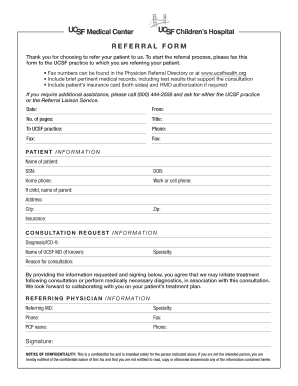
Ucsf Referral Form 2019


What is the UCSF Referral Form
The UCSF referral form is a crucial document used within the University of California, San Francisco (UCSF) healthcare system. It facilitates the process of referring patients to specialists or other healthcare services. This form ensures that all necessary patient information is captured accurately, allowing for efficient communication between healthcare providers. The UCSF referral form is essential for streamlining patient care and ensuring that referrals are processed in a timely manner.
How to Use the UCSF Referral Form
Using the UCSF referral form involves several straightforward steps. First, healthcare providers must fill out the form with the patient's relevant medical information, including their medical history and the reason for the referral. Next, the provider must sign the form to validate it. Once completed, the form can be submitted electronically or printed and sent via traditional mail. It is important to ensure that all sections of the form are filled out completely to avoid delays in the referral process.
Steps to Complete the UCSF Referral Form
Completing the UCSF referral form requires careful attention to detail. Follow these steps for accurate submission:
- Gather all necessary patient information, including demographics and medical history.
- Clearly state the reason for the referral, specifying any particular concerns or conditions.
- Ensure that the referring provider's information is complete, including contact details.
- Review the form for accuracy and completeness before signing.
- Submit the form through the preferred method, either electronically or via mail.
Legal Use of the UCSF Referral Form
The UCSF referral form is legally binding when completed and signed according to the applicable regulations. It is essential that healthcare providers adhere to privacy laws, such as HIPAA, when handling patient information. The form must be completed accurately to ensure that it meets legal standards and is recognized by healthcare institutions. Using a reliable digital platform can enhance the security and legal validity of the form.
Key Elements of the UCSF Referral Form
Several key elements must be included in the UCSF referral form to ensure its effectiveness:
- Patient Information: Full name, date of birth, and contact details.
- Referring Provider Information: Name, specialty, and contact information of the healthcare provider making the referral.
- Reason for Referral: A detailed explanation of the patient's condition and the specific services required.
- Insurance Information: Details about the patient's insurance coverage, if applicable.
- Signature: The referring provider must sign the form to validate it.
Form Submission Methods
The UCSF referral form can be submitted through various methods to accommodate different preferences and situations. Providers may choose to submit the form electronically via a secure online portal, which is often the fastest option. Alternatively, the form can be printed and mailed directly to the appropriate department at UCSF. In some cases, in-person submission may also be available, allowing for immediate processing of the referral.
Quick guide on how to complete ucsf referral form
Complete Ucsf Referral Form seamlessly on any device
Digital document management has gained signNow traction among businesses and individuals. It offers an ideal eco-friendly substitute for conventional printed and signed papers, enabling you to obtain the appropriate form and securely archive it online. airSlate SignNow equips you with all the resources necessary to create, modify, and electronically sign your documents promptly without delays. Manage Ucsf Referral Form on any device with airSlate SignNow's Android or iOS applications and streamline any document-related process today.
How to modify and electronically sign Ucsf Referral Form effortlessly
- Locate Ucsf Referral Form and then click Get Form to begin.
- Utilize the tools we provide to complete your form.
- Emphasize relevant sections of your documents or redact sensitive information using tools specifically designed by airSlate SignNow for that purpose.
- Generate your eSignature using the Sign tool, which only takes seconds and carries the same legal validity as a traditional handwritten signature.
- Verify all the information and then click on the Done button to save your changes.
- Select your preferred method of sharing your form, whether by email, SMS, invite link, or download it to your computer.
Eliminate the worries of lost or misplaced files, tedious form searching, or mistakes that necessitate reprinting new document copies. airSlate SignNow manages all your document handling needs with just a few clicks from your chosen device. Modify and electronically sign Ucsf Referral Form to ensure excellent communication at any stage of the form preparation process with airSlate SignNow.
Create this form in 5 minutes or less
Create this form in 5 minutes!
How to create an eSignature for the ucsf referral form
How to create an electronic signature for a PDF online
How to create an electronic signature for a PDF in Google Chrome
How to create an e-signature for signing PDFs in Gmail
How to create an e-signature right from your smartphone
How to create an e-signature for a PDF on iOS
How to create an e-signature for a PDF on Android
People also ask
-
What is the UCSF referral form and why is it important?
The UCSF referral form is a crucial document for patients seeking specialty care at UCSF. It facilitates the proper routing of requests for patient referrals to the relevant departments. Utilizing an efficient system for handling the UCSF referral form can streamline patient access to healthcare services.
-
How does airSlate SignNow enhance the process of managing the UCSF referral form?
AirSlate SignNow simplifies the management of the UCSF referral form by providing an intuitive platform for drafting, sending, and signing documents electronically. This leads to faster processing times and a signNow reduction in paperwork. The user-friendly interface ensures that healthcare providers can easily handle referrals without delays.
-
What features does airSlate SignNow offer for the UCSF referral form?
AirSlate SignNow includes features such as eSignature capabilities, document templates, and real-time tracking for the UCSF referral form. Additionally, users can customize the form to meet their specific needs, ensuring that all required information is captured efficiently. These features contribute to a more organized and timely referral process.
-
Is there a cost associated with using airSlate SignNow for the UCSF referral form?
Yes, there is a cost for using airSlate SignNow, but it offers a cost-effective solution for managing the UCSF referral form. Various pricing plans are available to accommodate different organizational needs. Investing in this platform can lead to savings through improved efficiency and reduced administrative overhead.
-
Can I integrate airSlate SignNow with other software for the UCSF referral form?
Absolutely! AirSlate SignNow supports integration with various software applications, making it easy to incorporate the UCSF referral form into your existing workflow. This integration can enhance communication and data sharing between systems, leading to a more streamlined referral process.
-
How secure is the airSlate SignNow platform when handling the UCSF referral form?
AirSlate SignNow prioritizes security, ensuring that all UCSF referral form data is protected with advanced encryption protocols. Compliance with industry standards and regulations is maintained, giving users confidence that their sensitive information is handled safely. This makes airSlate SignNow a reliable choice for managing healthcare documents.
-
What are the benefits of using airSlate SignNow for electronic signatures on the UCSF referral form?
Using airSlate SignNow for electronic signatures on the UCSF referral form speeds up the approval process, allowing for quicker patient referrals. It also eliminates the need for printing, scanning, and mailing documents, which saves time and resources. Additionally, electronically signed forms are legally binding, ensuring compliance.
Get more for Ucsf Referral Form
- Quitclaim deed from husband and wife to an individual new jersey form
- Nj husband wife 497319105 form
- Agreement to install solar panels on roof self employed new jersey form
- Claims complaint nj form
- Hold harmless agreement 497319108 form
- Construction lien claim mechanic liens business entity new jersey form
- Nj renunciation form
- Nj lien form
Find out other Ucsf Referral Form
- How To eSignature Connecticut Legal LLC Operating Agreement
- eSignature Connecticut Legal Residential Lease Agreement Mobile
- eSignature West Virginia High Tech Lease Agreement Template Myself
- How To eSignature Delaware Legal Residential Lease Agreement
- eSignature Florida Legal Letter Of Intent Easy
- Can I eSignature Wyoming High Tech Residential Lease Agreement
- eSignature Connecticut Lawers Promissory Note Template Safe
- eSignature Hawaii Legal Separation Agreement Now
- How To eSignature Indiana Legal Lease Agreement
- eSignature Kansas Legal Separation Agreement Online
- eSignature Georgia Lawers Cease And Desist Letter Now
- eSignature Maryland Legal Quitclaim Deed Free
- eSignature Maryland Legal Lease Agreement Template Simple
- eSignature North Carolina Legal Cease And Desist Letter Safe
- How Can I eSignature Ohio Legal Stock Certificate
- How To eSignature Pennsylvania Legal Cease And Desist Letter
- eSignature Oregon Legal Lease Agreement Template Later
- Can I eSignature Oregon Legal Limited Power Of Attorney
- eSignature South Dakota Legal Limited Power Of Attorney Now
- eSignature Texas Legal Affidavit Of Heirship Easy