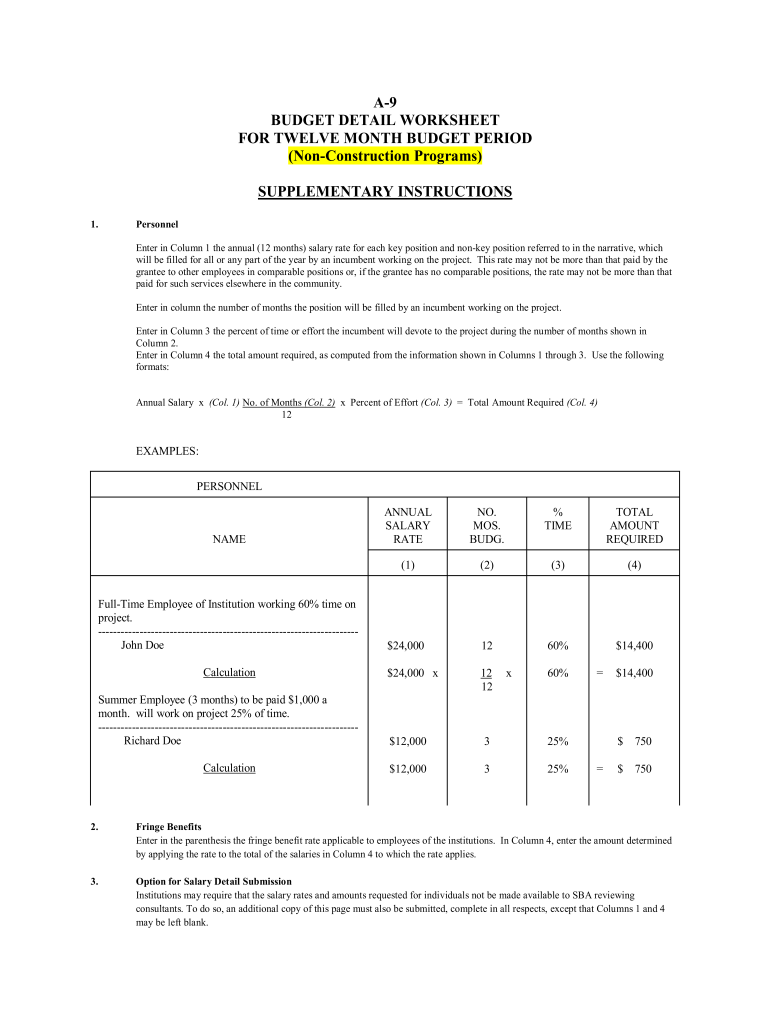
Budget Detail Worksheet Form


What is the Budget Detail Worksheet
The Budget Detail Worksheet is a crucial document used primarily for financial planning and grant applications. It provides a structured format for detailing anticipated expenses and revenues associated with a specific project or initiative. This worksheet is particularly important for businesses and organizations seeking funding from the Small Business Administration (SBA) or other funding sources. By clearly outlining the financial aspects of a project, users can demonstrate their understanding of the costs involved and the financial viability of their proposals.
How to use the Budget Detail Worksheet
Using the Budget Detail Worksheet involves several key steps. First, gather all necessary financial information, including projected costs and revenues. Next, fill in the worksheet by categorizing expenses into relevant sections, such as personnel, materials, and overhead costs. It is essential to provide accurate estimates and include justifications for each expense to enhance credibility. After completing the worksheet, review it for completeness and accuracy before submission to ensure that all financial details are clearly presented.
Steps to complete the Budget Detail Worksheet
Completing the Budget Detail Worksheet requires a systematic approach. Start by identifying the project’s scope and objectives, which will guide your budgeting process. Follow these steps:
- List all anticipated expenses, categorizing them into fixed and variable costs.
- Estimate the costs for each category, ensuring to include all necessary details.
- Calculate total expenses and compare them to projected revenues to assess financial feasibility.
- Provide any additional notes or explanations for specific line items to clarify their necessity.
- Double-check all entries for accuracy before finalizing the worksheet.
Key elements of the Budget Detail Worksheet
The Budget Detail Worksheet typically includes several key elements that are essential for effective financial planning. These elements often comprise:
- Personnel Costs: Salaries, wages, and benefits for staff involved in the project.
- Materials and Supplies: Costs associated with items needed to complete the project.
- Equipment Costs: Expenses related to purchasing or leasing equipment.
- Travel Expenses: Projected costs for travel related to the project.
- Indirect Costs: Overhead expenses that cannot be directly attributed to a specific project.
Legal use of the Budget Detail Worksheet
The Budget Detail Worksheet is designed for legal use in various contexts, particularly in grant applications and funding requests. It is important to ensure that all information provided is truthful and accurate, as misrepresentation can lead to legal repercussions. Adhering to the guidelines set forth by funding agencies, such as the SBA, is crucial to maintain compliance and avoid penalties. Additionally, understanding the legal implications of budget reporting can help organizations safeguard their interests and uphold their reputations.
Examples of using the Budget Detail Worksheet
Examples of using the Budget Detail Worksheet can illustrate its practical applications. For instance, a nonprofit organization applying for an SBA grant may use the worksheet to outline the costs associated with a community outreach program. By detailing expenses such as staff salaries, promotional materials, and venue rentals, the organization can present a comprehensive financial plan to potential funders. Another example could involve a small business seeking a loan to expand operations, using the worksheet to justify the costs of new equipment and additional staff.
Quick guide on how to complete a9 budget detail worksheet for twelve month sba
The optimal method to discover and endorse Budget Detail Worksheet
On the scale of an entire enterprise, ineffective workflows surrounding document authorization can consume a signNow amount of productive time. Signing documents like Budget Detail Worksheet is a fundamental aspect of operations across all sectors, which is why the efficacy of each agreement’s lifecycle heavily influences the overall productivity of the organization. With airSlate SignNow, endorsing your Budget Detail Worksheet can be as straightforward and rapid as possible. You’ll discover on this platform the latest version of virtually any document. Even better, you can sign it instantly without needing to install external software on your computer or printing any physical copies.
Steps to acquire and endorse your Budget Detail Worksheet
- Browse our collection by category or use the search feature to find the document you require.
- Examine the document preview by clicking on Learn more to verify its accuracy.
- Press Get form to start editing immediately.
- Fill in your document and add any necessary information using the toolbar.
- When finished, click the Sign tool to endorse your Budget Detail Worksheet.
- Select the signature option that works best for you: Draw, Create initials, or upload an image of your handwritten signature.
- Click Done to finalize editing and proceed to document-sharing options if required.
With airSlate SignNow, you possess everything you need to handle your documents efficiently. You can find, complete, edit, and even share your Budget Detail Worksheet all within one tab without any complications. Enhance your workflows with a unified, intelligent eSignature solution.
Create this form in 5 minutes or less
FAQs
-
I need to pay an $800 annual LLC tax for my LLC that formed a month ago, so I am looking to apply for an extension. It's a solely owned LLC, so I need to fill out a Form 7004. How do I fill this form out?
ExpressExtension is an IRS-authorized e-file provider for all types of business entities, including C-Corps (Form 1120), S-Corps (Form 1120S), Multi-Member LLC, Partnerships (Form 1065). Trusts, and Estates.File Tax Extension Form 7004 InstructionsStep 1- Begin by creating your free account with ExpressExtensionStep 2- Enter the basic business details including: Business name, EIN, Address, and Primary Contact.Step 3- Select the business entity type and choose the form you would like to file an extension for.Step 4- Select the tax year and select the option if your organization is a Holding CompanyStep 5- Enter and make a payment on the total estimated tax owed to the IRSStep 6- Carefully review your form for errorsStep 7- Pay and transmit your form to the IRSClick here to e-file before the deadline
-
How do I fill out Form 16 if I'm not eligible for IT returns and just want to receive the TDS cut for the 6 months that I've worked?
use File Income Tax Return Online in India: ClearTax | e-Filing Income Tax in 15 minutes | Tax filing | Income Tax Returns | E-file Tax Returns for 2014-15It is free and simple.
Create this form in 5 minutes!
How to create an eSignature for the a9 budget detail worksheet for twelve month sba
How to generate an electronic signature for your A9 Budget Detail Worksheet For Twelve Month Sba online
How to create an electronic signature for your A9 Budget Detail Worksheet For Twelve Month Sba in Google Chrome
How to generate an electronic signature for signing the A9 Budget Detail Worksheet For Twelve Month Sba in Gmail
How to make an electronic signature for the A9 Budget Detail Worksheet For Twelve Month Sba straight from your smart phone
How to make an electronic signature for the A9 Budget Detail Worksheet For Twelve Month Sba on iOS
How to generate an eSignature for the A9 Budget Detail Worksheet For Twelve Month Sba on Android devices
People also ask
-
What is an SBA worksheet and how can it help my business?
An SBA worksheet is a crucial tool for businesses applying for a Small Business Administration loan. It helps streamline the application process by providing a comprehensive outline of the financial information needed. Using an SBA worksheet ensures that you present your business data effectively, increasing your chances of loan approval.
-
How does airSlate SignNow integrate with SBA worksheet processes?
airSlate SignNow simplifies the process when working with an SBA worksheet by allowing you to electronically fill out and sign documents. This paperless approach enhances efficiency and keeps your financial records organized. Moreover, the platform allows for easy sharing and collaboration, making it ideal for loan applications.
-
Is airSlate SignNow an affordable solution for managing my SBA worksheet?
Yes, airSlate SignNow offers a cost-effective solution for managing your SBA worksheet and other document-related tasks. With various pricing plans tailored for different business sizes, you can choose a plan that fits your budget. The value it provides in streamlining the document workflow can lead to signNow time and cost savings.
-
What features does airSlate SignNow offer for SBA worksheets?
airSlate SignNow provides features such as customizable templates, e-signature capability, and secure cloud storage specifically designed for documents like the SBA worksheet. Additionally, the platform supports real-time collaboration, allowing multiple users to work on their SBA worksheet simultaneously. This functionality enhances accuracy and expedites the application process.
-
Can I access my SBA worksheet from any device using airSlate SignNow?
Absolutely! airSlate SignNow is designed to be accessible from any device, whether you're using a laptop, tablet, or smartphone. This flexibility allows you to fill out and manage your SBA worksheet anytime and anywhere. The user-friendly interface ensures a seamless experience across all devices.
-
How secure is my information when using airSlate SignNow for my SBA worksheet?
Security is a top priority for airSlate SignNow. When you use the platform for your SBA worksheet, your information is encrypted and securely stored. The application complies with industry standards to protect your sensitive data, ensuring that your business information remains confidential and secure.
-
What kind of support does airSlate SignNow provide for users of the SBA worksheet?
airSlate SignNow offers robust customer support to assist users with their SBA worksheet and other document needs. You can access a wealth of resources, including how-to guides and webinars, along with direct support through email and live chat. This ensures that help is readily available whenever you encounter any issues.
Get more for Budget Detail Worksheet
Find out other Budget Detail Worksheet
- Can I Sign Florida Memorandum of Agreement Template
- How Do I Sign Hawaii Memorandum of Agreement Template
- Sign Kentucky Accident Medical Claim Form Fast
- Sign Texas Memorandum of Agreement Template Computer
- How Do I Sign Utah Deed of Trust Template
- Sign Minnesota Declaration of Trust Template Simple
- Sign Texas Shareholder Agreement Template Now
- Sign Wisconsin Shareholder Agreement Template Simple
- Sign Nebraska Strategic Alliance Agreement Easy
- Sign Nevada Strategic Alliance Agreement Online
- How To Sign Alabama Home Repair Contract
- Sign Delaware Equipment Rental Agreement Template Fast
- Sign Nevada Home Repair Contract Easy
- Sign Oregon Construction Contract Template Online
- Sign Wisconsin Construction Contract Template Simple
- Sign Arkansas Business Insurance Quotation Form Now
- Sign Arkansas Car Insurance Quotation Form Online
- Can I Sign California Car Insurance Quotation Form
- Sign Illinois Car Insurance Quotation Form Fast
- Can I Sign Maryland Car Insurance Quotation Form