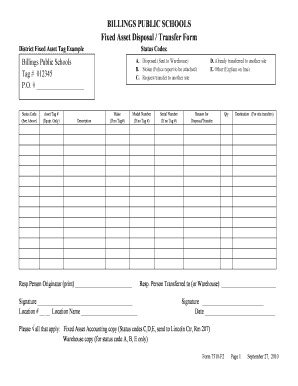
Fixed Assets Transfer Form Billings Public Schools


What is the Fixed Assets Transfer Form Billings Public Schools
The Fixed Assets Transfer Form Billings Public Schools is a document used to formally record the transfer of fixed assets within the school district. Fixed assets typically include items such as equipment, furniture, and technology that are essential for educational operations. This form ensures that all transfers are documented accurately, maintaining accountability and transparency in asset management. It is crucial for tracking the ownership and location of assets, which helps in financial reporting and compliance with district policies.
How to use the Fixed Assets Transfer Form Billings Public Schools
To use the Fixed Assets Transfer Form Billings Public Schools effectively, begin by gathering all necessary information about the asset being transferred. This includes the asset's description, serial number, current location, and the details of the new location or recipient. Once you have this information, fill out the form with accurate details. Ensure that both the transferring and receiving parties sign the form to validate the transfer. This process can be completed electronically, making it convenient and efficient for all involved.
Steps to complete the Fixed Assets Transfer Form Billings Public Schools
Completing the Fixed Assets Transfer Form Billings Public Schools involves several key steps:
- Gather information about the asset, including its description, serial number, and current location.
- Identify the recipient of the asset and their new location.
- Fill out the form with the required details, ensuring accuracy to avoid delays.
- Obtain signatures from both the transferring and receiving parties to confirm the transfer.
- Submit the completed form to the appropriate department for processing.
Legal use of the Fixed Assets Transfer Form Billings Public Schools
The Fixed Assets Transfer Form Billings Public Schools is legally binding when completed correctly. It serves as an official record of the transfer, which can be referenced in case of disputes or audits. To ensure its legal validity, both parties must sign the form, and it should be stored securely in accordance with district policies. Compliance with relevant laws, such as those governing public school asset management, is essential to uphold the integrity of the transfer process.
Key elements of the Fixed Assets Transfer Form Billings Public Schools
Key elements of the Fixed Assets Transfer Form Billings Public Schools include:
- Asset Description: A detailed description of the item being transferred.
- Serial Number: The unique identifier for the asset.
- Current Location: Where the asset is currently housed.
- New Location: The intended location for the asset after the transfer.
- Signatures: Required signatures from both the transferring and receiving parties.
Form Submission Methods
The Fixed Assets Transfer Form Billings Public Schools can be submitted through various methods, depending on district policies. Common submission methods include:
- Online Submission: Many districts allow electronic submission via secure platforms.
- Mail: The form can be printed and mailed to the appropriate department.
- In-Person Submission: Forms may also be delivered directly to the relevant office for processing.
Quick guide on how to complete fixed assets transfer form billings public schools
Complete Fixed Assets Transfer Form Billings Public Schools effortlessly on any device
Managing documents online has become increasingly popular among businesses and individuals. It offers an excellent eco-friendly substitute for traditional printed and signed papers, allowing you to locate the appropriate form and securely store it online. airSlate SignNow provides you with all the necessary tools to create, edit, and electronically sign your documents swiftly without delays. Handle Fixed Assets Transfer Form Billings Public Schools on any device using the airSlate SignNow Android or iOS applications and streamline any document-related task today.
How to edit and electronically sign Fixed Assets Transfer Form Billings Public Schools with ease
- Obtain Fixed Assets Transfer Form Billings Public Schools and click Get Form to begin.
- Use the tools we provide to complete your form.
- Emphasize important sections of your documents or conceal sensitive information with tools that airSlate SignNow offers specifically for that purpose.
- Create your electronic signature with the Sign tool, which takes only seconds and holds the same legal validity as a conventional handwritten signature.
- Review all the details, then click on the Done button to save your modifications.
- Select how you would like to send your form, via email, SMS, or invite link, or download it to your computer.
Forget about lost or misplaced documents, monotonous form searches, or errors that require new document copies to be printed. airSlate SignNow meets your document management needs in just a few clicks from any device you prefer. Edit and electronically sign Fixed Assets Transfer Form Billings Public Schools to ensure excellent communication at any point in the form preparation process with airSlate SignNow.
Create this form in 5 minutes or less
Create this form in 5 minutes!
How to create an eSignature for the fixed assets transfer form billings public schools
How to create an electronic signature for a PDF online
How to create an electronic signature for a PDF in Google Chrome
How to create an e-signature for signing PDFs in Gmail
How to create an e-signature right from your smartphone
How to create an e-signature for a PDF on iOS
How to create an e-signature for a PDF on Android
People also ask
-
What is the Fixed Assets Transfer Form Billings Public Schools?
The Fixed Assets Transfer Form Billings Public Schools is a document designed to streamline the process of transferring fixed assets within the school district. This form ensures that all asset transfers are documented accurately and comply with district policies, making it easier for administrators to manage resources.
-
How does airSlate SignNow facilitate the Fixed Assets Transfer Form Billings Public Schools?
airSlate SignNow enhances the Fixed Assets Transfer Form Billings Public Schools by allowing users to easily create, send, and eSign the document digitally. This user-friendly solution reduces paperwork and speeds up the approval process, ensuring a seamless transfer of assets across the district.
-
Is there a cost associated with using the Fixed Assets Transfer Form Billings Public Schools on airSlate SignNow?
Yes, there is a pricing structure for using airSlate SignNow, which varies based on the features required. However, the investment in the Fixed Assets Transfer Form Billings Public Schools allows for cost-effective document management, ultimately saving time and resources for the school district.
-
What are the key features of the airSlate SignNow platform for the Fixed Assets Transfer Form Billings Public Schools?
Key features of the airSlate SignNow platform include customizable templates, secure eSigning capabilities, and easy document sharing. These features ensure that the Fixed Assets Transfer Form Billings Public Schools can be completed quickly and securely, with all necessary parties having access.
-
How can the Fixed Assets Transfer Form Billings Public Schools improve operational efficiency?
Utilizing the Fixed Assets Transfer Form Billings Public Schools through airSlate SignNow improves operational efficiency by reducing the time spent on manual paperwork. The digital signature process eliminates delays associated with traditional methods, allowing for faster asset management and streamlined workflows.
-
What integrations are available for the Fixed Assets Transfer Form Billings Public Schools with airSlate SignNow?
airSlate SignNow offers various integrations with popular tools, enhancing the use of the Fixed Assets Transfer Form Billings Public Schools. Whether you are using Google Workspace, Microsoft Office, or other applications, these integrations make it easy to manage forms and documents within your existing workflows.
-
Can multiple users collaborate on the Fixed Assets Transfer Form Billings Public Schools?
Absolutely! airSlate SignNow allows multiple users to collaborate on the Fixed Assets Transfer Form Billings Public Schools. This collaborative feature ensures that all relevant parties can participate in the signing process, which is particularly useful for asset transfers that require input from multiple administrators.
Get more for Fixed Assets Transfer Form Billings Public Schools
- Management of health recordshcpinfection control guidelines form
- Saskatchewan professional drivers handbook form
- Medical certificate for involuntary psychiatric assessment form
- 4 stage road construction procedure easy step by step guide civilve4 stage road construction procedure easy step by step guide form
- Students wlu caacademicssupport and advisinggrade reassessment formfoundationsstudents wilfrid
- Terminal illness medical attestation form
- Adoption questionnaire aylmer hull spcaqcca aylmer hull spca qc form
- Albertahealthservices cafrm 19619last name first name generic referral alberta health services form
Find out other Fixed Assets Transfer Form Billings Public Schools
- Can I eSignature Alaska Orthodontists PDF
- How Do I eSignature New York Non-Profit Form
- How To eSignature Iowa Orthodontists Presentation
- Can I eSignature South Dakota Lawers Document
- Can I eSignature Oklahoma Orthodontists Document
- Can I eSignature Oklahoma Orthodontists Word
- How Can I eSignature Wisconsin Orthodontists Word
- How Do I eSignature Arizona Real Estate PDF
- How To eSignature Arkansas Real Estate Document
- How Do I eSignature Oregon Plumbing PPT
- How Do I eSignature Connecticut Real Estate Presentation
- Can I eSignature Arizona Sports PPT
- How Can I eSignature Wisconsin Plumbing Document
- Can I eSignature Massachusetts Real Estate PDF
- How Can I eSignature New Jersey Police Document
- How Can I eSignature New Jersey Real Estate Word
- Can I eSignature Tennessee Police Form
- How Can I eSignature Vermont Police Presentation
- How Do I eSignature Pennsylvania Real Estate Document
- How Do I eSignature Texas Real Estate Document