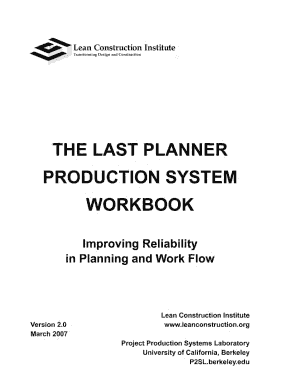
Last Planner System Excel Template Form


What is the Last Planner System Excel Template
The Last Planner System Excel Template is a structured tool designed to facilitate project planning and scheduling in construction and other industries. It helps teams collaboratively plan tasks and manage workflow, ensuring that everyone is aligned on project timelines and deliverables. This template is based on the Last Planner System methodology, which emphasizes commitment-based planning and continuous improvement. By using this template, project managers can streamline communication, track progress, and enhance overall project efficiency.
How to use the Last Planner System Excel Template
Using the Last Planner System Excel Template involves several key steps. First, download the template from a trusted source. Once you have the template open, begin by entering the project details, including the project name, start date, and team members involved. Next, outline the tasks required for project completion, assigning responsibilities and due dates to each task. Regularly update the template to reflect progress and any changes in the project timeline. This ensures that all team members are aware of their commitments and can adjust their work accordingly.
Steps to complete the Last Planner System Excel Template
Completing the Last Planner System Excel Template involves a systematic approach:
- Download the template: Obtain the Last Planner System Excel Template from a reliable source.
- Input project information: Fill in the basic details such as project name, team members, and timelines.
- List tasks: Identify all tasks necessary for project completion, detailing each step.
- Assign responsibilities: Designate team members to specific tasks, ensuring clarity in roles.
- Set deadlines: Establish realistic due dates for each task to maintain project momentum.
- Monitor progress: Regularly review and update the template to reflect completed tasks and any adjustments needed.
Legal use of the Last Planner System Excel Template
The Last Planner System Excel Template can be used legally in the context of project management, provided that it adheres to relevant regulations and standards. When documenting project plans and commitments, it is essential to ensure that all parties involved understand and agree to the terms outlined in the template. This includes obtaining necessary approvals and signatures, which can be facilitated through secure electronic signature solutions. Compliance with regulations such as ESIGN and UETA helps ensure that the electronic documentation is legally binding.
Key elements of the Last Planner System Excel Template
The Last Planner System Excel Template includes several key elements that enhance its functionality:
- Task breakdown: A clear list of all tasks required for project completion.
- Responsibility assignment: Sections for assigning team members to specific tasks.
- Timeline management: Areas to input start and end dates for each task.
- Progress tracking: Features to update the status of each task as work progresses.
- Collaboration tools: Options for team members to comment or provide updates directly in the template.
Examples of using the Last Planner System Excel Template
There are various scenarios where the Last Planner System Excel Template can be effectively utilized:
- Construction projects: To manage timelines, resources, and team responsibilities.
- Event planning: To coordinate tasks and ensure all aspects of the event are covered.
- Software development: To track features, bugs, and team assignments throughout the development cycle.
- Research projects: To organize tasks, deadlines, and team contributions in academic or corporate research settings.
Quick guide on how to complete last planner system excel template
Effortlessly Prepare Last Planner System Excel Template on Any Device
Digital document management has gained traction among businesses and individuals. It offers a superb eco-friendly substitute for traditional printed and signed documents, allowing you to locate the appropriate form and securely store it online. airSlate SignNow equips you with all the resources necessary to create, edit, and eSign your documents swiftly without hindrance. Manage Last Planner System Excel Template on any device using airSlate SignNow’s Android or iOS applications and streamline any document-related procedure today.
The Easiest Way to Edit and eSign Last Planner System Excel Template Effortlessly
- Locate Last Planner System Excel Template and click Get Form to begin.
- Utilize the tools we offer to fill out your form.
- Select important sections of your documents or conceal confidential information using tools that airSlate SignNow specifically provides for this purpose.
- Create your signature with the Sign tool, which takes just seconds and holds the same legal validity as a traditional ink signature.
- Review all the details and press the Done button to save your modifications.
- Choose your preferred method for sending your form, via email, text message (SMS), invitation link, or download it to your computer.
Eliminate the hassle of lost or misplaced documents, tedious form searches, or mistakes that necessitate printing new document copies. airSlate SignNow meets your document management needs in just a few clicks from any device you choose. Edit and eSign Last Planner System Excel Template and guarantee outstanding communication at any stage of your form preparation process with airSlate SignNow.
Create this form in 5 minutes or less
Create this form in 5 minutes!
How to create an eSignature for the last planner system excel template
How to create an electronic signature for a PDF online
How to create an electronic signature for a PDF in Google Chrome
How to create an e-signature for signing PDFs in Gmail
How to create an e-signature right from your smartphone
How to create an e-signature for a PDF on iOS
How to create an e-signature for a PDF on Android
People also ask
-
What is the last planner system excel template and how does it work?
The last planner system Excel template is a powerful tool designed to help project managers implement the Last Planner System effectively. It allows teams to plan tasks, track progress, and optimize workflows. This template simplifies collaboration and enhances visibility into project timelines and responsibilities.
-
Is there a cost for using the last planner system excel template?
The last planner system Excel template itself is typically available for free or at a minimal cost, depending on the provider. However, airSlate SignNow offers various pricing plans for its document management solutions, complementing your Excel template for eSigning and document collaboration. This makes it an economical choice for businesses of all sizes.
-
What features are included in the last planner system excel template?
The last planner system Excel template includes essential features such as task scheduling, milestone tracking, and resource allocation. Additionally, it allows for easy editing and customization to fit your project needs. This flexibility makes managing projects simpler and more efficient.
-
What are the benefits of using the last planner system excel template?
Using the last planner system Excel template can signNowly improve project efficiency and team collaboration. It provides clarity in planning phases and helps identify potential bottlenecks early in the project lifecycle. Ultimately, this leads to on-time delivery and higher satisfaction among stakeholders.
-
Can I integrate the last planner system excel template with other tools?
Yes, the last planner system Excel template can be easily integrated with various project management and productivity tools. This integration enhances functionality by allowing seamless data transfer and collaboration. airSlate SignNow also offers integration options to facilitate document management and electronic signatures.
-
Who can benefit from using the last planner system excel template?
The last planner system Excel template is beneficial for project managers, construction teams, and any organization looking to optimize their planning processes. It caters to both small and large teams by simplifying complex workflows. Adoption of this template can lead to improved team accountability and project outcomes.
-
How can I get started with the last planner system excel template?
To get started with the last planner system Excel template, you can download it from reputable sources or templates marketplaces. After downloading, customize the template to suit your project’s unique requirements, and you’ll be ready to implement the Last Planner System effectively. If you utilize airSlate SignNow, you can easily manage necessary documents alongside the template.
Get more for Last Planner System Excel Template
- Marital domestic separation and property settlement agreement minor children parties may have joint property or debts effective 497320206 form
- Marital domestic separation and property settlement agreement for persons with no children no joint property or debts effective 497320207 form
- Marital domestic separation and property settlement agreement no children parties may have joint property or debts where 497320208 form
- Marital property agreement template form
- Marital domestic separation and property settlement agreement adult children parties may have joint property or debts where 497320210 form
- Marital domestic separation and property settlement agreement adult children parties may have joint property or debts effective 497320211 form
- New mexico dissolution 497320212 form
- New mexico dissolution 497320213 form
Find out other Last Planner System Excel Template
- eSignature New Jersey Plumbing Business Plan Template Fast
- Can I eSignature California Real Estate Contract
- eSignature Oklahoma Plumbing Rental Application Secure
- How Can I eSignature Connecticut Real Estate Quitclaim Deed
- eSignature Pennsylvania Plumbing Business Plan Template Safe
- eSignature Florida Real Estate Quitclaim Deed Online
- eSignature Arizona Sports Moving Checklist Now
- eSignature South Dakota Plumbing Emergency Contact Form Mobile
- eSignature South Dakota Plumbing Emergency Contact Form Safe
- Can I eSignature South Dakota Plumbing Emergency Contact Form
- eSignature Georgia Real Estate Affidavit Of Heirship Later
- eSignature Hawaii Real Estate Operating Agreement Online
- eSignature Idaho Real Estate Cease And Desist Letter Online
- eSignature Idaho Real Estate Cease And Desist Letter Simple
- eSignature Wyoming Plumbing Quitclaim Deed Myself
- eSignature Colorado Sports Living Will Mobile
- eSignature Iowa Real Estate Moving Checklist Simple
- eSignature Iowa Real Estate Quitclaim Deed Easy
- eSignature Real Estate Form Louisiana Simple
- eSignature Louisiana Real Estate LLC Operating Agreement Myself