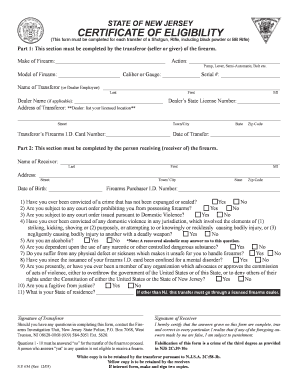
Certificate of Eligibility Form PDF


What is the certificate of eligibility form pdf
The certificate of eligibility form pdf is a crucial document used primarily by veterans and active service members to establish their eligibility for various benefits, including VA home loans. This form verifies that the applicant meets specific criteria set forth by the Department of Veterans Affairs. It serves as proof of eligibility, allowing individuals to access financial assistance and other resources available to them. Understanding the purpose and significance of this form is essential for those seeking to utilize their veteran benefits effectively.
How to obtain the certificate of eligibility form pdf
Obtaining the certificate of eligibility form pdf can be accomplished through several straightforward steps. Veterans can request this form online through the VA's official website, where they will need to provide personal information such as their service number and Social Security number. Alternatively, they can submit a paper application by downloading the form, filling it out, and mailing it to the appropriate VA regional office. It is important to ensure that all information is accurate to avoid delays in processing.
Steps to complete the certificate of eligibility form pdf
Completing the certificate of eligibility form pdf requires careful attention to detail. Begin by gathering necessary documentation, such as your discharge papers and any previous VA loan information. Fill out the form accurately, ensuring that all required fields are completed. After filling out the form, review it for errors or omissions before submitting it. If applying online, follow the prompts to upload any supporting documents. For paper submissions, ensure that you send it to the correct VA regional office to facilitate timely processing.
Legal use of the certificate of eligibility form pdf
The legal use of the certificate of eligibility form pdf is governed by federal regulations that dictate how veterans can access their benefits. This form must be filled out accurately and submitted through the proper channels to be considered valid. The form serves as a legal document that can be used in various contexts, such as applying for loans or other financial assistance programs. Understanding the legal implications of this form ensures that veterans can utilize their benefits without complications.
Key elements of the certificate of eligibility form pdf
Key elements of the certificate of eligibility form pdf include personal identification information, service details, and specific eligibility criteria. The form typically requires the applicant's full name, Social Security number, and details about their military service, including dates of service and discharge status. Additionally, it may ask for information regarding any previous VA loans. Each of these elements plays a vital role in determining eligibility and facilitating the benefits application process.
Required documents
To successfully complete the certificate of eligibility form pdf, several documents are typically required. These may include a copy of the veteran's discharge papers, also known as the DD Form 214, which provides proof of service. Other necessary documents can include information regarding any prior VA loans and identification documents to verify the applicant's identity. Ensuring that all required documents are included with the application is essential for a smooth processing experience.
Form submission methods (online / mail / in-person)
The certificate of eligibility form pdf can be submitted through various methods, providing flexibility for applicants. Online submission is available through the VA's official website, which allows for immediate processing. Alternatively, applicants can choose to mail the completed form to their designated VA regional office. In-person submissions may also be possible at certain VA facilities, allowing for direct interaction with VA representatives. Each method has its advantages, and applicants should choose the one that best suits their needs.
Quick guide on how to complete certificate of eligibility form pdf
Effortlessly Prepare Certificate Of Eligibility Form Pdf on Any Device
Managing documents online has become increasingly favored among businesses and individuals alike. It offers an ideal environmentally friendly alternative to conventional printed and signed paperwork, allowing you to find the necessary form and securely store it online. airSlate SignNow provides you with all the resources required to create, edit, and electronically sign your documents swiftly and without delays. Handle Certificate Of Eligibility Form Pdf on any device with airSlate SignNow's Android or iOS applications and streamline your document-related processes today.
How to Edit and eSign Certificate Of Eligibility Form Pdf with Ease
- Obtain Certificate Of Eligibility Form Pdf and click Get Form to begin.
- Utilize the tools we offer to complete your form.
- Highlight important sections of your documents or conceal sensitive information using tools specifically designed for that purpose by airSlate SignNow.
- Create your electronic signature with the Sign tool, which takes mere seconds and carries the same legal validity as a traditional signature made with ink.
- Review all the details and click on the Done button to save your modifications.
- Choose your preferred method of delivering your form, whether by email, SMS, or invitation link, or download it to your computer.
Eliminate concerns about lost files, tedious form searching, or errors that necessitate reprinting new document copies. airSlate SignNow fulfills all your document management needs in just a few clicks from your selected device. Edit and eSign Certificate Of Eligibility Form Pdf to maintain excellent communication throughout every phase of your form preparation process with airSlate SignNow.
Create this form in 5 minutes or less
Create this form in 5 minutes!
How to create an eSignature for the certificate of eligibility form pdf
How to create an electronic signature for a PDF online
How to create an electronic signature for a PDF in Google Chrome
How to create an e-signature for signing PDFs in Gmail
How to create an e-signature right from your smartphone
How to create an e-signature for a PDF on iOS
How to create an e-signature for a PDF on Android
People also ask
-
What is a certificate of eligibility?
A certificate of eligibility is a document that confirms an individual's qualifications for a specific benefit or program. In the context of airSlate SignNow, it can be used to facilitate the eSigning process for legally binding documents, ensuring all parties have the necessary qualifications to proceed.
-
How does airSlate SignNow help with managing certificates of eligibility?
airSlate SignNow streamlines the process of obtaining and managing certificates of eligibility by providing an easy-to-use interface for sending and eSigning documents. This not only saves time but also minimizes the chances of errors, ensuring that all required certifications are correctly signed and documented.
-
Is there a cost associated with obtaining a certificate of eligibility through airSlate SignNow?
While airSlate SignNow itself does not charge for certificates of eligibility, there may be associated costs depending on the services required to obtain the document. However, airSlate SignNow offers competitive pricing for its eSigning features, making it a cost-effective solution for managing your documents.
-
What are the main features of airSlate SignNow related to certificates of eligibility?
The main features of airSlate SignNow related to certificates of eligibility include customizable templates, secure eSigning, and automated workflows. These features ensure that users can easily create, send, and track the status of important documents like certificates of eligibility efficiently.
-
How can airSlate SignNow improve the efficiency of processing certificates of eligibility?
By using airSlate SignNow, organizations can improve the efficiency of processing certificates of eligibility through automated document routing and reminders for signers. This results in faster turnaround times and reduces delays in obtaining necessary approvals and signatures.
-
What integrations does airSlate SignNow offer for managing certificates of eligibility?
airSlate SignNow offers a variety of integrations with popular applications such as Google Drive, Salesforce, and Dropbox. These integrations make it easy to import and manage documents related to certificates of eligibility, allowing for a seamless workflow within your existing systems.
-
What benefits does airSlate SignNow provide for businesses handling certificates of eligibility?
For businesses handling certificates of eligibility, airSlate SignNow provides increased compliance and security through its encrypted eSignature services. Additionally, the platform improves document accessibility and collaboration, ensuring that all stakeholders can easily engage in the signing process.
Get more for Certificate Of Eligibility Form Pdf
- Lead based paint disclosure for rental transaction new mexico form
- Notice of lease for recording new mexico form
- Sample cover letter for filing of llc articles or certificate with secretary of state new mexico form
- Supplemental residential lease forms package new mexico
- Nm landlord tenant 497320244 form
- Name change instructions and forms package for a family new mexico
- Hearing court form
- Nm name change 497320250 form
Find out other Certificate Of Eligibility Form Pdf
- Electronic signature Mississippi Car Dealer IOU Now
- Electronic signature New Hampshire Car Dealer NDA Now
- Help Me With Electronic signature New Hampshire Car Dealer Warranty Deed
- Electronic signature New Hampshire Car Dealer IOU Simple
- Electronic signature Indiana Business Operations Limited Power Of Attorney Online
- Electronic signature Iowa Business Operations Resignation Letter Online
- Electronic signature North Carolina Car Dealer Purchase Order Template Safe
- Electronic signature Kentucky Business Operations Quitclaim Deed Mobile
- Electronic signature Pennsylvania Car Dealer POA Later
- Electronic signature Louisiana Business Operations Last Will And Testament Myself
- Electronic signature South Dakota Car Dealer Quitclaim Deed Myself
- Help Me With Electronic signature South Dakota Car Dealer Quitclaim Deed
- Electronic signature South Dakota Car Dealer Affidavit Of Heirship Free
- Electronic signature Texas Car Dealer Purchase Order Template Online
- Electronic signature Texas Car Dealer Purchase Order Template Fast
- Electronic signature Maryland Business Operations NDA Myself
- Electronic signature Washington Car Dealer Letter Of Intent Computer
- Electronic signature Virginia Car Dealer IOU Fast
- How To Electronic signature Virginia Car Dealer Medical History
- Electronic signature Virginia Car Dealer Separation Agreement Simple