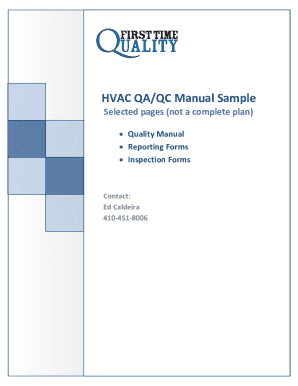
HVAC QAQC Manual Sample Quality & Safety Plans First Time Form


What is the HVAC QAQC Manual Sample Quality & Safety Plans First Time
The HVAC QAQC Manual Sample Quality & Safety Plans First Time is a comprehensive document designed to ensure quality assurance and quality control in HVAC projects. This manual outlines the necessary procedures and standards that must be adhered to for maintaining safety and compliance throughout the project lifecycle. It serves as a guideline for contractors, engineers, and project managers to follow, ensuring that all aspects of the HVAC system meet regulatory requirements and industry best practices.
How to use the HVAC QAQC Manual Sample Quality & Safety Plans First Time
Utilizing the HVAC QAQC Manual Sample Quality & Safety Plans First Time involves several key steps. First, familiarize yourself with the structure and content of the manual. Identify the specific sections that pertain to your project, such as installation procedures, testing protocols, and safety guidelines. Next, implement the outlined procedures during each phase of the project, ensuring that all team members are aware of their responsibilities. Regularly review and update the manual to reflect any changes in regulations or project specifications.
Key elements of the HVAC QAQC Manual Sample Quality & Safety Plans First Time
Several key elements are essential to the HVAC QAQC Manual Sample Quality & Safety Plans First Time. These include:
- Quality Assurance Procedures: Detailed steps to ensure that all work meets specified standards.
- Quality Control Measures: Methods for monitoring and evaluating the quality of materials and workmanship.
- Safety Protocols: Guidelines for maintaining a safe working environment, including personal protective equipment (PPE) requirements.
- Documentation Requirements: Necessary records and reports to be maintained throughout the project.
Steps to complete the HVAC QAQC Manual Sample Quality & Safety Plans First Time
Completing the HVAC QAQC Manual Sample Quality & Safety Plans First Time involves a systematic approach:
- Review the manual to understand its structure and requirements.
- Gather all necessary project documentation, including plans and specifications.
- Assign roles and responsibilities to team members for quality assurance and control.
- Implement the procedures outlined in the manual during the project execution.
- Conduct regular inspections and audits to ensure compliance with the manual.
- Document findings and make necessary adjustments to maintain quality and safety standards.
Legal use of the HVAC QAQC Manual Sample Quality & Safety Plans First Time
The legal use of the HVAC QAQC Manual Sample Quality & Safety Plans First Time is crucial for ensuring compliance with federal, state, and local regulations. This manual should be treated as a binding document that outlines the expectations and responsibilities of all parties involved in the HVAC project. Adhering to the procedures and standards set forth in the manual can protect against legal disputes and liability issues, as it demonstrates a commitment to quality and safety.
Examples of using the HVAC QAQC Manual Sample Quality & Safety Plans First Time
Examples of using the HVAC QAQC Manual Sample Quality & Safety Plans First Time can include:
- Implementing a quality control checklist during installation to ensure all components meet specifications.
- Conducting safety training sessions for employees based on the protocols outlined in the manual.
- Using the manual as a reference during project audits to verify compliance with quality standards.
Quick guide on how to complete qaqc
Easily prepare qaqc on any device
Digital document management has gained signNow traction among businesses and individuals. It serves as an ideal eco-friendly alternative to conventional printed and signed documents, allowing you to locate the correct form and securely archive it online. airSlate SignNow equips you with all the resources necessary to create, edit, and electronically sign your documents quickly and efficiently. Handle qaqc across any platform with airSlate SignNow’s Android or iOS applications and streamline any document-related processes today.
The easiest method to edit and electronically sign qaqc effortlessly
- Obtain qaqc and click on Get Form to begin.
- Utilize the tools we offer to fill out your form.
- Emphasize key sections of your documents or redact sensitive information with tools specifically provided by airSlate SignNow for that purpose.
- Generate your signature using the Sign tool, which takes mere seconds and carries the same legal value as a conventional wet ink signature.
- Review the information and click on the Done button to save your changes.
- Choose your preferred method for submitting your form, whether by email, SMS, invite link, or downloading it to your computer.
Say goodbye to lost or mislaid documents, the hassle of searching for forms, or mistakes that require printing additional document copies. airSlate SignNow fulfills all your document management requirements in just a few clicks from any device you select. Edit and eSign qaqc and ensure excellent communication at any stage of the document preparation process with airSlate SignNow.
Create this form in 5 minutes or less
Create this form in 5 minutes!
How to create an eSignature for the qaqc
How to create an electronic signature for a PDF online
How to create an electronic signature for a PDF in Google Chrome
How to create an e-signature for signing PDFs in Gmail
How to create an e-signature right from your smartphone
How to create an e-signature for a PDF on iOS
How to create an e-signature for a PDF on Android
People also ask qaqc
-
What is qaqc and how does it relate to airSlate SignNow?
QAQC, or Quality Assurance and Quality Control, is crucial for ensuring that documents processed through airSlate SignNow are accurate and compliant. Our platform integrates qaqc principles by allowing users to review and validate documents before finalizing them, ensuring top-notch quality.
-
How does airSlate SignNow handle pricing with respect to qaqc features?
airSlate SignNow offers flexible pricing plans that incorporate essential qaqc features to ensure you receive maximum value. With tiered pricing options, businesses can choose the plan that best suits their needs while benefiting from robust qaqc tools included in each package.
-
What key features of airSlate SignNow support qaqc?
Key features supporting qaqc in airSlate SignNow include document version control, detailed audit trails, and customizable workflows. These features help maintain quality by tracking changes and ensuring that only reviewed documents are signed and finalized.
-
How can airSlate SignNow improve my company's qaqc processes?
By using airSlate SignNow, companies can streamline their qaqc processes through automated document generation and review workflows. This not only minimizes errors but also enhances collaboration, leading to faster turnaround times and improved overall quality.
-
Are there integrations within airSlate SignNow that enhance qaqc?
Yes, airSlate SignNow offers integrations with various tools that can bolster your qaqc efforts. These include project management and documentation tools that allow for seamless tracking, approval processes, and quality checks directly within the signing workflow.
-
What benefits does airSlate SignNow offer for maintaining qaqc in document management?
AirSlate SignNow enhances qaqc in document management by providing real-time collaboration features, secure storage, and electronic evidence of compliance. This ensures that all team members can contribute to and verify document accuracy, leading to an overall boost in quality assurance.
-
Can airSlate SignNow accommodate different qaqc standards across industries?
Absolutely! airSlate SignNow is designed to be flexible and can accommodate various qaqc standards relevant to different industries. Whether in healthcare, finance, or manufacturing, the platform can adapt to meet specific regulatory requirements and quality benchmarks.
Get more for qaqc
- Lancashire county council blue badge renewal form
- Hiv consent form printable pdf
- Financial assistance worksheet health quest form
- Unz company form 19 360
- Bill of lading connaissement canusa logistics form
- Contoh manual kawalan keselamatan ais bahagian keselamatan form
- Sample form to fill out science club
- City of burnaby backflow test report 470478279 form
Find out other qaqc
- eSignature Pennsylvania High Tech Bill Of Lading Safe
- eSignature Washington Insurance Work Order Fast
- eSignature Utah High Tech Warranty Deed Free
- How Do I eSignature Utah High Tech Warranty Deed
- eSignature Arkansas Legal Affidavit Of Heirship Fast
- Help Me With eSignature Colorado Legal Cease And Desist Letter
- How To eSignature Connecticut Legal LLC Operating Agreement
- eSignature Connecticut Legal Residential Lease Agreement Mobile
- eSignature West Virginia High Tech Lease Agreement Template Myself
- How To eSignature Delaware Legal Residential Lease Agreement
- eSignature Florida Legal Letter Of Intent Easy
- Can I eSignature Wyoming High Tech Residential Lease Agreement
- eSignature Connecticut Lawers Promissory Note Template Safe
- eSignature Hawaii Legal Separation Agreement Now
- How To eSignature Indiana Legal Lease Agreement
- eSignature Kansas Legal Separation Agreement Online
- eSignature Georgia Lawers Cease And Desist Letter Now
- eSignature Maryland Legal Quitclaim Deed Free
- eSignature Maryland Legal Lease Agreement Template Simple
- eSignature North Carolina Legal Cease And Desist Letter Safe