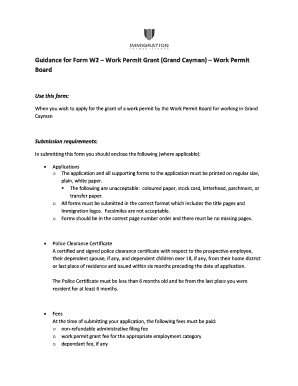
Working Permit Sample Form


What is the working permit sample?
A working permit sample is a document that allows individuals to legally work in a specific job or position within the United States. It serves as proof that the individual has met the necessary requirements to be employed and is authorized to work for a particular employer. This sample can vary depending on the type of work and the state in which the individual is seeking employment. It typically includes essential information such as the applicant's name, the employer's details, the job description, and the duration of the permit.
Key elements of the working permit sample
Understanding the key elements of a working permit sample is crucial for ensuring its validity. The essential components typically include:
- Applicant Information: Full name, address, and contact details of the individual applying for the permit.
- Employer Details: Name and address of the employer, along with their contact information.
- Job Description: A clear description of the job role and responsibilities.
- Duration of Employment: The start and end dates of the work permit.
- Signature: The applicant's and employer's signatures, confirming the agreement.
Steps to complete the working permit sample
Completing a working permit sample involves several key steps to ensure it is filled out correctly and submitted on time. Here are the steps to follow:
- Gather Necessary Information: Collect all required personal and employer details.
- Fill Out the Form: Accurately enter the information into the sample working permit form.
- Review for Accuracy: Double-check all entries to ensure they are correct and complete.
- Obtain Signatures: Ensure both the applicant and employer sign the document.
- Submit the Form: Follow the submission guidelines, whether online or via mail.
Legal use of the working permit sample
The legal use of a working permit sample is essential for compliance with employment laws. To be considered legally binding, the permit must adhere to specific regulations, including:
- Compliance with Federal and State Laws: Ensure the permit aligns with both federal and state employment regulations.
- Proper Signatures: Both the employer and employee must sign the document to validate it.
- Retention of Records: Employers should keep a copy of the working permit for their records and for potential audits.
How to obtain the working permit sample
Obtaining a working permit sample can vary depending on the specific requirements of the job and the state. Generally, individuals can follow these steps:
- Visit Official Websites: Check state labor department websites for downloadable samples.
- Contact Employers: Employers may provide their own templates or samples for their specific needs.
- Consult Legal Resources: Seek guidance from legal professionals or employment agencies for assistance in obtaining the correct form.
Eligibility criteria for the working permit sample
Eligibility criteria for a working permit sample can vary based on the type of work and the applicant's status. Common requirements include:
- Age Requirement: Applicants must typically be at least 16 years old, although some jobs may have higher age limits.
- Legal Status: Individuals must be legally allowed to work in the U.S., including citizens, permanent residents, and certain visa holders.
- Job Offer: A valid job offer from an employer is usually required before applying for a working permit.
Quick guide on how to complete sample of working permit
Prepare sample of working permit effortlessly on any device
Digital document management has become increasingly popular with companies and individuals alike. It offers an ideal eco-friendly alternative to conventional printed and signed paperwork, enabling you to locate the right form and securely store it online. airSlate SignNow provides all the tools you need to create, modify, and eSign your documents quickly without delays. Manage working permit sample on any platform using airSlate SignNow's Android or iOS applications and enhance any document-related process today.
The easiest way to modify and eSign work permit sample without hassle
- Locate sample of work permit and click Get Form to begin.
- Utilize the tools we provide to fill in your document.
- Emphasize pertinent sections of your documents or obscure sensitive details with tools that airSlate SignNow supplies specifically for that purpose.
- Generate your eSignature using the Sign feature, which takes seconds and holds the same legal validity as a traditional ink signature.
- Review the details and click on the Done button to save your changes.
- Choose how you wish to send your form, via email, text message (SMS), invitation link, or download it to your computer.
Leave behind lost or misplaced documents, tedious form hunting, or errors that necessitate the printing of new document copies. airSlate SignNow fulfills all your document management needs in just a few clicks from any device you prefer. Modify and eSign sample working permit and ensure outstanding communication at every stage of the form preparation process with airSlate SignNow.
Create this form in 5 minutes or less
Related searches to working permit sample
Create this form in 5 minutes!
How to create an eSignature for the work permit sample
How to create an electronic signature for a PDF online
How to create an electronic signature for a PDF in Google Chrome
How to create an e-signature for signing PDFs in Gmail
How to create an e-signature right from your smartphone
How to create an e-signature for a PDF on iOS
How to create an e-signature for a PDF on Android
People also ask sample working permit
-
What is a work permit sample, and how can airSlate SignNow help with it?
A work permit sample is a template used to formalize the authorization for an employee to work within a specific jurisdiction. With airSlate SignNow, you can easily create, send, and eSign work permit samples, streamlining your hiring process and ensuring compliance with local regulations.
-
How much does airSlate SignNow cost for managing work permit samples?
airSlate SignNow offers cost-effective pricing plans that are suitable for businesses of all sizes. Depending on the features you need for handling work permit samples, you can choose a plan that fits your budget and allows for efficient document management.
-
What features does airSlate SignNow offer for work permit samples?
Our platform provides features like customizable templates, easy eSigning, automated workflows, and secure document storage. These capabilities simplify the process of managing work permit samples, making it easy to collaborate with employees and stakeholders.
-
Can I integrate airSlate SignNow with my existing HR software for work permit samples?
Yes, airSlate SignNow offers seamless integrations with a variety of HR software and other applications. This allows you to manage your work permit samples efficiently without disrupting your existing workflows.
-
What benefits can businesses expect when using airSlate SignNow for work permit samples?
Using airSlate SignNow for work permit samples enhances efficiency by reducing paperwork and speeding up the approval process. Additionally, it improves compliance and helps create a smoother experience for both employers and employees.
-
Is airSlate SignNow secure for storing work permit samples?
Absolutely! airSlate SignNow prioritizes security, utilizing robust encryption and data protection measures. This ensures that your work permit samples and any sensitive information are safe from unauthorized access.
-
How can I create a work permit sample using airSlate SignNow?
Creating a work permit sample on airSlate SignNow is easy. Simply select a template, customize it to suit your needs, and initiate the signing process. Our user-friendly interface guides you through each step for efficient document creation.
Get more for sample of working permit
Find out other sample work permit
- Sign Florida Non-Profit Affidavit Of Heirship Online
- Sign Hawaii Non-Profit Limited Power Of Attorney Myself
- Sign Hawaii Non-Profit Limited Power Of Attorney Free
- Sign Idaho Non-Profit Lease Agreement Template Safe
- Help Me With Sign Illinois Non-Profit Business Plan Template
- Sign Maryland Non-Profit Business Plan Template Fast
- How To Sign Nevada Life Sciences LLC Operating Agreement
- Sign Montana Non-Profit Warranty Deed Mobile
- Sign Nebraska Non-Profit Residential Lease Agreement Easy
- Sign Nevada Non-Profit LLC Operating Agreement Free
- Sign Non-Profit Document New Mexico Mobile
- Sign Alaska Orthodontists Business Plan Template Free
- Sign North Carolina Life Sciences Purchase Order Template Computer
- Sign Ohio Non-Profit LLC Operating Agreement Secure
- Can I Sign Ohio Non-Profit LLC Operating Agreement
- Sign South Dakota Non-Profit Business Plan Template Myself
- Sign Rhode Island Non-Profit Residential Lease Agreement Computer
- Sign South Carolina Non-Profit Promissory Note Template Mobile
- Sign South Carolina Non-Profit Lease Agreement Template Online
- Sign Oregon Life Sciences LLC Operating Agreement Online