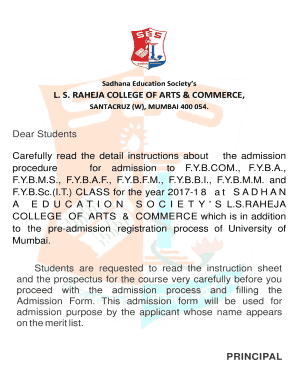
Raheja College Online Admission Form


What is the Raheja College Online Admission Form
The Raheja College online admission form is a digital application used by prospective students to apply for admission to various programs offered by Raheja College. This form simplifies the application process, allowing students to submit their information electronically rather than through traditional paper methods. It typically requires personal details, academic history, and program preferences, ensuring that all necessary information is collected efficiently.
Steps to Complete the Raheja College Online Admission Form
Completing the Raheja College online admission form involves several key steps:
- Visit the official Raheja College website to access the admission section.
- Download or open the online admission form.
- Fill in personal details, including name, address, and contact information.
- Provide academic qualifications and any relevant supporting documents.
- Review the information for accuracy before submission.
- Submit the form electronically and ensure you receive a confirmation.
Legal Use of the Raheja College Online Admission Form
The Raheja College online admission form is considered legally binding when completed and submitted according to the institution's guidelines. To ensure its validity, it must comply with relevant eSignature laws, such as the ESIGN Act and UETA. These laws stipulate that electronic signatures and submissions are legally recognized, provided they meet specific criteria, such as the intention to sign and consent to use electronic records.
Key Elements of the Raheja College Online Admission Form
Several key elements are essential for the Raheja College online admission form:
- Personal Information: Name, address, contact details, and date of birth.
- Academic Background: Previous schools attended, grades, and relevant qualifications.
- Program Selection: The specific course or program for which the applicant is applying.
- Supporting Documents: Transcripts, recommendation letters, and identification proof.
How to Obtain the Raheja College Online Admission Form
The Raheja College online admission form can be obtained directly from the college's official website. Typically, there is a dedicated admissions section where prospective students can find the form available for download or completion online. It is advisable to check for any updates or changes to the form and ensure that you are using the most current version.
Form Submission Methods
Submitting the Raheja College online admission form can be done through various methods:
- Online Submission: Directly submit the completed form through the college's website.
- Email Submission: Some applicants may have the option to email the form and supporting documents.
- In-Person Submission: Applicants may also choose to print the form and submit it in person at the admissions office.
Quick guide on how to complete raheja college online admission form
Complete Raheja College Online Admission Form effortlessly on any device
Digital document management has gained traction among businesses and individuals. It offers an excellent eco-friendly substitute for traditional printed and signed documents, allowing you to obtain the necessary form and securely store it online. airSlate SignNow equips you with all the tools required to create, edit, and eSign your documents quickly without any delays. Manage Raheja College Online Admission Form on any platform with airSlate SignNow apps for Android or iOS and simplify any document-related task today.
The easiest way to modify and eSign Raheja College Online Admission Form effortlessly
- Find Raheja College Online Admission Form and click on Get Form to begin.
- Utilize the tools we provide to finalize your form.
- Select important sections of your documents or obscure sensitive information with tools that airSlate SignNow specifically provides for this purpose.
- Create your signature using the Sign tool, which takes mere seconds and carries the same legal validity as a conventional wet ink signature.
- Review all the details and click on the Done button to save your changes.
- Choose how you would like to send your form, via email, text message (SMS), or invitation link, or download it to your computer.
Forget about lost or misplaced files, tiring form searches, or mistakes that necessitate printing new document copies. airSlate SignNow meets your document management needs in just a few clicks from any device of your preference. Modify and eSign Raheja College Online Admission Form to ensure effective communication at every stage of your form preparation process with airSlate SignNow.
Create this form in 5 minutes or less
Create this form in 5 minutes!
How to create an eSignature for the raheja college online admission form
How to create an electronic signature for a PDF online
How to create an electronic signature for a PDF in Google Chrome
How to create an e-signature for signing PDFs in Gmail
How to create an e-signature right from your smartphone
How to create an e-signature for a PDF on iOS
How to create an e-signature for a PDF on Android
People also ask
-
What is the ls rahrja online admission form?
The ls rahrja online admission form is a digital solution designed to facilitate the application process for students. It allows prospective applicants to fill out their admission forms easily online, ensuring that they can submit all necessary documents efficiently.
-
How can I access the ls rahrja online admission form?
To access the ls rahrja online admission form, simply visit our official website and navigate to the admissions section. You will find a dedicated link to the online form, which can be completed and submitted directly through your browser.
-
Is there a fee for using the ls rahrja online admission form?
There may be a fee associated with the ls rahrja online admission form, which typically covers application processing. You can find detailed information about the pricing on our website, ensuring transparency before you submit your application.
-
What features does the ls rahrja online admission form offer?
The ls rahrja online admission form comes with user-friendly features such as auto-save, document upload capability, and a progress tracker. These features streamline the admissions process, making it efficient and convenient for applicants.
-
What are the benefits of using the ls rahrja online admission form?
Using the ls rahrja online admission form offers several benefits, including increased convenience, reduced paperwork, and faster processing times. Applicants can complete their forms from the comfort of their home, ensuring a stress-free experience.
-
Can the ls rahrja online admission form be integrated with other software?
Yes, the ls rahrja online admission form can be integrated with various software tools to enhance functionality. Whether it’s for payment processing or student management systems, integrations can be customized to suit your needs.
-
How long does it take to process the ls rahrja online admission form?
The processing time for the ls rahrja online admission form can vary based on the volume of applications received. Typically, you can expect to receive a response within a few weeks, but specific timelines may be available on our website.
Get more for Raheja College Online Admission Form
- Fluencycomprehensionsummary graph for seq levels 5 6 8 0 24 stories this graph for encore sequenced levels 5 68 0 includes form
- Aps ranikhet form
- Set aside judgement hamilton county form
- Post exposure follow up form university of virginia virginia
- Appendix 1 employee starter form v2doc penderelstrust org
- Altru release of information
- Boeingretirement changes com form
- Nysdol asbestos notification online form
Find out other Raheja College Online Admission Form
- How Can I Electronic signature Arizona Life Sciences Resignation Letter
- Electronic signature Legal PDF Illinois Online
- How Can I Electronic signature Colorado Non-Profit Promissory Note Template
- Electronic signature Indiana Legal Contract Fast
- Electronic signature Indiana Legal Rental Application Online
- Electronic signature Delaware Non-Profit Stock Certificate Free
- Electronic signature Iowa Legal LLC Operating Agreement Fast
- Electronic signature Legal PDF Kansas Online
- Electronic signature Legal Document Kansas Online
- Can I Electronic signature Kansas Legal Warranty Deed
- Can I Electronic signature Kansas Legal Last Will And Testament
- Electronic signature Kentucky Non-Profit Stock Certificate Online
- Electronic signature Legal PDF Louisiana Online
- Electronic signature Maine Legal Agreement Online
- Electronic signature Maine Legal Quitclaim Deed Online
- Electronic signature Missouri Non-Profit Affidavit Of Heirship Online
- Electronic signature New Jersey Non-Profit Business Plan Template Online
- Electronic signature Massachusetts Legal Resignation Letter Now
- Electronic signature Massachusetts Legal Quitclaim Deed Easy
- Electronic signature Minnesota Legal LLC Operating Agreement Free