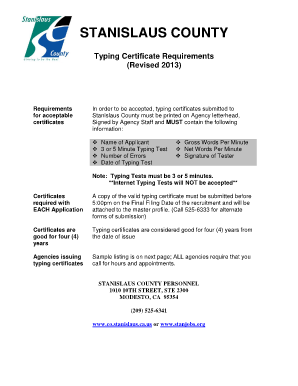
Blank Typing Certificate Form


What is the Blank Typing Certificate
A blank typing certificate is a formal document that verifies an individual's typing skills and proficiency. It typically includes essential information such as the name of the individual, the date of completion, the typing speed measured in words per minute, and the signature of the certifying authority. This certificate is often required for job applications, especially in positions that demand strong typing abilities, such as administrative roles or data entry positions. The format of the typing certificate can vary, but it generally adheres to a standard layout to ensure clarity and professionalism.
Key Elements of the Blank Typing Certificate
Understanding the key elements of a blank typing certificate is crucial for ensuring its validity and acceptance. Important components include:
- Certificate Title: Clearly labeled as a typing certificate.
- Individual's Information: Full name and contact details of the person receiving the certificate.
- Typing Speed: Documented speed in words per minute, often accompanied by a test score.
- Date of Issue: The date when the certificate was issued.
- Signature: The signature of the certifying official or institution.
Steps to Complete the Blank Typing Certificate
Completing a blank typing certificate involves several straightforward steps to ensure accuracy and compliance. Follow these steps:
- Obtain a blank typing certificate template from a reliable source.
- Fill in the individual's personal information, including name and contact details.
- Record the typing speed, which may require taking a typing test.
- Include the date of issue and ensure all information is accurate.
- Have the certifying authority sign the document to validate it.
How to Obtain the Blank Typing Certificate
Obtaining a blank typing certificate can be done through various methods. Many educational institutions, vocational schools, and online typing test platforms offer typing certification services. To acquire one:
- Visit a local educational institution that provides typing courses.
- Take an online typing test through a reputable website that offers certification.
- Request the certificate directly from the institution or platform after successfully completing the typing assessment.
Legal Use of the Blank Typing Certificate
The legal use of a blank typing certificate is important for ensuring it meets the requirements set by employers or educational institutions. Typically, this certificate is used to demonstrate typing proficiency for job applications, educational purposes, or professional certifications. It is essential to ensure that the certificate is issued by a recognized authority and contains all necessary elements to be considered valid and legally binding.
Examples of Using the Blank Typing Certificate
There are various scenarios where a blank typing certificate may be required:
- Applying for administrative or clerical positions that require a specific typing speed.
- Meeting the requirements for vocational training programs that include typing assessments.
- Providing proof of typing skills for freelance or contract work that necessitates data entry.
Quick guide on how to complete typing certificate photo
Complete typing certificate photo effortlessly on any device
Digital document management has gained traction among businesses and individuals alike. It serves as an ideal eco-friendly alternative to traditional printed and signed paperwork, allowing you to obtain the necessary forms and safely store them online. airSlate SignNow gives you all the tools required to create, modify, and electronically sign your documents quickly and efficiently. Manage computer typing certificate format on any platform with the airSlate SignNow Android or iOS applications and enhance any document-based task today.
How to edit and eSign typing certificate format with ease
- Find typing certificate image and click Get Form to begin.
- Utilize the tools we offer to fill out your document.
- Highlight important sections of your documents or conceal sensitive information with the tools that airSlate SignNow provides specifically for that purpose.
- Create your eSignature using the Sign tool, which takes mere seconds and carries the same legal authority as a traditional wet ink signature.
- Review the information and click on the Done button to保存 your changes.
- Decide how you want to deliver your form—via email, text message (SMS), an invitation link, or download it to your computer.
Forget about lost or misplaced documents, tiresome form searches, or mistakes that necessitate printing new copies. airSlate SignNow meets all your document management needs in just a few clicks from any device you prefer. Edit and eSign typing certificate and ensure effective communication at every phase of your form preparation process with airSlate SignNow.
Create this form in 5 minutes or less
Related searches to blank typing certificate
Create this form in 5 minutes!
How to create an eSignature for the computer typing certificate format
How to create an electronic signature for a PDF online
How to create an electronic signature for a PDF in Google Chrome
How to create an e-signature for signing PDFs in Gmail
How to create an e-signature right from your smartphone
How to create an e-signature for a PDF on iOS
How to create an e-signature for a PDF on Android
People also ask typing certificate image
-
What is a computer typing certificate format?
A computer typing certificate format is a standardized document that verifies an individual's typing skills. It typically includes details such as typing speed, accuracy, and the date of certification. Obtaining a certificate in this format can enhance your resume and improve job prospects in various fields.
-
How can I obtain a computer typing certificate format?
You can obtain a computer typing certificate format by completing a typing course that offers certification upon successful completion. Many online platforms provide free or paid typing tests followed by a certificate. Make sure to choose a reputable source that follows standardized testing procedures.
-
What are the benefits of having a computer typing certificate format?
Having a computer typing certificate format can open doors to employment opportunities that require proficient typing skills. It demonstrates your commitment to improving your skills, enhances your resume, and can give you a competitive edge in the job market. Employers often value certified individuals for their proven capabilities.
-
What features should I look for in a typing certification program?
When selecting a typing certification program, look for features such as practice tests, progress tracking, and immediate feedback on your typing speed and accuracy. Additionally, ensure that the program provides a computer typing certificate format that meets industry standards, making it recognizable to employers.
-
Are there free options for obtaining a computer typing certificate format?
Yes, there are several free options for obtaining a computer typing certificate format. Many websites offer free typing tests that culminate in a certification. However, be sure to check that the certificate is accepted and recognized by employers in your field of interest.
-
Can I integrate the computer typing certificate format into my LinkedIn profile?
Absolutely! Many certified typing programs offer a digital version of the computer typing certificate format, which you can easily upload to your LinkedIn profile. This showcases your skills to potential employers and adds credibility to your professional profile.
-
How often should I update my computer typing certificate format?
It’s advisable to update your computer typing certificate format every 1-2 years or whenever you enhance your skills signNowly. Keeping your certification current helps demonstrate ongoing proficiency and a commitment to professional development, which can be appealing to employers.
Get more for typing certificate
- Legal last will and testament form for divorced person not remarried with minor children colorado
- Legal last will and testament form for domestic partner with adult children colorado
- Legal last will and testament form for a domestic partner with no children colorado
- Colorado last will testament form
- Legal last will and testament form for divorced person not remarried with adult and minor children colorado
- Colorado will create 497300835 form
- Legal last will and testament form for a married person with no children colorado
- Legal last will and testament form for married person with minor children colorado
Find out other typing certificate photo
- How Can I eSignature Oregon Government PDF
- How Can I eSignature Oklahoma Government Document
- How To eSignature Texas Government Document
- Can I eSignature Vermont Government Form
- How Do I eSignature West Virginia Government PPT
- How Do I eSignature Maryland Healthcare / Medical PDF
- Help Me With eSignature New Mexico Healthcare / Medical Form
- How Do I eSignature New York Healthcare / Medical Presentation
- How To eSignature Oklahoma Finance & Tax Accounting PPT
- Help Me With eSignature Connecticut High Tech Presentation
- How To eSignature Georgia High Tech Document
- How Can I eSignature Rhode Island Finance & Tax Accounting Word
- How Can I eSignature Colorado Insurance Presentation
- Help Me With eSignature Georgia Insurance Form
- How Do I eSignature Kansas Insurance Word
- How Do I eSignature Washington Insurance Form
- How Do I eSignature Alaska Life Sciences Presentation
- Help Me With eSignature Iowa Life Sciences Presentation
- How Can I eSignature Michigan Life Sciences Word
- Can I eSignature New Jersey Life Sciences Presentation