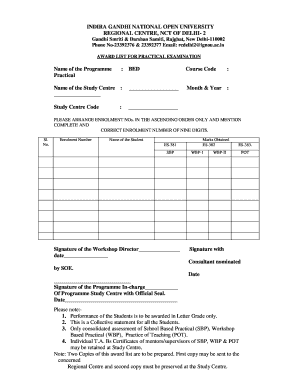
Award List Format


What is the charge list format?
The charge list format serves as a structured document that outlines various charges, fees, or costs associated with a specific service or product. This format is essential for businesses and organizations that need to present financial information clearly and concisely. It typically includes details such as item descriptions, quantities, unit prices, and total amounts, making it easier for both providers and clients to understand financial obligations. Understanding this format is crucial for maintaining transparency and ensuring accurate record-keeping.
Key elements of the charge list format
A well-structured charge list format includes several key elements that enhance its utility and clarity. These elements typically consist of:
- Header Information: This includes the name of the business or organization, contact details, and the date of issuance.
- Itemized Charges: A detailed list of services or products provided, including descriptions and individual costs.
- Total Amount: A clear presentation of the total charges, including any applicable taxes or discounts.
- Payment Terms: Information regarding payment methods, deadlines, and any penalties for late payments.
Incorporating these elements ensures that the charge list format is comprehensive and user-friendly.
Steps to complete the charge list format
Completing the charge list format involves a systematic approach to ensure accuracy and clarity. Here are the steps to follow:
- Gather Information: Collect all necessary data regarding the services or products, including descriptions, costs, and quantities.
- Organize Data: Structure the information in a logical order, typically starting with the most significant charges.
- Calculate Totals: Ensure that all calculations for total amounts, including taxes and discounts, are accurate.
- Review for Accuracy: Double-check all entries for any errors or omissions before finalizing the document.
- Format for Clarity: Use a clean and professional layout that enhances readability, ensuring that all essential information is easily accessible.
Legal use of the charge list format
The charge list format must adhere to specific legal standards to be considered valid. In the United States, it is essential to comply with applicable regulations regarding invoicing and financial documentation. This includes:
- Transparency: Clearly itemizing all charges helps prevent disputes and ensures that clients understand what they are being billed for.
- Record Keeping: Maintaining accurate charge lists is vital for tax purposes and financial audits.
- Compliance with eSignature Laws: If the charge list is signed electronically, ensure that it meets the requirements set forth by the ESIGN and UETA acts.
By following these legal guidelines, businesses can protect themselves and their clients while maintaining professional standards.
Examples of using the charge list format
The charge list format can be applied across various industries and scenarios. Here are a few examples:
- Service Providers: A contractor may use a charge list to detail costs associated with labor and materials for a home renovation project.
- Healthcare: Medical practitioners often provide charge lists to patients, outlining costs for services rendered during a visit.
- Retail: Businesses can use charge lists to summarize purchases made by customers, including itemized details for clarity.
These examples illustrate the versatility and importance of the charge list format in different contexts.
Quick guide on how to complete award list format
Effortlessly Prepare Award List Format on Any Device
Digital document management has gained traction among businesses and individuals. It offers an ideal eco-conscious alternative to traditional printed and signed documents, allowing you to access the necessary form and securely store it online. airSlate SignNow equips you with all the tools required to create, modify, and electronically sign your documents promptly without delays. Manage Award List Format using airSlate SignNow's Android or iOS applications and enhance any document-related process today.
How to Edit and Electronically Sign Award List Format with Ease
- Find Award List Format and click on Get Form to begin.
- Utilize the tools provided to fill out your form.
- Highlight important sections of your documents or redact sensitive information using tools specifically designed for that purpose by airSlate SignNow.
- Generate your signature with the Sign tool, which takes mere seconds and holds the same legal validity as a conventional ink signature.
- Review all the details and click on the Done button to save your modifications.
- Choose your preferred delivery method for your form, whether via email, SMS, or invitation link, or download it to your computer.
Eliminate the worry of lost or misfiled documents, time-consuming form searches, or errors that necessitate the printing of new copies. airSlate SignNow meets your document management needs in just a few clicks from any device you choose. Edit and electronically sign Award List Format to ensure effective communication throughout your document preparation journey with airSlate SignNow.
Create this form in 5 minutes or less
Create this form in 5 minutes!
How to create an eSignature for the award list format
How to create an electronic signature for a PDF online
How to create an electronic signature for a PDF in Google Chrome
How to create an e-signature for signing PDFs in Gmail
How to create an e-signature right from your smartphone
How to create an e-signature for a PDF on iOS
How to create an e-signature for a PDF on Android
People also ask
-
What is the चार्ज लिस्ट फॉर्मेट and how can it benefit my business?
The चार्ज लिस्ट फॉर्मेट is a structured template that allows businesses to easily list and manage charges associated with their services. By adopting this format, you can improve clarity, streamline invoicing, and ensure accurate billing, which ultimately enhances customer satisfaction.
-
How do I create a चार्ज लिस्ट फॉर्मेट using airSlate SignNow?
Creating a चार्ज लिस्ट फॉर्मेट is simple with airSlate SignNow. You can start by selecting a template, customizing it to suit your business needs, and adding relevant charge details. Once completed, you can easily send it for electronic signatures.
-
Is the चार्ज लिस्ट फॉर्मेट customizable?
Yes, the चार्ज लिस्ट फॉर्मेट is fully customizable in airSlate SignNow. You can modify sections, add or remove charges, and adjust the layout to fit your brand’s style, making it a flexible solution for your invoicing needs.
-
What are the pricing options for using the चार्ज लिस्ट फॉर्मेट with airSlate SignNow?
airSlate SignNow offers affordable pricing that includes access to the चार्ज लिस्ट फॉर्मेट. We have various plans to fit different business sizes and needs, ensuring that you can utilize essential features without overspending.
-
Can the चार्ज लिस्ट फॉर्मेट be integrated with other software?
Absolutely! The चार्ज लिस्ट फॉर्मेट can seamlessly integrate with various third-party applications, enhancing your existing workflows and allowing for smooth data transfer. This integration capability makes it easier to manage your finances effectively.
-
What security measures are in place for the चार्ज लिस्ट फॉर्मेट?
Security is a top priority at airSlate SignNow. The चार्ज लिस्ट फॉर्मेट includes advanced encryption technologies and secure cloud storage to protect your sensitive information while ensuring compliance with industry standards.
-
How can I track the status of my sent चार्ज लिस्ट फॉर्मेट?
With airSlate SignNow, you can easily track the status of any sent चार्ज लिस्ट फॉर्मेट. Our platform provides real-time updates and notifications, allowing you to see when documents are viewed, signed, or require action.
Get more for Award List Format
Find out other Award List Format
- Can I eSignature South Dakota Lawers Document
- Can I eSignature Oklahoma Orthodontists Document
- Can I eSignature Oklahoma Orthodontists Word
- How Can I eSignature Wisconsin Orthodontists Word
- How Do I eSignature Arizona Real Estate PDF
- How To eSignature Arkansas Real Estate Document
- How Do I eSignature Oregon Plumbing PPT
- How Do I eSignature Connecticut Real Estate Presentation
- Can I eSignature Arizona Sports PPT
- How Can I eSignature Wisconsin Plumbing Document
- Can I eSignature Massachusetts Real Estate PDF
- How Can I eSignature New Jersey Police Document
- How Can I eSignature New Jersey Real Estate Word
- Can I eSignature Tennessee Police Form
- How Can I eSignature Vermont Police Presentation
- How Do I eSignature Pennsylvania Real Estate Document
- How Do I eSignature Texas Real Estate Document
- How Can I eSignature Colorado Courts PDF
- Can I eSignature Louisiana Courts Document
- How To Electronic signature Arkansas Banking Document