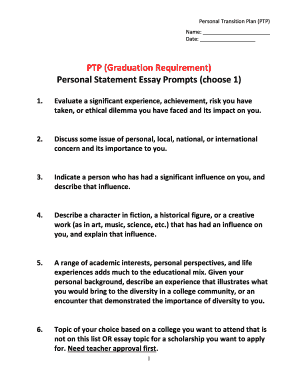
Personal Statement Outline Form


What is the personal statement outline
The personal statement outline serves as a structured framework for individuals preparing to write their personal statements, commonly required for college applications, graduate programs, or professional opportunities. This outline helps organize thoughts, experiences, and aspirations, ensuring that the final statement is coherent and impactful. A well-crafted personal statement can significantly influence admissions decisions, making the outline an essential tool for applicants.
How to use the personal statement outline
Using the personal statement outline effectively involves several key steps. Begin by identifying the main themes or messages you want to convey. Next, break these themes down into specific sections, such as introduction, body, and conclusion. Each section should include bullet points or brief notes on what to cover, such as personal experiences, achievements, and future goals. This approach not only streamlines the writing process but also ensures that all critical elements are addressed.
Steps to complete the personal statement outline
Completing the personal statement outline can be broken down into manageable steps:
- Brainstorm ideas: Reflect on your experiences, motivations, and aspirations.
- Draft an introduction: Introduce yourself and state your purpose for writing.
- Organize body paragraphs: Allocate sections for academic achievements, work experiences, and personal growth.
- Conclude effectively: Summarize your main points and reiterate your goals.
- Review and revise: Ensure clarity and coherence throughout the outline.
Key elements of the personal statement outline
Several key elements should be included in the personal statement outline to enhance its effectiveness:
- Introduction: A hook that captures the reader's attention.
- Personal experiences: Relevant anecdotes that illustrate your journey.
- Academic achievements: Highlights of your educational background and accomplishments.
- Future goals: Clear articulation of your aspirations and how the opportunity aligns with them.
- Conclusion: A strong closing statement that reinforces your enthusiasm and readiness.
Legal use of the personal statement outline
While the personal statement outline itself is not a legal document, it is important to ensure that the content you include adheres to ethical standards. This means avoiding plagiarism and accurately representing your experiences and qualifications. When submitting a personal statement as part of an application, it is essential to follow the institution's guidelines regarding honesty and integrity.
Examples of using the personal statement outline
Examples of personal statement outlines can vary based on the context in which they are used. For instance, a college application personal statement might focus on academic achievements and extracurricular activities, while a graduate program statement could emphasize research experiences and professional goals. Reviewing examples can provide valuable insights into structure and content, helping applicants tailor their outlines to meet specific requirements.
Quick guide on how to complete personal statement outline 461596974
Complete Personal Statement Outline effortlessly on any device
Online document management has become increasingly popular among businesses and individuals. It offers an ideal eco-friendly substitute for conventional printed and signed documents, as you can easily locate the right form and securely store it online. airSlate SignNow provides you with all the tools necessary to create, modify, and electronically sign your documents swiftly without delays. Manage Personal Statement Outline on any device using airSlate SignNow Android or iOS applications and enhance any document-based operation today.
The easiest way to edit and eSign Personal Statement Outline without hassle
- Obtain Personal Statement Outline and click on Get Form to begin.
- Make use of the tools we provide to finalize your document.
- Highlight important sections of the documents or blackout private information with tools that airSlate SignNow offers specifically for that purpose.
- Create your eSignature with the Sign tool, which takes mere seconds and holds the same legal validity as a conventional wet ink signature.
- Review the information and click on the Done button to save your changes.
- Choose how you want to submit your form, by email, SMS, or invite link, or download it to your computer.
Forget about lost or misplaced files, tedious form searching, or mistakes that necessitate printing new copies. airSlate SignNow meets all your document management needs in just a few clicks from your preferred device. Edit and eSign Personal Statement Outline and ensure outstanding communication at any stage of the form preparation process with airSlate SignNow.
Create this form in 5 minutes or less
Create this form in 5 minutes!
How to create an eSignature for the personal statement outline 461596974
How to create an electronic signature for a PDF online
How to create an electronic signature for a PDF in Google Chrome
How to create an e-signature for signing PDFs in Gmail
How to create an e-signature right from your smartphone
How to create an e-signature for a PDF on iOS
How to create an e-signature for a PDF on Android
People also ask
-
What is a personal statement outline and why is it important?
A personal statement outline is a structured plan that guides you in writing your personal statement. It helps organize your thoughts and ensures your document flows logically. Having a clear outline is crucial for effectively communicating your experiences and aspirations.
-
How can airSlate SignNow help me with my personal statement outline?
airSlate SignNow allows you to quickly create and eSign documents, making the process of submitting your personal statement easier. You can draft your personal statement outline and share it with advisors for feedback. This simplifies collaboration and enhances the quality of your final submission.
-
What features does airSlate SignNow offer for document management?
airSlate SignNow offers features such as customizable templates, eSignature capabilities, and secure document storage. These features allow you to create a professional personal statement outline with ease. You can also track document status and manage signatures efficiently.
-
Is there a free trial available for airSlate SignNow?
Yes, airSlate SignNow offers a free trial that allows users to explore its features, including how to create a personal statement outline. This trial helps you assess the platform's value before committing to a paid plan. It's a risk-free way to experience the seamless document management capabilities.
-
How much does airSlate SignNow cost?
airSlate SignNow offers various pricing plans, making it a cost-effective solution for all users. Prices vary based on the features you need, but it generally remains affordable for anyone looking to create a personal statement outline and manage their documents efficiently. You can check the website for the latest pricing options.
-
Can I integrate airSlate SignNow with other tools?
Absolutely! airSlate SignNow integrates seamlessly with popular applications such as Google Workspace, Salesforce, and more. This integration allows you to further enhance your workflow, including using your personal statement outline in various document formats and platforms. It streamlines your entire document management process.
-
What are the benefits of using airSlate SignNow for personal statements?
Using airSlate SignNow for your personal statements means easy drafting, secure eSigning, and efficient document sharing. These benefits enable you to focus more on creating an impactful personal statement outline rather than getting bogged down by the document management process. Enhance your application process with this innovative solution.
Get more for Personal Statement Outline
- Validity power attorney 497322554 form
- Essential legal life documents for newlyweds ohio form
- Essential legal life documents for new parents ohio form
- General power of attorney for care and custody of child or children grandparent as designated attorney in fact ohio form
- Small business accounting package ohio form
- Caretaker authorization form
- Child custody 497322560 form
- Company policies procedures 497322561 form
Find out other Personal Statement Outline
- eSignature California Franchise Contract Secure
- How To eSignature Colorado Sponsorship Proposal Template
- eSignature Alabama Distributor Agreement Template Secure
- eSignature California Distributor Agreement Template Later
- eSignature Vermont General Power of Attorney Template Easy
- eSignature Michigan Startup Cost Estimate Simple
- eSignature New Hampshire Invoice for Services (Standard Format) Computer
- eSignature Arkansas Non-Compete Agreement Later
- Can I eSignature Arizona Non-Compete Agreement
- How Do I eSignature New Jersey Non-Compete Agreement
- eSignature Tennessee Non-Compete Agreement Myself
- How To eSignature Colorado LLC Operating Agreement
- Help Me With eSignature North Carolina LLC Operating Agreement
- eSignature Oregon LLC Operating Agreement Online
- eSignature Wyoming LLC Operating Agreement Online
- eSignature Wyoming LLC Operating Agreement Computer
- eSignature Wyoming LLC Operating Agreement Later
- eSignature Wyoming LLC Operating Agreement Free
- How To eSignature Wyoming LLC Operating Agreement
- eSignature California Commercial Lease Agreement Template Myself