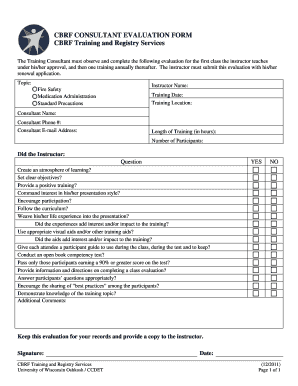
Consultant Evaluation Template Form


What is the Consultant Evaluation Template
The consultant evaluation template is a structured document designed to assess the performance and effectiveness of consultants within an organization. This template typically includes sections that cover various aspects of a consultant's work, such as project outcomes, communication skills, adherence to deadlines, and overall contribution to the team. By using this template, businesses can gather consistent feedback, which can be vital for making informed decisions regarding future collaborations.
How to use the Consultant Evaluation Template
To effectively utilize the consultant evaluation template, start by customizing it to fit the specific needs of your organization. Ensure that the template includes relevant criteria for evaluation based on the consultant's role and the projects they have worked on. Once tailored, distribute the template to team members who have collaborated with the consultant. Encourage them to provide honest and constructive feedback. After collecting the evaluations, compile the results to identify strengths and areas for improvement, which can guide future engagements.
Key elements of the Consultant Evaluation Template
The key elements of a consultant evaluation template typically include:
- Consultant Information: Name, contact details, and project details.
- Performance Criteria: Specific metrics or areas to evaluate, such as communication, quality of work, and timeliness.
- Feedback Sections: Open-ended questions for qualitative feedback, allowing evaluators to provide detailed insights.
- Rating Scale: A numerical or descriptive scale to quantify performance in various areas.
- Overall Assessment: A summary section for evaluators to provide a general impression of the consultant's performance.
Steps to complete the Consultant Evaluation Template
Completing the consultant evaluation template involves several straightforward steps:
- Gather Information: Collect all necessary details regarding the consultant and the projects they worked on.
- Distribute the Template: Share the evaluation template with team members who have worked closely with the consultant.
- Provide Feedback: Encourage evaluators to fill out the template honestly, using specific examples where possible.
- Compile Results: Once all evaluations are submitted, compile the feedback to analyze trends and insights.
- Review and Discuss: Hold a meeting to discuss the compiled evaluations and determine next steps regarding the consultant's future work.
Legal use of the Consultant Evaluation Template
The legal use of the consultant evaluation template is essential for ensuring that evaluations are conducted fairly and consistently. It is important to maintain confidentiality and ensure that any feedback provided is constructive and non-discriminatory. Additionally, organizations should be aware of any applicable labor laws or regulations that govern employee evaluations. Proper documentation can also serve as a legal safeguard in case of disputes regarding a consultant's performance or contract termination.
Examples of using the Consultant Evaluation Template
Examples of using the consultant evaluation template include:
- Post-Project Review: After completing a project, teams can evaluate the consultant's contributions to assess effectiveness.
- Annual Reviews: Organizations may use the template as part of an annual performance review process for consultants.
- Feedback for Future Engagements: Collecting evaluations can help inform decisions about re-hiring or recommending consultants for future projects.
Quick guide on how to complete consultant evaluation template 12798422
Effortlessly Prepare Consultant Evaluation Template on Any Device
Digital document management has gained traction among both businesses and individuals. It presents an ideal environmentally friendly substitute for traditional printed and signed documents, as you can easily locate the appropriate form and securely keep it online. airSlate SignNow equips you with all the tools necessary to create, edit, and electronically sign your documents swiftly without delays. Manage Consultant Evaluation Template on any device using the airSlate SignNow apps for Android or iOS and simplify your document-related tasks today.
The Easiest Way to Edit and Electronically Sign Consultant Evaluation Template with Ease
- Locate Consultant Evaluation Template and click on Get Form to begin.
- Use the tools we provide to fill out your form.
- Emphasize pertinent sections of the documents or redact sensitive data using the tools specifically designed for that purpose by airSlate SignNow.
- Generate your eSignature using the Sign tool, which takes just a few seconds and holds the same legal validity as a traditional wet ink signature.
- Review the information and click the Done button to save your modifications.
- Select your preferred method to send your form via email, SMS, invitation link, or download it directly to your computer.
Eliminate concerns over lost or misplaced files, tedious form navigation, or mistakes that necessitate printing new document copies. airSlate SignNow meets your document management needs with just a few clicks from any device you choose. Edit and electronically sign Consultant Evaluation Template while ensuring effective communication at every stage of the form preparation process with airSlate SignNow.
Create this form in 5 minutes or less
Create this form in 5 minutes!
How to create an eSignature for the consultant evaluation template 12798422
How to create an electronic signature for a PDF online
How to create an electronic signature for a PDF in Google Chrome
How to create an e-signature for signing PDFs in Gmail
How to create an e-signature right from your smartphone
How to create an e-signature for a PDF on iOS
How to create an e-signature for a PDF on Android
People also ask
-
What is a consultant form and how can I use it with airSlate SignNow?
A consultant form is a digital document that allows consultants to gather essential information from clients efficiently. With airSlate SignNow, you can create and customize consultant forms, enabling you to streamline the onboarding process and enhance communication with your clients.
-
How much does it cost to use the consultant form feature in airSlate SignNow?
The pricing for using the consultant form feature varies based on your selected plan. airSlate SignNow offers flexible pricing options, ensuring you find a cost-effective solution that suits your business needs while maximizing the benefits of using consultant forms.
-
What features are included in the consultant form option?
The consultant form option includes customizable templates, electronic signatures, and automated workflows. These features ensure that you can modify the consultant form to your specifications while allowing for quick and secure document approval and signature collection.
-
Can I integrate the consultant form with other applications?
Yes, airSlate SignNow allows for seamless integrations with various third-party applications. This means you can easily connect your consultant form with CRM systems, project management tools, and more, enhancing your workflow and data management.
-
What are the benefits of using a consultant form in airSlate SignNow?
Using a consultant form in airSlate SignNow offers many benefits, including improved efficiency, faster document turnaround times, and reduced paper waste. By digitizing the consultant form process, your business can focus on what really matters - serving your clients effectively.
-
Is it easy to create a consultant form with airSlate SignNow?
Absolutely! airSlate SignNow provides an intuitive interface that makes creating a consultant form easy, even for users with minimal technical skills. You can drag and drop elements to customize your form, making the setup process quick and user-friendly.
-
How secure are the consultant forms created with airSlate SignNow?
Security is a top priority at airSlate SignNow. The consultant forms you create benefit from advanced encryption and compliance with industry standards, ensuring that all sensitive information collected is protected against unauthorized access.
Get more for Consultant Evaluation Template
Find out other Consultant Evaluation Template
- Electronic signature Connecticut Car Dealer Warranty Deed Computer
- Electronic signature New Mexico Banking Job Offer Online
- How Can I Electronic signature Delaware Car Dealer Purchase Order Template
- How To Electronic signature Delaware Car Dealer Lease Template
- Electronic signature North Carolina Banking Claim Secure
- Electronic signature North Carolina Banking Separation Agreement Online
- How Can I Electronic signature Iowa Car Dealer Promissory Note Template
- Electronic signature Iowa Car Dealer Limited Power Of Attorney Myself
- Electronic signature Iowa Car Dealer Limited Power Of Attorney Fast
- How Do I Electronic signature Iowa Car Dealer Limited Power Of Attorney
- Electronic signature Kentucky Car Dealer LLC Operating Agreement Safe
- Electronic signature Louisiana Car Dealer Lease Template Now
- Electronic signature Maine Car Dealer Promissory Note Template Later
- Electronic signature Maryland Car Dealer POA Now
- Electronic signature Oklahoma Banking Affidavit Of Heirship Mobile
- Electronic signature Oklahoma Banking Separation Agreement Myself
- Electronic signature Hawaii Business Operations Permission Slip Free
- How Do I Electronic signature Hawaii Business Operations Forbearance Agreement
- Electronic signature Massachusetts Car Dealer Operating Agreement Free
- How To Electronic signature Minnesota Car Dealer Credit Memo