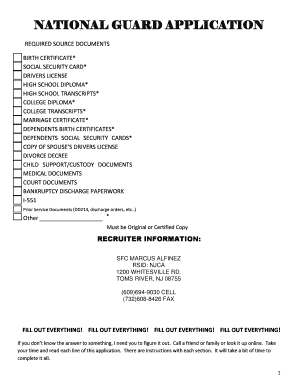
National Guard Application PDF Form


What is the National Guard Application PDF
The National Guard application PDF is a formal document used by individuals seeking to enlist in the Army National Guard. This application collects essential personal information, including contact details, educational background, and prior military experience. Completing this form accurately is crucial for the recruitment process, as it helps determine eligibility and suitability for service. The application is designed to ensure that all necessary data is submitted for review by recruiting personnel.
How to Use the National Guard Application PDF
Using the National Guard application PDF involves several straightforward steps. First, download the form from an official source. Next, fill out the required fields, ensuring all information is accurate and complete. It is advisable to review the form for any errors before submission. Once completed, the application can be printed for physical submission or signed electronically if using a digital platform. Following the submission, applicants should keep a copy for their records.
Steps to Complete the National Guard Application PDF
Completing the National Guard application PDF requires careful attention to detail. Here are the steps to follow:
- Download the application PDF from a reliable source.
- Read through the instructions thoroughly to understand the requirements.
- Fill in personal information, including name, address, and Social Security number.
- Provide educational history and any previous military service details.
- Review the application for accuracy and completeness.
- Sign the document, either physically or electronically, depending on your submission method.
- Submit the application to your local recruiting office.
Legal Use of the National Guard Application PDF
The legal use of the National Guard application PDF is governed by federal and state laws regarding military enlistment. To ensure the application is legally binding, it must be signed by the applicant and submitted to authorized personnel. Electronic signatures are recognized as valid under the ESIGN Act and UETA, provided the electronic signing process meets specific security standards. This legal framework ensures that the application holds up in both military and civilian contexts.
Eligibility Criteria
Eligibility for completing the National Guard application PDF is based on several factors. Applicants must be U.S. citizens or legal residents, typically aged between 17 and 35. They must meet physical and medical standards set by the Army National Guard. Additionally, educational requirements include a high school diploma or equivalent. Background checks and moral character assessments are also part of the eligibility evaluation. Understanding these criteria is essential for prospective applicants to gauge their suitability for enlistment.
Form Submission Methods
Submitting the National Guard application PDF can be done through various methods. Applicants may choose to submit the completed form in person at their local recruiting office, which allows for immediate feedback and assistance. Alternatively, the application can be mailed directly to the recruiting office. For those using digital platforms, electronic submission is also an option, streamlining the process and ensuring quicker processing times. Each method has its advantages, and applicants should select the one that best fits their needs.
Quick guide on how to complete national guard application pdf
Complete National Guard Application Pdf effortlessly on any device
Online document management has become increasingly favored by organizations and individuals alike. It serves as a compelling eco-friendly substitute for traditional printed and signed documents, allowing you to locate the appropriate form and securely store it online. airSlate SignNow equips you with all the tools necessary to create, modify, and eSign your documents swiftly without delays. Manage National Guard Application Pdf on any device using airSlate SignNow's Android or iOS applications and simplify your document-related processes today.
How to modify and eSign National Guard Application Pdf with ease
- Obtain National Guard Application Pdf and select Get Form to begin.
- Utilize the tools we offer to fill out your form.
- Emphasize relevant parts of the documents or obscure sensitive information with tools specifically provided by airSlate SignNow for that purpose.
- Generate your eSignature using the Sign tool, which only takes seconds and holds the same legal validity as a conventional wet ink signature.
- Review all the details and click on the Done button to preserve your modifications.
- Select how you wish to send your form—via email, SMS, invitation link, or download it to your computer.
Eliminate concerns about lost or misplaced files, cumbersome form searches, or mistakes that necessitate printing new document copies. airSlate SignNow addresses all your document management needs with just a few clicks from your preferred device. Alter and eSign National Guard Application Pdf while ensuring clear communication at every stage of your form preparation process with airSlate SignNow.
Create this form in 5 minutes or less
Create this form in 5 minutes!
How to create an eSignature for the national guard application pdf
How to create an electronic signature for a PDF online
How to create an electronic signature for a PDF in Google Chrome
How to create an e-signature for signing PDFs in Gmail
How to create an e-signature right from your smartphone
How to create an e-signature for a PDF on iOS
How to create an e-signature for a PDF on Android
People also ask
-
What is the national guard application pdf and how can I access it?
The national guard application pdf is a form used by individuals seeking to enlist in the National Guard. You can typically download the national guard application pdf from the official National Guard website or request it through local recruiting offices, ensuring you have the most current version.
-
Can I edit the national guard application pdf before submitting it?
Yes, you can edit the national guard application pdf using PDF editing software before submitting it. airSlate SignNow allows you to upload, modify, and securely sign the national guard application pdf, ensuring that all your information is correctly represented before submission.
-
What features does airSlate SignNow offer for managing the national guard application pdf?
airSlate SignNow provides features such as electronic signing, document templates, and real-time collaboration for the national guard application pdf. These features streamline the application process, making it easier to fill out, sign, and send your documents quickly and efficiently.
-
Is there a cost associated with using airSlate SignNow for the national guard application pdf?
While some basic features of airSlate SignNow are available for free, there may be costs associated with premium features. These costs can be justified by the added benefits of efficiency and convenience when managing your national guard application pdf.
-
How does airSlate SignNow ensure the security of my national guard application pdf?
airSlate SignNow prioritizes security by implementing robust encryption standards and secure storage solutions to protect sensitive information in the national guard application pdf. All documents are transmitted securely, ensuring that your personal data remains confidential throughout the signing process.
-
Can I share my national guard application pdf easily with recruiters through airSlate SignNow?
Absolutely! With airSlate SignNow, you can easily share your national guard application pdf with recruiters via email or a secure link. This feature simplifies the sharing process, enabling faster feedback and communication, which is crucial during your application journey.
-
What benefits can I expect from using airSlate SignNow for my national guard application pdf?
Using airSlate SignNow for your national guard application pdf offers numerous benefits, including time savings, ease of access, and enhanced collaboration with recruiters. The user-friendly interface ensures that you can complete and submit your application with minimal hassle.
Get more for National Guard Application Pdf
- Workers compensation irrevocable standby letter of credit form b oregon
- Oregon disclosure form
- Workers compensation request for reimbursement of expenses oregon form
- Workers compensation request form
- Independent medical form
- Notice of dishonored check civil keywords bad check bounced check oregon form
- Security intermediary form
- Program vocational rehabilitation form
Find out other National Guard Application Pdf
- How Do I Sign Florida Investment Contract
- Sign Colorado General Power of Attorney Template Simple
- How Do I Sign Florida General Power of Attorney Template
- Sign South Dakota Sponsorship Proposal Template Safe
- Sign West Virginia Sponsorship Proposal Template Free
- Sign Tennessee Investment Contract Safe
- Sign Maryland Consulting Agreement Template Fast
- Sign California Distributor Agreement Template Myself
- How Do I Sign Louisiana Startup Business Plan Template
- Can I Sign Nevada Startup Business Plan Template
- Sign Rhode Island Startup Business Plan Template Now
- How Can I Sign Connecticut Business Letter Template
- Sign Georgia Business Letter Template Easy
- Sign Massachusetts Business Letter Template Fast
- Can I Sign Virginia Business Letter Template
- Can I Sign Ohio Startup Costs Budget Worksheet
- How Do I Sign Maryland 12 Month Sales Forecast
- How Do I Sign Maine Profit and Loss Statement
- How To Sign Wisconsin Operational Budget Template
- Sign North Carolina Profit and Loss Statement Computer