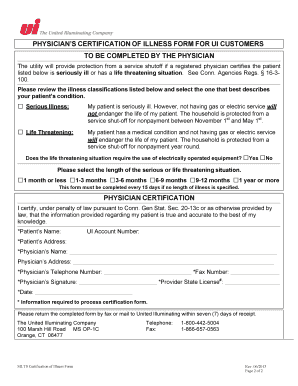
United Illuminating Medical Form


What is the United Illuminating Medical Form?
The United Illuminating Medical Protection Form is a document designed to facilitate the process of obtaining medical coverage or benefits through United Illuminating. This form is crucial for individuals seeking to ensure that their medical needs are met under their utility service agreements. It outlines the necessary information required to assess eligibility and coverage options, making it an essential tool for both the applicant and the reviewing agency.
How to Use the United Illuminating Medical Form
To effectively utilize the United Illuminating Medical Protection Form, individuals should first gather all necessary personal and medical information. This includes details such as full name, address, social security number, and any relevant medical history. Once the form is completed, it should be submitted according to the specified guidelines, ensuring that all sections are filled out accurately to avoid delays in processing.
Steps to Complete the United Illuminating Medical Form
Completing the United Illuminating Medical Protection Form involves several key steps:
- Gather necessary personal and medical information.
- Carefully fill out each section of the form, ensuring accuracy.
- Review the completed form for any errors or missing information.
- Submit the form through the designated method, whether online, by mail, or in person.
Following these steps helps ensure that the form is processed efficiently and that applicants receive the benefits they need.
Legal Use of the United Illuminating Medical Form
The United Illuminating Medical Protection Form is legally binding when completed and submitted in accordance with applicable laws and regulations. It is essential that individuals understand their rights and responsibilities when using this form. Compliance with legal requirements ensures that the form is recognized by relevant authorities and that the information provided is protected under privacy laws.
Key Elements of the United Illuminating Medical Form
Key elements of the United Illuminating Medical Protection Form include:
- Personal identification information, such as name and address.
- Details regarding medical conditions or needs.
- Signature and date, confirming the accuracy of the information provided.
- Any additional documentation required to support the application.
These elements are crucial for the form's validity and for ensuring that applicants receive appropriate medical assistance.
Form Submission Methods
The United Illuminating Medical Protection Form can be submitted through various methods, including:
- Online submission via the designated portal.
- Mailing the completed form to the specified address.
- In-person submission at designated locations.
Choosing the right submission method can help expedite the processing of the application and ensure timely access to medical benefits.
Quick guide on how to complete united illuminating medical form
Manage United Illuminating Medical Form effortlessly on any device
Digital document management has gained popularity among businesses and individuals. It offers an ideal eco-friendly alternative to traditional printed and signed documents, as you can access the necessary form and securely save it online. airSlate SignNow provides you with all the tools required to create, modify, and electronically sign your documents swiftly without delays. Handle United Illuminating Medical Form on any device with airSlate SignNow's Android or iOS applications and enhance any document-focused procedure today.
The simplest way to modify and electronically sign United Illuminating Medical Form without hassle
- Access United Illuminating Medical Form and click Obtain Form to begin.
- Utilize the tools available to fill out your form.
- Emphasize important sections of your documents or obscure sensitive information using tools that airSlate SignNow provides specifically for that purpose.
- Create your electronic signature with the Sign feature, which takes moments and carries the same legal validity as a conventional wet ink signature.
- Review all the data and click the Finish button to save your modifications.
- Choose how you want to send your form, via email, SMS, or invite link, or download it to your computer.
Eliminate concerns about lost or mislaid documents, tedious form searches, or errors that necessitate printing new document copies. airSlate SignNow fulfills your document management needs in just a few clicks from any device you prefer. Modify and electronically sign United Illuminating Medical Form and ensure excellent communication at any stage of the form preparation process with airSlate SignNow.
Create this form in 5 minutes or less
Create this form in 5 minutes!
How to create an eSignature for the united illuminating medical form
How to create an electronic signature for a PDF online
How to create an electronic signature for a PDF in Google Chrome
How to create an e-signature for signing PDFs in Gmail
How to create an e-signature right from your smartphone
How to create an e-signature for a PDF on iOS
How to create an e-signature for a PDF on Android
People also ask
-
What features does airSlate SignNow offer for document signing?
airSlate SignNow provides a range of features including eSignature capabilities, document sharing, templates, and real-time tracking. Users can easily send and eSign documents using our platform, ensuring a seamless experience. For more information, you can signNow us at 800 442 5004.
-
How much does airSlate SignNow cost?
airSlate SignNow offers flexible pricing plans designed to cater to businesses of all sizes. Our pricing is competitive and includes various features to ensure that you get the best value for your investment. For specific pricing information, feel free to call us at 800 442 5004.
-
Is airSlate SignNow secure for handling sensitive documents?
Yes, airSlate SignNow is committed to keeping your documents secure. We use advanced encryption and comply with industry standards to protect your data during signing and sharing. Learn more about our security measures by contacting us at 800 442 5004.
-
Can airSlate SignNow integrate with other software?
Absolutely! airSlate SignNow offers integrations with various applications, allowing you to streamline your workflow. Whether it's CRM systems or productivity tools, our platform can easily connect to your existing software. For more details on integrations, signNow us at 800 442 5004.
-
What are the benefits of using airSlate SignNow for businesses?
Using airSlate SignNow improves efficiency by enabling quick signing and processing of documents. This digitization saves time and reduces administrative costs, making it a great choice for businesses. For personalized benefits, you can contact us at 800 442 5004.
-
Is there a mobile app for airSlate SignNow?
Yes, airSlate SignNow has a mobile app that allows you to send and sign documents on the go. Accessing your documents from anywhere ensures productivity no matter your location. For assistance with the mobile app, contact us at 800 442 5004.
-
How can I get support for airSlate SignNow?
Our support team is available to help you with any questions or issues you may have regarding airSlate SignNow. You can signNow our customer service at 800 442 5004 for prompt assistance.
Get more for United Illuminating Medical Form
- Sample cover letter for filing of llc articles or certificate with secretary of state oregon form
- Supplemental residential lease forms package oregon
- Oregon landlord tenant 497324100 form
- Name change instructions and forms package for an adult oregon
- Oregon name change instructions and forms package for a minor oregon
- Petition for adult family name change oregon form
- Oregon family form
- Notice name change hearing form
Find out other United Illuminating Medical Form
- Can I eSign North Carolina Courts Limited Power Of Attorney
- eSign North Dakota Courts Quitclaim Deed Safe
- How To eSign Rhode Island Sports Quitclaim Deed
- Help Me With eSign Oregon Courts LLC Operating Agreement
- eSign North Dakota Police Rental Lease Agreement Now
- eSign Tennessee Courts Living Will Simple
- eSign Utah Courts Last Will And Testament Free
- eSign Ohio Police LLC Operating Agreement Mobile
- eSign Virginia Courts Business Plan Template Secure
- How To eSign West Virginia Courts Confidentiality Agreement
- eSign Wyoming Courts Quitclaim Deed Simple
- eSign Vermont Sports Stock Certificate Secure
- eSign Tennessee Police Cease And Desist Letter Now
- Help Me With eSign Texas Police Promissory Note Template
- eSign Utah Police LLC Operating Agreement Online
- eSign West Virginia Police Lease Agreement Online
- eSign Wyoming Sports Residential Lease Agreement Online
- How Do I eSign West Virginia Police Quitclaim Deed
- eSignature Arizona Banking Moving Checklist Secure
- eSignature California Banking Warranty Deed Later