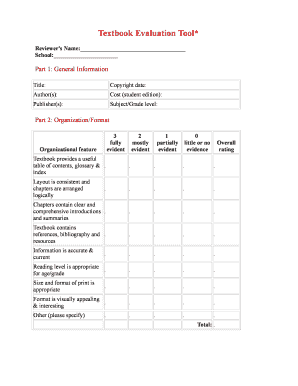
Textbook Evaluation Tool Form


What is the textbook evaluation tool?
The textbook evaluation tool is a structured form designed to assess the quality and relevance of educational materials. It is often used by educators, administrators, and institutions to ensure that textbooks meet specific academic standards and align with curriculum goals. This tool facilitates a comprehensive review process, allowing users to provide feedback on various aspects of the textbooks, including content accuracy, pedagogical effectiveness, and overall usability.
How to use the textbook evaluation tool
Using the textbook evaluation tool involves several straightforward steps. First, access the form through a secure digital platform. Next, carefully read the instructions provided to understand the evaluation criteria. As you fill out the form, provide detailed feedback for each section, addressing aspects such as content clarity, organization, and relevance to the course objectives. After completing the evaluation, review your responses for accuracy before submitting the form electronically.
Key elements of the textbook evaluation tool
The textbook evaluation tool includes several key elements that enhance its effectiveness. These elements typically consist of:
- Content assessment: Evaluators assess the accuracy and relevance of the material presented.
- Pedagogical effectiveness: This section examines how well the textbook supports teaching and learning processes.
- Usability: Evaluators provide feedback on the layout, design, and overall user experience of the textbook.
- Alignment with standards: This aspect ensures that the textbook meets specific educational standards and curriculum requirements.
Steps to complete the textbook evaluation tool
Completing the textbook evaluation tool involves a series of methodical steps. Begin by gathering all necessary materials, including the textbook and any accompanying resources. Then, follow these steps:
- Access the textbook evaluation form on a secure platform.
- Read the evaluation criteria carefully.
- Fill out each section of the form, providing specific examples where applicable.
- Review your responses to ensure clarity and completeness.
- Submit the completed form electronically for processing.
Legal use of the textbook evaluation tool
To ensure the legal validity of the textbook evaluation tool, it is essential to comply with relevant eSignature laws and regulations. The tool should be utilized on a platform that adheres to the ESIGN Act and UETA, ensuring that electronic signatures are recognized as legally binding. Additionally, maintaining compliance with privacy regulations, such as FERPA and CCPA, is crucial when handling sensitive educational data.
Examples of using the textbook evaluation tool
There are various scenarios in which the textbook evaluation tool can be effectively utilized. For instance, educational institutions may use it to review new textbook submissions for a specific course. Faculty members can also employ the tool to evaluate existing materials during curriculum reviews. Furthermore, textbook publishers may seek feedback from educators to improve future editions based on evaluations received through this tool.
Quick guide on how to complete textbook evaluation tool
Achieve Textbook Evaluation Tool effortlessly on any device
Managing documents online has gained popularity among businesses and individuals. It offers an ideal eco-friendly alternative to conventional printed and signed documents, as you can easily locate the appropriate form and securely store it online. airSlate SignNow equips you with all the tools necessary to create, modify, and eSign your files quickly without delays. Manage Textbook Evaluation Tool on any device using airSlate SignNow's Android or iOS applications and streamline any document-related process today.
How to modify and eSign Textbook Evaluation Tool with ease
- Locate Textbook Evaluation Tool and then click Get Form to begin.
- Utilize the tools we offer to complete your document.
- Emphasize important sections of your documents or obscure sensitive information with tools that airSlate SignNow offers specifically for that purpose.
- Create your signature using the Sign tool, which takes only seconds and holds the same legal standing as a traditional wet ink signature.
- Verify the details and then click on the Done button to save your changes.
- Choose your preferred method to share your form, whether by email, text message (SMS), or invitation link, or download it to your computer.
Eliminate concerns about lost or misplaced documents, arduous form hunting, or errors that necessitate printing new copies. airSlate SignNow fulfills your document management needs in just a few clicks from any device you prefer. Alter and eSign Textbook Evaluation Tool and ensure excellent communication at every stage of the form preparation process with airSlate SignNow.
Create this form in 5 minutes or less
Create this form in 5 minutes!
How to create an eSignature for the textbook evaluation tool
How to create an electronic signature for a PDF online
How to create an electronic signature for a PDF in Google Chrome
How to create an e-signature for signing PDFs in Gmail
How to create an e-signature right from your smartphone
How to create an e-signature for a PDF on iOS
How to create an e-signature for a PDF on Android
People also ask
-
What is a textbook evaluation form and why is it important?
A textbook evaluation form is a structured document that allows educators to assess the quality and relevance of textbooks for their courses. This form helps ensure that the chosen materials meet educational standards and effectively support students' learning needs. It plays a crucial role in the decision-making process for selecting the most suitable textbooks.
-
How can I create a textbook evaluation form using airSlate SignNow?
Creating a textbook evaluation form using airSlate SignNow is simple and intuitive. Our platform provides customizable templates where you can add specific evaluation criteria and gather feedback efficiently. You can easily share the form with colleagues for collaborative assessment.
-
What features does airSlate SignNow offer for textbook evaluation forms?
airSlate SignNow offers a range of features for textbook evaluation forms, including customizable fields, electronic signatures, and real-time collaboration tools. Additionally, you can track form submissions and store responses securely, making the evaluation process streamlined and efficient.
-
Is there a cost associated with using airSlate SignNow for textbook evaluation forms?
Yes, airSlate SignNow offers different pricing plans to accommodate various business needs. Each plan provides access to essential features for creating and managing textbook evaluation forms. By investing in our service, you ensure a cost-effective solution for your document needs.
-
Can I integrate airSlate SignNow with other applications for managing textbook evaluations?
Absolutely! airSlate SignNow offers seamless integrations with several popular applications such as Google Drive, Dropbox, and various CRM systems. This allows you to manage your textbook evaluation forms and other documents within your existing workflows, enhancing productivity.
-
How does airSlate SignNow ensure the security of my textbook evaluation forms?
Security is a top priority at airSlate SignNow. Our platform employs advanced encryption technology to protect your textbook evaluation forms and sensitive data. Additionally, we comply with industry standards to ensure secure storage and data management.
-
Can I track the responses to my textbook evaluation form?
Yes, airSlate SignNow provides tracking capabilities for all your textbook evaluation forms. You can monitor who has viewed, filled out, or signed the form, giving you insights into the evaluation process and helping you follow up if necessary.
Get more for Textbook Evaluation Tool
- Pa repair form
- Pa tenant landlord form
- Letter from tenant to landlord containing notice that heater is broken unsafe or inadequate and demand for immediate remedy 497324505 form
- Letter from tenant to landlord with demand that landlord repair unsafe or broken lights or wiring pennsylvania form
- Letter tenant landlord 497324507 form
- Letter with demand 497324508 form
- Letter from tenant to landlord with demand that landlord provide proper outdoor garbage receptacles pennsylvania form
- Pennsylvania repairs 497324510 form
Find out other Textbook Evaluation Tool
- eSignature Georgia Construction Residential Lease Agreement Easy
- eSignature Kentucky Construction Letter Of Intent Free
- eSignature Kentucky Construction Cease And Desist Letter Easy
- eSignature Business Operations Document Washington Now
- How To eSignature Maine Construction Confidentiality Agreement
- eSignature Maine Construction Quitclaim Deed Secure
- eSignature Louisiana Construction Affidavit Of Heirship Simple
- eSignature Minnesota Construction Last Will And Testament Online
- eSignature Minnesota Construction Last Will And Testament Easy
- How Do I eSignature Montana Construction Claim
- eSignature Construction PPT New Jersey Later
- How Do I eSignature North Carolina Construction LLC Operating Agreement
- eSignature Arkansas Doctors LLC Operating Agreement Later
- eSignature Tennessee Construction Contract Safe
- eSignature West Virginia Construction Lease Agreement Myself
- How To eSignature Alabama Education POA
- How To eSignature California Education Separation Agreement
- eSignature Arizona Education POA Simple
- eSignature Idaho Education Lease Termination Letter Secure
- eSignature Colorado Doctors Business Letter Template Now