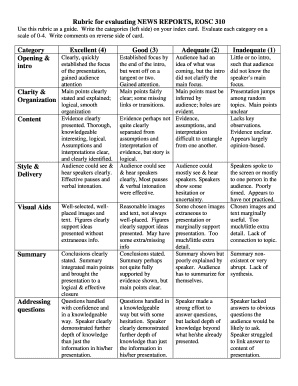
Rubric for Evaluating NEWS REPORTS, EOSC 310 Form


Understanding the Rubric for Evaluating News Reports
The rubric for evaluating news reports is a structured tool designed to assess the quality and effectiveness of news articles. It typically includes criteria such as clarity, accuracy, relevance, and engagement. Each criterion is often broken down into specific indicators that guide evaluators in providing objective feedback. This helps ensure that news reporting meets professional standards and serves its intended purpose of informing the public.
How to Use the Rubric for Evaluating News Reports
Using the rubric involves several steps. First, familiarize yourself with the criteria outlined in the rubric. Then, read the news report thoroughly, taking notes on how well it meets each criterion. Assign scores based on the rubric’s scale, which usually ranges from poor to excellent. After scoring, provide constructive feedback that highlights strengths and areas for improvement. This process not only aids in evaluation but also enhances the skills of the reporter.
Key Elements of the Rubric for Evaluating News Reports
Key elements of a news report rubric often include the following:
- Clarity: Is the writing clear and easy to understand?
- Accuracy: Are the facts presented correctly and verified?
- Relevance: Does the report address current and significant issues?
- Engagement: Is the report interesting and engaging for the audience?
- Structure: Is the report organized logically with a clear beginning, middle, and end?
Steps to Complete the Rubric for Evaluating News Reports
Completing the rubric involves a systematic approach:
- Review the news report in detail.
- Evaluate each criterion based on the rubric.
- Assign scores for each criterion.
- Compile feedback and suggestions for improvement.
- Finalize the evaluation and share it with the reporter.
Legal Use of the Rubric for Evaluating News Reports
When using the rubric for evaluating news reports, it is essential to ensure that the evaluation process adheres to legal and ethical standards. This includes respecting copyright laws when using excerpts from the reports and ensuring that evaluations are fair and unbiased. Additionally, maintaining confidentiality regarding the content and the evaluators’ identities is crucial in fostering a trustworthy environment.
Examples of Using the Rubric for Evaluating News Reports
Examples of applying the rubric can vary widely. For instance, a journalism instructor may use it to grade student submissions, while an editor may apply it to assess articles before publication. In both cases, the rubric serves as a benchmark for quality, helping to maintain high standards in news reporting.
Quick guide on how to complete rubric for evaluating news reports eosc 310
Complete Rubric For Evaluating NEWS REPORTS, EOSC 310 effortlessly on any device
Digital document management has become increasingly favored by companies and individuals. It offers an ideal eco-friendly alternative to traditional printed and signed forms, as you can easily access the necessary document and securely store it online. airSlate SignNow provides all the resources you need to generate, alter, and electronically sign your documents swiftly without any delays. Manage Rubric For Evaluating NEWS REPORTS, EOSC 310 on any device using airSlate SignNow's Android or iOS applications and enhance any document-driven process today.
How to modify and electronically sign Rubric For Evaluating NEWS REPORTS, EOSC 310 with ease
- Obtain Rubric For Evaluating NEWS REPORTS, EOSC 310 and click on Get Form to begin.
- Utilize the tools we provide to complete your form.
- Highlight important sections of your documents or redact sensitive information with tools specifically designed for that purpose by airSlate SignNow.
- Create your eSignature using the Sign feature, which takes only seconds and carries the same legal validity as an ink signature.
- Review all the details and click the Done button to save your modifications.
- Select your preferred method for sharing your document, whether by email, SMS, or invitation link, or download it to your computer.
Say goodbye to lost or misplaced documents, tedious form searches, and errors that necessitate printing new document copies. airSlate SignNow meets all your document management needs in just a few clicks from your preferred device. Modify and electronically sign Rubric For Evaluating NEWS REPORTS, EOSC 310 to ensure excellent communication at every stage of the document preparation process with airSlate SignNow.
Create this form in 5 minutes or less
Create this form in 5 minutes!
How to create an eSignature for the rubric for evaluating news reports eosc 310
How to create an electronic signature for a PDF online
How to create an electronic signature for a PDF in Google Chrome
How to create an e-signature for signing PDFs in Gmail
How to create an e-signature right from your smartphone
How to create an e-signature for a PDF on iOS
How to create an e-signature for a PDF on Android
People also ask
-
What is a news report rubric pdf and how can it help me?
A news report rubric pdf is a standardized assessment tool that outlines the criteria for evaluating news report assignments. By using this rubric, educators can provide clear expectations for students, ensuring a consistent evaluation process. This helps students understand what is required to excel in their reporting tasks.
-
Is it possible to customize the news report rubric pdf in airSlate SignNow?
Yes, airSlate SignNow allows you to customize the news report rubric pdf according to your specific needs. You can add or modify criteria and adjust the scoring system to align with your educational goals. Customization ensures that the rubric meets the unique needs of both educators and students.
-
What features does airSlate SignNow offer for managing news report rubric pdfs?
airSlate SignNow offers a range of features for managing news report rubric pdfs, including document creation, editing, and eSigning capabilities. You can easily share the rubric with students and get their signatures to acknowledge receipt. This streamlines the assessment process and enhances communication between educators and students.
-
Are there any pricing plans available for using airSlate SignNow?
Yes, airSlate SignNow offers various pricing plans tailored to suit the needs of different users. Whether you're an individual educator or part of a larger institution, you can find a plan that fits your budget. Each plan provides access to all features necessary for managing and distributing your news report rubric pdfs.
-
How does airSlate SignNow integrate with other educational tools?
airSlate SignNow seamlessly integrates with various educational tools and platforms, enhancing its functionality. This allows you to synchronize your workflow and use your news report rubric pdf alongside tools you already utilize. Integrating these tools provides a comprehensive solution for managing assessments and documents.
-
Can I track changes made to the news report rubric pdf?
Absolutely! airSlate SignNow enables you to track changes made to your news report rubric pdf easily. This feature ensures that you can monitor edits and maintain a clear record of how the rubric evolves over time, providing transparency and facilitating collaboration among educators.
-
What are the benefits of using airSlate SignNow for my news report rubric pdf?
Using airSlate SignNow for your news report rubric pdf offers various benefits, including efficiency, ease of use, and cost-effectiveness. It simplifies the process of distributing and collecting signed documents, saving you time while enhancing your assessment processes. Additionally, its user-friendly interface makes it accessible for everyone.
Get more for Rubric For Evaluating NEWS REPORTS, EOSC 310
- Brown funeral and crematory arrrangement worksheet form
- Florida product approval form 568907135
- Florida application registration form
- Altamonte springs police department form
- Monroe county building department lower keys offic form
- El3 form 572186531
- 6601 main street miami lakes fl 33014 form
- Off campus release form
Find out other Rubric For Evaluating NEWS REPORTS, EOSC 310
- eSignature North Dakota Guarantee Agreement Easy
- Can I Electronic signature Indiana Simple confidentiality agreement
- Can I eSignature Iowa Standstill Agreement
- How To Electronic signature Tennessee Standard residential lease agreement
- How To Electronic signature Alabama Tenant lease agreement
- Electronic signature Maine Contract for work Secure
- Electronic signature Utah Contract Myself
- How Can I Electronic signature Texas Electronic Contract
- How Do I Electronic signature Michigan General contract template
- Electronic signature Maine Email Contracts Later
- Electronic signature New Mexico General contract template Free
- Can I Electronic signature Rhode Island Email Contracts
- How Do I Electronic signature California Personal loan contract template
- Electronic signature Hawaii Personal loan contract template Free
- How To Electronic signature Hawaii Personal loan contract template
- Electronic signature New Hampshire Managed services contract template Computer
- Electronic signature Alabama Real estate sales contract template Easy
- Electronic signature Georgia Real estate purchase contract template Secure
- Electronic signature South Carolina Real estate sales contract template Mobile
- Can I Electronic signature Kentucky Residential lease contract