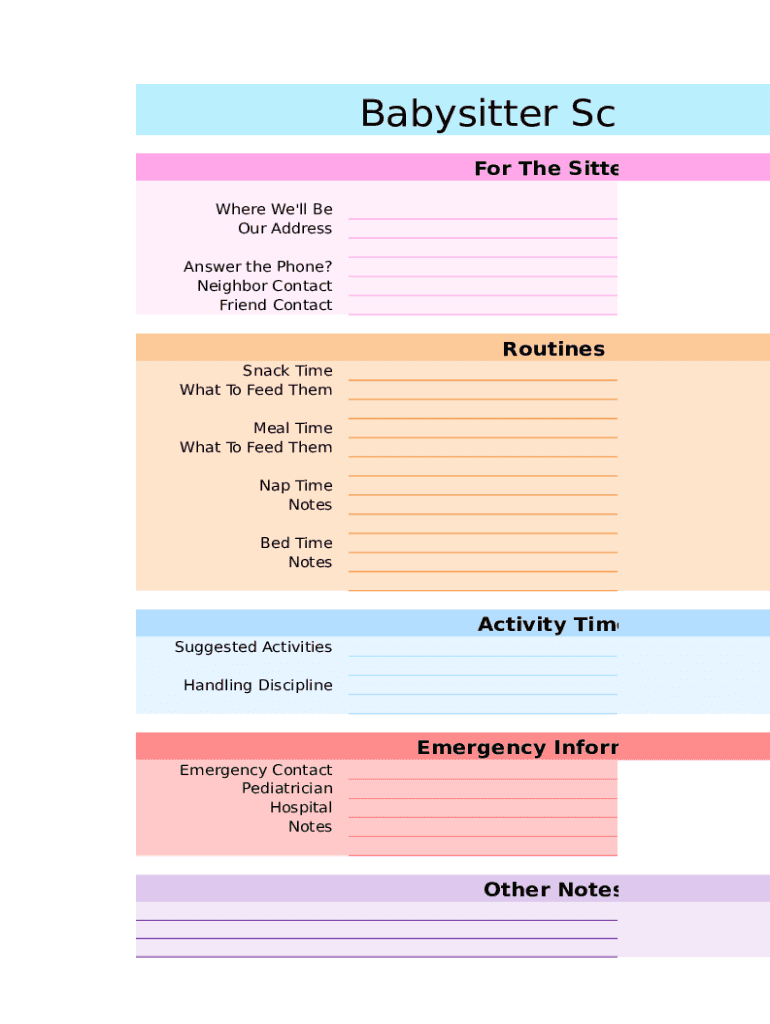
Babysitter Schedule Form


What is the nanny schedule template?
A nanny schedule template is a structured document that outlines the daily, weekly, or monthly tasks and responsibilities of a nanny. This template serves as a guide for both the nanny and the family, ensuring that everyone is on the same page regarding childcare routines, activities, and expectations. The template typically includes sections for the child's activities, meal times, nap schedules, and any special instructions from the parents. By using a nanny schedule template, families can create a consistent environment for their children, which is essential for their development and well-being.
Key elements of the nanny schedule template
When creating a nanny schedule template, several key elements should be included to ensure clarity and effectiveness. These elements often consist of:
- Daily routines: Outline specific times for wake-up, meals, naps, and bedtime.
- Activities: Include planned activities such as playtime, educational tasks, and outings.
- Emergency contacts: List important phone numbers for parents, doctors, and nearby relatives.
- Special instructions: Provide any unique guidelines or preferences from the parents.
- Notes section: Allow space for the nanny to jot down observations or important updates.
How to use the nanny schedule template
Using a nanny schedule template effectively involves a few simple steps. First, customize the template to fit your family's specific needs and routines. Next, share the completed schedule with your nanny to ensure they understand their responsibilities. Regularly review and update the schedule as needed, especially when there are changes in the child's routine or family commitments. Encourage open communication between the parents and the nanny to address any questions or adjustments that may arise.
Steps to complete the nanny schedule template
Completing a nanny schedule template can be straightforward if you follow these steps:
- Gather information: Collect details about your child's daily routine, including meals, naps, and activities.
- Choose a format: Decide whether to use a digital or printable nanny schedule template based on your preference.
- Fill in the template: Input the gathered information into the template, ensuring clarity and organization.
- Review with the nanny: Go over the completed schedule with your nanny to confirm understanding and address any questions.
- Adjust as necessary: Be open to making changes to the schedule based on feedback from your nanny or changes in your child's routine.
Legal use of the nanny schedule template
While a nanny schedule template is primarily a practical tool, it can also have legal implications. When both parents and nannies agree to the terms outlined in the schedule, it can serve as a reference point in case of disputes regarding responsibilities or expectations. To ensure the template is legally sound, it is advisable to include a section for both parties to sign and date the document, confirming their agreement to the outlined schedule. This can help protect both the nanny's rights and the family's interests.
Examples of using the nanny schedule template
There are various ways to utilize a nanny schedule template effectively. For instance, a family may create a weekly schedule that includes specific activities for each day, such as:
- Monday: Arts and crafts session in the morning, followed by a trip to the park in the afternoon.
- Wednesday: Storytime and educational games, with a focus on numbers and letters.
- Friday: Playdate with a friend, incorporating social skills and sharing activities.
By using these examples, families can ensure that their child's week is engaging and well-structured, while also allowing the nanny to plan accordingly.
Quick guide on how to complete babysitter schedule
Accomplish Babysitter Schedule effortlessly on any gadget
Digital document management has become increasingly popular among businesses and individuals. It serves as a perfect eco-friendly alternative to traditional printed and signed documents, allowing you to locate the appropriate template and securely store it online. airSlate SignNow provides you with all the tools needed to create, modify, and eSign your documents promptly without any delays. Manage Babysitter Schedule on any gadget with airSlate SignNow Android or iOS applications and simplify any document-related operation today.
How to modify and eSign Babysitter Schedule with ease
- Locate Babysitter Schedule and click Get Form to begin.
- Use the tools we offer to complete your document.
- Emphasize relevant sections of the documents or obscure sensitive details with tools that airSlate SignNow provides specifically for that purpose.
- Create your eSignature using the Sign tool, which takes mere seconds and holds the same legal validity as a conventional handwritten signature.
- Verify the information and click on the Done button to save your changes.
- Choose how you wish to send your form, via email, SMS, or invitation link, or download it to your computer.
Forget about lost or misplaced documents, tedious form searching, or mistakes that necessitate printing new document copies. airSlate SignNow addresses your needs in document management in just a few clicks from a device of your choice. Modify and eSign Babysitter Schedule and ensure outstanding communication at any stage of the form completion process with airSlate SignNow.
Create this form in 5 minutes or less
Create this form in 5 minutes!
How to create an eSignature for the babysitter schedule
How to create an electronic signature for a PDF online
How to create an electronic signature for a PDF in Google Chrome
How to create an e-signature for signing PDFs in Gmail
How to create an e-signature right from your smartphone
How to create an e-signature for a PDF on iOS
How to create an e-signature for a PDF on Android
People also ask
-
What is a nanny schedule template?
A nanny schedule template is a structured document designed to help parents outline the specific hours and responsibilities of their nanny. It ensures clear communication about the nanny's duties, which can include meal times, activities, and nap times, making it an essential tool for effective childcare management.
-
How can I create a nanny schedule template using airSlate SignNow?
To create a nanny schedule template with airSlate SignNow, simply utilize our customizable document templates feature. You can tailor the schedule according to your specific needs and share it with your nanny for easy collaboration and e-signature, streamlining the entire process.
-
Are there any costs associated with using the nanny schedule template?
airSlate SignNow offers various pricing plans, including a free trial, which allows you to explore the features available with the nanny schedule template. Depending on your needs, you may choose a plan that best fits your budget while providing an effective solution for managing your nanny scheduling.
-
What features does the nanny schedule template include?
The nanny schedule template includes features such as editable time slots, pre-defined sections for tasks, and the ability to add notes or special instructions. Furthermore, it supports e-signing for both parents and nannies, ensuring that everyone agrees to the terms outlined.
-
Can I integrate the nanny schedule template with other tools?
Yes, airSlate SignNow allows for integrations with various tools and platforms, such as Google Drive and Dropbox. This flexibility means you can easily store and manage your nanny schedule template alongside other important documents and schedules.
-
What are the benefits of using a nanny schedule template?
Using a nanny schedule template can signNowly enhance communication between parents and nannies, reducing misunderstandings and promoting smoother day-to-day routines. It also helps in establishing clear expectations, leading to a more organized environment for children.
-
Is the nanny schedule template customizable?
Absolutely! The nanny schedule template in airSlate SignNow is fully customizable. You can modify it to fit your family's particular requirements, adding or removing sections as necessary to create a personalized scheduling tool.
Get more for Babysitter Schedule
- Apartment lease rental application questionnaire texas form
- Residential rental lease application texas form
- Salary verification form for potential lease texas
- Landlord agreement to allow tenant alterations to premises texas form
- Texas notice default form
- Co signer agreement pdf form
- Application for sublease texas form
- Texas post form
Find out other Babysitter Schedule
- How To eSign Virginia Business Operations Presentation
- How To eSign Hawaii Construction Word
- How Can I eSign Hawaii Construction Word
- How Can I eSign Hawaii Construction Word
- How Do I eSign Hawaii Construction Form
- How Can I eSign Hawaii Construction Form
- How To eSign Hawaii Construction Document
- Can I eSign Hawaii Construction Document
- How Do I eSign Hawaii Construction Form
- How To eSign Hawaii Construction Form
- How Do I eSign Hawaii Construction Form
- How To eSign Florida Doctors Form
- Help Me With eSign Hawaii Doctors Word
- How Can I eSign Hawaii Doctors Word
- Help Me With eSign New York Doctors PPT
- Can I eSign Hawaii Education PDF
- How To eSign Hawaii Education Document
- Can I eSign Hawaii Education Document
- How Can I eSign South Carolina Doctors PPT
- How Can I eSign Kansas Education Word