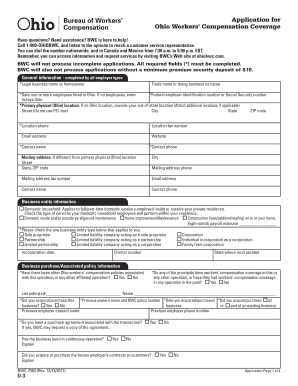
16 OH Form U 3 Workers Comp Morning Star Financial Services


What is the 16 OH Form U 3 Workers Comp Morning Star Financial Services
The 16 OH Form U 3 Workers Comp Morning Star Financial Services is a crucial document used in the workers' compensation process. It serves as a report that outlines the details of a workplace injury or illness, providing essential information for claims processing. This form is typically required by employers and insurance companies to ensure that claims are handled efficiently and in compliance with state regulations. Understanding this form is vital for both employees and employers to navigate the complexities of workers' compensation claims effectively.
How to use the 16 OH Form U 3 Workers Comp Morning Star Financial Services
Using the 16 OH Form U 3 Workers Comp Morning Star Financial Services involves several steps to ensure accurate completion and submission. First, gather all necessary information related to the incident, including the date, time, and nature of the injury. Next, fill out the form with precise details, ensuring that all required sections are completed. Once the form is filled out, it should be reviewed for accuracy before submission. This process is critical to avoid delays in the claims process and to ensure that all pertinent information is conveyed to the relevant parties.
Steps to complete the 16 OH Form U 3 Workers Comp Morning Star Financial Services
Completing the 16 OH Form U 3 Workers Comp Morning Star Financial Services requires careful attention to detail. Follow these steps:
- Begin by entering the employee's personal information, including name, address, and contact details.
- Provide a detailed account of the incident, including the date, time, and location of the injury.
- Describe the nature of the injury or illness, including any medical treatment received.
- Include any witness statements or additional documentation that supports the claim.
- Review the completed form for accuracy and completeness before submission.
Legal use of the 16 OH Form U 3 Workers Comp Morning Star Financial Services
The legal use of the 16 OH Form U 3 Workers Comp Morning Star Financial Services is governed by state-specific workers' compensation laws. This form must be completed accurately to be considered valid in legal proceedings. It serves as an official record of the incident and is often required for claims to be processed by insurance companies. Ensuring compliance with legal standards is essential to protect the rights of the employee and to facilitate the claims process.
Key elements of the 16 OH Form U 3 Workers Comp Morning Star Financial Services
The key elements of the 16 OH Form U 3 Workers Comp Morning Star Financial Services include:
- Employee identification details.
- Incident description, including date, time, and location.
- Nature of the injury or illness.
- Medical treatment received and any follow-up care needed.
- Witness information and supporting documentation.
State-specific rules for the 16 OH Form U 3 Workers Comp Morning Star Financial Services
State-specific rules for the 16 OH Form U 3 Workers Comp Morning Star Financial Services vary widely across the United States. Each state has its own regulations regarding the submission of workers' compensation claims, including deadlines and required documentation. It is essential for employees and employers to familiarize themselves with their state's specific requirements to ensure compliance and avoid potential penalties.
Quick guide on how to complete 16 oh form u 3 workers comp morning star financial services
Complete 16 OH Form U 3 Workers Comp Morning Star Financial Services effortlessly on any device
Digital document management has become increasingly preferred by organizations and individuals alike. It offers an ideal eco-friendly alternative to traditional printed and signed documentation, allowing you to locate the necessary form and securely save it online. airSlate SignNow equips you with all the resources required to create, edit, and eSign your documents swiftly without delays. Handle 16 OH Form U 3 Workers Comp Morning Star Financial Services on any device using airSlate SignNow's Android or iOS applications and enhance any document-centric process today.
The simplest way to edit and eSign 16 OH Form U 3 Workers Comp Morning Star Financial Services effortlessly
- Locate 16 OH Form U 3 Workers Comp Morning Star Financial Services and select Get Form to begin.
- Utilize the tools we provide to finalize your document.
- Emphasize important sections of your documents or obscure sensitive information using tools specifically designed for that purpose by airSlate SignNow.
- Generate your eSignature with the Sign tool, which takes just seconds and has the same legal standing as a conventional wet ink signature.
- Review all the details and click on the Done button to save your modifications.
- Choose your preferred delivery method for your form, whether by email, text message (SMS), invitation link, or download it to your computer.
Eliminate concerns about lost or misplaced files, tedious form searching, or mistakes that necessitate printing new document copies. airSlate SignNow meets your document management requirements in just a few clicks from any device you choose. Edit and eSign 16 OH Form U 3 Workers Comp Morning Star Financial Services to maintain excellent communication throughout your form preparation process with airSlate SignNow.
Create this form in 5 minutes or less
Create this form in 5 minutes!
How to create an eSignature for the 16 oh form u 3 workers comp morning star financial services
How to create an electronic signature for a PDF online
How to create an electronic signature for a PDF in Google Chrome
How to create an e-signature for signing PDFs in Gmail
How to create an e-signature right from your smartphone
How to create an e-signature for a PDF on iOS
How to create an e-signature for a PDF on Android
People also ask
-
What is the 16 OH Form U 3 Workers Comp?
The 16 OH Form U 3 Workers Comp is a specific form required for filing workers' compensation claims in Ohio. It is essential for ensuring that businesses comply with state regulations. At Morning Star Financial Services, we provide guidance on how to effectively complete and submit this form.
-
How can airSlate SignNow help with the 16 OH Form U 3 Workers Comp?
airSlate SignNow simplifies the process of eSigning and sending the 16 OH Form U 3 Workers Comp. Our platform allows you to quickly prepare, share, and manage all your workers' compensation documents, ensuring that nothing gets lost in the process.
-
What are the pricing options for using airSlate SignNow for workers' comp documentation?
airSlate SignNow offers flexible pricing plans tailored for businesses of all sizes, making it affordable to manage the 16 OH Form U 3 Workers Comp. You can choose from various subscriptions, ensuring you get the features you need at a price that suits your budget.
-
Are there any features specifically designed for handling the 16 OH Form U 3 Workers Comp?
Yes, airSlate SignNow includes features like templates, customizable workflows, and secure eSignature capabilities specifically designed for documents like the 16 OH Form U 3 Workers Comp. These tools help streamline your process and ensure compliance with state regulations.
-
What are the benefits of using airSlate SignNow for the 16 OH Form U 3 Workers Comp?
Using airSlate SignNow for the 16 OH Form U 3 Workers Comp offers numerous benefits, including enhanced security, faster processing times, and improved document tracking. This ensures your claims are handled efficiently while maintaining compliance with legal requirements.
-
Can I integrate airSlate SignNow with other tools for better document management?
Absolutely! airSlate SignNow can integrate seamlessly with various other business applications to improve document management workflows. This integration helps streamline your submission processes for documents like the 16 OH Form U 3 Workers Comp.
-
How secure is airSlate SignNow when handling sensitive documents like the 16 OH Form U 3 Workers Comp?
airSlate SignNow prioritizes security and uses advanced encryption methods to protect sensitive documents such as the 16 OH Form U 3 Workers Comp. Our platform complies with industry standards to ensure your information remains confidential and secure.
Get more for 16 OH Form U 3 Workers Comp Morning Star Financial Services
Find out other 16 OH Form U 3 Workers Comp Morning Star Financial Services
- How Can I Sign Nebraska Legal Document
- How To Sign Nevada Legal Document
- Can I Sign Nevada Legal Form
- How Do I Sign New Jersey Legal Word
- Help Me With Sign New York Legal Document
- How Do I Sign Texas Insurance Document
- How Do I Sign Oregon Legal PDF
- How To Sign Pennsylvania Legal Word
- How Do I Sign Wisconsin Legal Form
- Help Me With Sign Massachusetts Life Sciences Presentation
- How To Sign Georgia Non-Profit Presentation
- Can I Sign Nevada Life Sciences PPT
- Help Me With Sign New Hampshire Non-Profit Presentation
- How To Sign Alaska Orthodontists Presentation
- Can I Sign South Dakota Non-Profit Word
- Can I Sign South Dakota Non-Profit Form
- How To Sign Delaware Orthodontists PPT
- How Can I Sign Massachusetts Plumbing Document
- How To Sign New Hampshire Plumbing PPT
- Can I Sign New Mexico Plumbing PDF