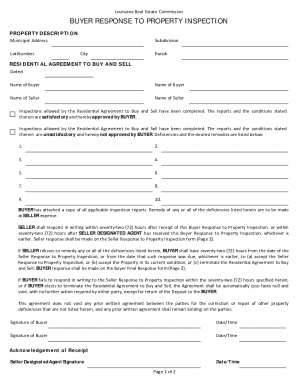
Unsatisfactory Inspection Form


What is the unsatisfactory inspection form
The unsatisfactory inspection form is a document used to report deficiencies or issues identified during an inspection process. This form serves as a formal record that outlines the specific problems noted, offering a clear basis for corrective actions. It is commonly utilized in various sectors, including real estate, construction, and health inspections, to ensure compliance with safety and regulatory standards.
How to use the unsatisfactory inspection form
Utilizing the unsatisfactory inspection form involves several key steps. First, ensure that the form is properly filled out with accurate details regarding the inspection findings. This includes specifying the location, date of inspection, and the names of the inspectors involved. Next, clearly describe each deficiency, providing sufficient detail to facilitate understanding and remediation. Finally, submit the completed form to the appropriate authority or organization responsible for addressing the issues identified.
Steps to complete the unsatisfactory inspection form
Completing the unsatisfactory inspection form can be streamlined by following these steps:
- Gather all necessary information, including inspection details and findings.
- Fill in the header section with relevant information such as the inspection date and location.
- Detail each unsatisfactory finding, including descriptions and possible implications.
- Include any recommendations for corrective actions.
- Sign and date the form, ensuring all parties involved acknowledge the findings.
Legal use of the unsatisfactory inspection form
The legal use of the unsatisfactory inspection form is crucial for ensuring that the document holds up in potential disputes or compliance checks. For the form to be legally binding, it must be filled out accurately and submitted to the relevant authorities. It is essential to maintain a copy of the form for records, as it may be required for future reference or legal proceedings. Adhering to local regulations regarding inspections and documentation is also necessary to ensure compliance.
Key elements of the unsatisfactory inspection form
Key elements of the unsatisfactory inspection form include:
- Inspection Details: Information about the date, time, and location of the inspection.
- Inspector Information: Names and credentials of the inspectors conducting the assessment.
- Findings: A detailed list of deficiencies or issues noted during the inspection.
- Recommendations: Suggested actions to address the identified problems.
- Signatures: Signatures of the inspectors and any relevant parties acknowledging the findings.
Examples of using the unsatisfactory inspection form
Examples of using the unsatisfactory inspection form can be found in various industries. In real estate, an inspector may use the form to document issues such as structural damage or code violations. In health inspections, the form can highlight concerns related to sanitation or safety practices in food establishments. Each example underscores the importance of clear documentation to facilitate timely corrective actions and ensure compliance with industry standards.
Quick guide on how to complete unsatisfactory inspection form
Complete Unsatisfactory Inspection Form seamlessly on any gadget
Online document administration has become increasingly favored by businesses and individuals alike. It offers a superb eco-friendly substitute for traditional printed and signed documents, as you can easily locate the necessary form and securely keep it online. airSlate SignNow provides you with all the resources you require to create, modify, and electronically sign your documents swiftly without any holdups. Handle Unsatisfactory Inspection Form on any device with airSlate SignNow Android or iOS applications and enhance any document-centric workflow today.
How to modify and electronically sign Unsatisfactory Inspection Form effortlessly
- Locate Unsatisfactory Inspection Form and then click Get Form to initiate.
- Utilize the tools we provide to fill out your form.
- Emphasize pertinent sections of the documents or conceal sensitive details using tools that airSlate SignNow offers specifically for that purpose.
- Create your electronic signature with the Sign tool, which takes mere seconds and holds the same legal validity as a conventional handwritten signature.
- Review all the details and then click on the Done button to save your modifications.
- Select your preferred method for sending your form, whether by email, SMS, invite link, or download it to your computer.
Forget about lost or misplaced documents, tedious form searching, or errors that require printing new document copies. airSlate SignNow meets your document management needs in just a few clicks from any device you prefer. Alter and electronically sign Unsatisfactory Inspection Form and ensure outstanding communication at any stage of your form preparation process with airSlate SignNow.
Create this form in 5 minutes or less
Create this form in 5 minutes!
How to create an eSignature for the unsatisfactory inspection form
How to create an electronic signature for a PDF online
How to create an electronic signature for a PDF in Google Chrome
How to create an e-signature for signing PDFs in Gmail
How to create an e-signature right from your smartphone
How to create an e-signature for a PDF on iOS
How to create an e-signature for a PDF on Android
People also ask
-
What is an unsatisfactory inspection form?
An unsatisfactory inspection form is a document used to record findings when an inspection does not meet the required standards. This form captures details about what aspects of the inspection were inadequate and allows businesses to take corrective actions. Using airSlate SignNow, you can easily create and eSign these forms for efficient documentation.
-
How can airSlate SignNow help with unsatisfactory inspection forms?
AirSlate SignNow streamlines the process of creating, sending, and signing unsatisfactory inspection forms. With its user-friendly interface, you can customize forms to fit your inspection criteria and track their status in real-time. This ensures swift resolution of issues identified in inspections.
-
Is there a cost involved in using airSlate SignNow for unsatisfactory inspection forms?
AirSlate SignNow offers various pricing plans that are budget-friendly for businesses of all sizes. The cost varies based on features and number of users, but it remains a cost-effective solution for managing unsatisfactory inspection forms. You can choose a plan that fits your needs and start improving your documentation process today.
-
What features does airSlate SignNow offer for managing unsatisfactory inspection forms?
AirSlate SignNow includes features such as customizable templates, electronic signatures, and document tracking to enhance the management of unsatisfactory inspection forms. Additionally, you can automate workflows to reduce manual effort and improve accuracy in your inspections. These features help ensure compliance and streamline processes.
-
Can unsatisfactory inspection forms be integrated with other software?
Yes, airSlate SignNow allows for seamless integration with various third-party applications, enabling you to incorporate unsatisfactory inspection forms into your existing workflows. Integrations with CRM, project management, and other tools enhance data sharing and collaboration. This flexibility supports a comprehensive solution for your inspection requirements.
-
What benefits does using airSlate SignNow for unsatisfactory inspection forms provide?
Using airSlate SignNow for your unsatisfactory inspection forms improves efficiency and reduces errors through digital processes. It saves time and resources by eliminating paper-based documentation and enables quick access to inspection records. This agility empowers your team to focus on resolving issues rather than administrative tasks.
-
How does airSlate SignNow ensure the security of unsatisfactory inspection forms?
AirSlate SignNow employs robust security measures, including encryptions and secure cloud storage, to protect your unsatisfactory inspection forms. These safeguards ensure that sensitive information within your documents is kept safe from unauthorized access. You can confidently manage your inspection data with industry-standard security protocols.
Get more for Unsatisfactory Inspection Form
Find out other Unsatisfactory Inspection Form
- Help Me With eSign New York Doctors PPT
- Can I eSign Hawaii Education PDF
- How To eSign Hawaii Education Document
- Can I eSign Hawaii Education Document
- How Can I eSign South Carolina Doctors PPT
- How Can I eSign Kansas Education Word
- How To eSign Kansas Education Document
- How Do I eSign Maine Education PPT
- Can I eSign Maine Education PPT
- How To eSign Massachusetts Education PDF
- How To eSign Minnesota Education PDF
- Can I eSign New Jersey Education Form
- How Can I eSign Oregon Construction Word
- How Do I eSign Rhode Island Construction PPT
- How Do I eSign Idaho Finance & Tax Accounting Form
- Can I eSign Illinois Finance & Tax Accounting Presentation
- How To eSign Wisconsin Education PDF
- Help Me With eSign Nebraska Finance & Tax Accounting PDF
- How To eSign North Carolina Finance & Tax Accounting Presentation
- How To eSign North Dakota Finance & Tax Accounting Presentation