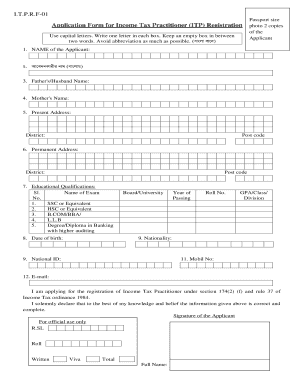
Tpsctabora Form


What is the Tpsctabora
The Tpsctabora is an essential application form used for various administrative processes within the Chuo Cha Utumishi wa Umma framework in Tanzania. It serves as a formal request for employment or other government-related services, ensuring that applicants provide necessary personal and professional information. This form is crucial for those seeking to engage with public service opportunities and is designed to streamline the application process.
How to use the Tpsctabora
Using the Tpsctabora involves several straightforward steps. First, applicants should download the form from the official Chuo Cha Utumishi wa Umma website or obtain it from designated offices. Once acquired, individuals must fill out the form with accurate information, ensuring all required fields are completed. After filling out the form, applicants can submit it either online or in person, depending on the specific guidelines provided by the issuing authority.
Steps to complete the Tpsctabora
Completing the Tpsctabora requires careful attention to detail. Here are the steps to follow:
- Download the Tpsctabora from the official source.
- Read the instructions carefully before filling out the form.
- Provide personal information, including full name, contact details, and identification numbers.
- Detail your educational background and work experience as required.
- Review the information for accuracy before submission.
- Submit the completed form through the designated method, ensuring you keep a copy for your records.
Legal use of the Tpsctabora
The Tpsctabora is legally recognized as a valid application form within the framework of Tanzanian public service regulations. To ensure its legal standing, applicants must adhere to the guidelines set forth by the Chuo Cha Utumishi wa Umma. This includes providing truthful information and submitting the form within specified deadlines. Failure to comply with these regulations may result in disqualification from the application process.
Required Documents
When submitting the Tpsctabora, applicants must include several supporting documents to validate their application. Commonly required documents include:
- A copy of a valid identification card or passport.
- Educational certificates and transcripts.
- Curriculum vitae or resume detailing work experience.
- Any additional documents specified in the application guidelines.
Eligibility Criteria
To qualify for submission of the Tpsctabora, applicants must meet specific eligibility criteria. Generally, these criteria include:
- Being a citizen of Tanzania.
- Meeting the educational qualifications required for the position applied for.
- Having relevant work experience, if applicable.
- Adhering to any age limits set by the Chuo Cha Utumishi wa Umma.
Quick guide on how to complete tpsctabora
Prepare Tpsctabora seamlessly on any device
Digital document management has gained traction among businesses and individuals alike. It offers an ideal eco-friendly substitute for traditional printed and signed documents, as you can easily locate the appropriate form and securely keep it online. airSlate SignNow provides all the tools you need to create, modify, and electronically sign your documents rapidly without delays. Manage Tpsctabora on any platform with airSlate SignNow’s Android or iOS applications and simplify any document-related process today.
How to modify and eSign Tpsctabora effortlessly
- Obtain Tpsctabora and click Get Form to begin.
- Utilize the tools we provide to complete your form.
- Emphasize important sections of the documents or redact sensitive information with tools that airSlate SignNow offers specifically for that purpose.
- Generate your signature using the Sign tool, which takes moments and holds the same legal validity as a traditional handwritten signature.
- Verify the information and click on the Done button to save your changes.
- Select your preferred method to share your form, whether by email, text message (SMS), or invitation link, or download it to your computer.
Eliminate concerns about lost or misplaced documents, tedious form searches, or mistakes that require printing new document copies. airSlate SignNow addresses all your document management needs in just a few clicks from any device you prefer. Modify and eSign Tpsctabora to ensure outstanding communication at every step of your form preparation process with airSlate SignNow.
Create this form in 5 minutes or less
Create this form in 5 minutes!
How to create an eSignature for the tpsctabora
How to create an electronic signature for a PDF online
How to create an electronic signature for a PDF in Google Chrome
How to create an e-signature for signing PDFs in Gmail
How to create an e-signature right from your smartphone
How to create an e-signature for a PDF on iOS
How to create an e-signature for a PDF on Android
People also ask
-
What is tpsctabora and how does it work?
TPSCTABORA is an innovative solution offered by airSlate SignNow that helps businesses streamline their document signing process. By utilizing tpsctabora, users can easily send, sign, and manage documents electronically, enhancing efficiency and reducing turnaround time.
-
How much does tpsctabora cost?
The pricing for tpsctabora varies based on the scale of usage and specific features required. airSlate SignNow offers flexible pricing plans that cater to different business needs, ensuring a cost-effective solution for all sizes of organizations using tpsctabora.
-
What features does tpsctabora offer?
TPSCTABORA comes packed with features including customizable templates, real-time tracking, and secure signing options. With tpsctabora, users can have complete control over their document workflows, making it a comprehensive tool for digital transactions.
-
How can tpsctabora benefit my business?
Utilizing tpsctabora can signNowly enhance productivity by reducing the time spent on document management. By simplifying the signing process, airSlate SignNow ensures that businesses can focus on growth and efficiency while effectively managing their paperwork through tpsctabora.
-
Is tpsctabora easy to integrate with other tools?
Yes, tpsctabora is designed with integrations in mind, seamlessly connecting with various business applications. This allows users to enhance their workflows without the hassle, making tpsctabora a flexible choice for any organization.
-
Can I access tpsctabora from any device?
Absolutely! TPSCTABORA is cloud-based, enabling users to access their documents and signing features from any device with an internet connection. This flexibility allows teams to operate efficiently, whether in the office or on the go.
-
What security measures does tpsctabora implement?
TPSCTABORA prioritizes user security with advanced encryption and compliance with industry regulations. airSlate SignNow ensures that all transactions made through tpsctabora are secure, giving users peace of mind while managing their important documents.
Get more for Tpsctabora
- Lmc referral form fill online printable fillable blank
- Crew performance rating ics 224 instructions this rating is to be used only for determining an individuals fire fighting
- Chapter to be credited afpsaskatoon afpnet form
- Request for collision review request for collision review form
- Hearing assessment for children form
- National union of public service amp allied workers form
- Polmed login fill online printable fillable blankpdffiller form
- Form jotform com203231303465039membership application for associate member jotform
Find out other Tpsctabora
- Can I eSign Nebraska Police Form
- Can I eSign Nebraska Courts PDF
- How Can I eSign North Carolina Courts Presentation
- How Can I eSign Washington Police Form
- Help Me With eSignature Tennessee Banking PDF
- How Can I eSignature Virginia Banking PPT
- How Can I eSignature Virginia Banking PPT
- Can I eSignature Washington Banking Word
- Can I eSignature Mississippi Business Operations Document
- How To eSignature Missouri Car Dealer Document
- How Can I eSignature Missouri Business Operations PPT
- How Can I eSignature Montana Car Dealer Document
- Help Me With eSignature Kentucky Charity Form
- How Do I eSignature Michigan Charity Presentation
- How Do I eSignature Pennsylvania Car Dealer Document
- How To eSignature Pennsylvania Charity Presentation
- Can I eSignature Utah Charity Document
- How Do I eSignature Utah Car Dealer Presentation
- Help Me With eSignature Wyoming Charity Presentation
- How To eSignature Wyoming Car Dealer PPT