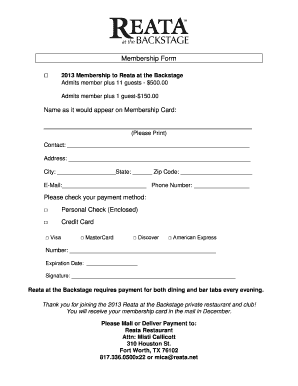
Restaurant Membership Card Application Form


What is the Restaurant Membership Card Application Form
The Restaurant Membership Card Application Form is a document used by individuals seeking to obtain a membership card that offers various benefits at participating restaurants. This form typically requires personal information, such as the applicant's name, address, and contact details. Additionally, it may ask for preferences regarding dining options or special dietary needs. Completing this form is essential for those who wish to enjoy exclusive offers, discounts, or loyalty rewards from restaurants.
How to use the Restaurant Membership Card Application Form
Using the Restaurant Membership Card Application Form involves several straightforward steps. First, access the form from the designated website or physical location. Next, fill in the required personal information accurately. It is important to review the form for any errors before submission. Once completed, the form can be submitted online or in person, depending on the restaurant's guidelines. Ensure that you keep a copy of the submitted form for your records.
Steps to complete the Restaurant Membership Card Application Form
Completing the Restaurant Membership Card Application Form involves the following steps:
- Gather necessary personal information, including your full name, address, and contact number.
- Access the application form through the official website or at the restaurant.
- Carefully fill out all required fields, ensuring accuracy.
- Review the form for any mistakes or missing information.
- Submit the form either online or in person, following the specific instructions provided.
Legal use of the Restaurant Membership Card Application Form
The legal use of the Restaurant Membership Card Application Form is crucial for ensuring that the application is valid and recognized by the issuing restaurant. The form must be filled out truthfully, as providing false information can lead to penalties or denial of membership. Additionally, it is important to comply with any privacy policies outlined by the restaurant regarding the handling of personal data.
Eligibility Criteria
Eligibility criteria for obtaining a Restaurant Membership Card may vary by establishment. Generally, applicants must be at least eighteen years old and provide valid identification. Some restaurants may have specific requirements, such as residency in a particular area or membership in a related organization. It is advisable to check the specific eligibility criteria outlined by the restaurant before submitting the application.
Form Submission Methods (Online / Mail / In-Person)
The Restaurant Membership Card Application Form can typically be submitted through various methods, including:
- Online: Many restaurants offer an online submission option through their website, allowing for quick and convenient processing.
- Mail: Applicants may also have the option to print the completed form and send it via postal service to the restaurant's designated address.
- In-Person: Submitting the form in person at the restaurant can provide immediate confirmation of receipt and any additional information needed.
Quick guide on how to complete restaurant membership card application form
Complete Restaurant Membership Card Application Form seamlessly on any device
Online document management has gained popularity among businesses and individuals. It serves as an excellent eco-friendly alternative to traditional printed and signed paperwork, allowing you to access the necessary forms and securely store them online. airSlate SignNow provides you with all the tools required to create, alter, and eSign your documents swiftly without any delays. Manage Restaurant Membership Card Application Form on any device using airSlate SignNow Android or iOS applications and simplify any document-related process today.
How to alter and eSign Restaurant Membership Card Application Form with ease
- Acquire Restaurant Membership Card Application Form and click on Get Form to begin.
- Utilize the tools we provide to complete your form.
- Mark important sections of the documents or obscure sensitive information with tools that airSlate SignNow provides specifically for that purpose.
- Create your eSignature using the Sign tool, which takes seconds and holds the same legal validity as a conventional wet ink signature.
- Review the information and then click the Done button to save your changes.
- Select how you would like to send your form, via email, SMS, or invitation link, or download it to your computer.
Eliminate concerns about lost or misplaced documents, tedious form retrieval, or mistakes that require printing new document copies. airSlate SignNow addresses your document management needs in just a few clicks from your preferred device. Modify and eSign Restaurant Membership Card Application Form and ensure outstanding communication at every stage of the form preparation process with airSlate SignNow.
Create this form in 5 minutes or less
Create this form in 5 minutes!
How to create an eSignature for the restaurant membership card application form
How to create an electronic signature for a PDF online
How to create an electronic signature for a PDF in Google Chrome
How to create an e-signature for signing PDFs in Gmail
How to create an e-signature right from your smartphone
How to create an e-signature for a PDF on iOS
How to create an e-signature for a PDF on Android
People also ask
-
What is a restaurant membership card application form?
A restaurant membership card application form is a document that allows customers to apply for membership within a restaurant's loyalty program. This form can streamline the application process and enhance customer engagement, ensuring they receive the best benefits and offers from your establishment.
-
How does airSlate SignNow support the restaurant membership card application form?
With airSlate SignNow, you can create, send, and eSign restaurant membership card application forms easily and efficiently. The platform offers customizable templates that allow you to tailor forms to meet your specific needs while providing a user-friendly experience for applicants.
-
Are there any costs associated with using the restaurant membership card application form?
The cost of using the restaurant membership card application form with airSlate SignNow depends on your selected plan. We provide various pricing options to accommodate businesses of all sizes, making it a cost-effective solution for managing applications and customer engagement.
-
What features does airSlate SignNow offer for restaurant membership card application forms?
airSlate SignNow offers features like customizable templates, eSignature capabilities, and real-time tracking for restaurant membership card application forms. These features ensure a smooth application process while enhancing communication and efficiency between your restaurant and its customers.
-
Can I integrate the restaurant membership card application form with other tools?
Yes, airSlate SignNow allows for seamless integration of the restaurant membership card application form with various third-party applications. This functionality makes it easier to manage customer data and enhance your restaurant's CRM capabilities, streamlining operations.
-
What are the benefits of using a restaurant membership card application form through airSlate SignNow?
Using a restaurant membership card application form through airSlate SignNow can signNowly reduce paperwork, enhance customer experience, and promote timely responses. The digital nature of the forms allows for quick processing, ensuring your customers receive their membership cards promptly.
-
Is the restaurant membership card application form mobile-friendly?
Absolutely! The restaurant membership card application form created using airSlate SignNow is mobile-friendly, allowing customers to apply easily from their smartphones or tablets. This accessibility is crucial in today's fast-paced environment and helps increase customer conversion rates.
Get more for Restaurant Membership Card Application Form
- Www publicworks houstontx govsitesdefaultproject assigned by city declaration in support of form
- Tdlr money order form
- Sign permit application richmondtx gov form
- Permit center planning ampamp community development department form
- Air conditioning and refrigeration contractors forms
- Certificate of occupancy packet pdf city of mabank form
- Tx convenience store registration form
- Healthcare organizations and form
Find out other Restaurant Membership Card Application Form
- Can I eSignature West Virginia Lawers Cease And Desist Letter
- eSignature Alabama Plumbing Confidentiality Agreement Later
- How Can I eSignature Wyoming Lawers Quitclaim Deed
- eSignature California Plumbing Profit And Loss Statement Easy
- How To eSignature California Plumbing Business Letter Template
- eSignature Kansas Plumbing Lease Agreement Template Myself
- eSignature Louisiana Plumbing Rental Application Secure
- eSignature Maine Plumbing Business Plan Template Simple
- Can I eSignature Massachusetts Plumbing Business Plan Template
- eSignature Mississippi Plumbing Emergency Contact Form Later
- eSignature Plumbing Form Nebraska Free
- How Do I eSignature Alaska Real Estate Last Will And Testament
- Can I eSignature Alaska Real Estate Rental Lease Agreement
- eSignature New Jersey Plumbing Business Plan Template Fast
- Can I eSignature California Real Estate Contract
- eSignature Oklahoma Plumbing Rental Application Secure
- How Can I eSignature Connecticut Real Estate Quitclaim Deed
- eSignature Pennsylvania Plumbing Business Plan Template Safe
- eSignature Florida Real Estate Quitclaim Deed Online
- eSignature Arizona Sports Moving Checklist Now