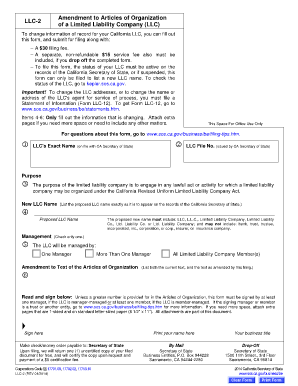
Certificate of Amendment California Form


What is the Certificate of Amendment California
The certificate of amendment in California is a legal document that allows a business entity, such as a corporation or limited liability company (LLC), to make changes to its existing articles of incorporation or organization. This form is essential for updating critical information such as the business name, address, or management structure. Filing this document ensures that the entity remains compliant with state regulations and that its public records reflect the most current information.
Steps to Complete the Certificate of Amendment California
Completing the certificate of amendment involves several key steps:
- Gather necessary information: Collect details about the changes being made, including the current and proposed business name, address, and any changes to the management structure.
- Obtain the form: Download the certificate of amendment form from the California Secretary of State's website or request a physical copy.
- Fill out the form: Carefully complete the form, ensuring all required fields are filled accurately. Include the business entity's name, the specific amendments, and the date of the amendment.
- Review and sign: Review the completed form for accuracy. The authorized person must sign the document to validate it.
- Submit the form: File the completed certificate of amendment with the California Secretary of State's office, either online, by mail, or in person.
Legal Use of the Certificate of Amendment California
The certificate of amendment serves a crucial legal purpose. It formally documents changes to a business's foundational legal documents, ensuring that the entity's records are up to date. This is particularly important for maintaining compliance with state laws and protecting the entity's legal standing. Failure to file a certificate of amendment when required can lead to penalties, including fines or loss of good standing with the state.
Who Issues the Form
The certificate of amendment is issued by the California Secretary of State. This office is responsible for maintaining business entity records and ensuring compliance with state regulations. Once the form is submitted and processed, the Secretary of State will update the official records to reflect the changes made by the amendment.
Required Documents
To successfully file a certificate of amendment, certain documents may be required:
- The completed certificate of amendment form.
- Any supporting documents that may be necessary to substantiate the changes, such as meeting minutes or resolutions.
- Payment for the filing fee, which varies depending on the type of business entity.
Filing Deadlines / Important Dates
While there are no specific deadlines for filing a certificate of amendment in California, it is advisable to submit the form promptly after any changes occur. Timely filing helps avoid potential legal issues and ensures that the business remains in good standing. Additionally, certain changes may have specific deadlines tied to other regulatory requirements, so it is essential to stay informed about relevant timelines.
Quick guide on how to complete certificate of amendment california
Complete Certificate Of Amendment California effortlessly on any device
Digital document management has become increasingly popular among companies and individuals. It serves as an ideal eco-friendly alternative to conventional printed and signed documents, allowing you to access the necessary form and securely store it online. airSlate SignNow equips you with all the tools needed to create, modify, and eSign your documents swiftly without interruptions. Manage Certificate Of Amendment California on any platform using airSlate SignNow's Android or iOS applications and enhance any document-centric process today.
The simplest way to modify and eSign Certificate Of Amendment California with ease
- Locate Certificate Of Amendment California and select Get Form to begin.
- Make use of the tools we provide to complete your document.
- Highlight important sections of the documents or redact sensitive information with tools that airSlate SignNow offers specifically for this purpose.
- Generate your signature using the Sign tool, which takes only seconds and has the same legal validity as a traditional wet ink signature.
- Review the information and click on the Done button to save your changes.
- Choose how you wish to share your form, whether by email, text message (SMS), invite link, or download it to your PC.
Eliminate the worry of lost or misfiled documents, tedious form searches, or errors that necessitate printing new document copies. airSlate SignNow meets all your document management needs in just a few clicks from any device of your choice. Modify and eSign Certificate Of Amendment California to ensure excellent communication at every step of the form preparation process with airSlate SignNow.
Create this form in 5 minutes or less
Create this form in 5 minutes!
How to create an eSignature for the certificate of amendment california
How to create an electronic signature for a PDF online
How to create an electronic signature for a PDF in Google Chrome
How to create an e-signature for signing PDFs in Gmail
How to create an e-signature right from your smartphone
How to create an e-signature for a PDF on iOS
How to create an e-signature for a PDF on Android
People also ask
-
What is a certificate of amendment in California?
A certificate of amendment in California is a legal document filed with the Secretary of State to modify details of an existing business entity's formation documents. This can include changes to the company's name, business address, or structure. Ensuring you file the correct certificate of amendment in California is crucial for maintaining compliance with state regulations.
-
How do I file a certificate of amendment in California?
To file a certificate of amendment in California, you need to complete the appropriate form provided by the California Secretary of State. After filling out the form, submit it either online or by mail along with the required filing fee. Using airSlate SignNow can streamline this process, allowing you to send and eSign documents efficiently.
-
What is the cost of filing a certificate of amendment in California?
The cost of filing a certificate of amendment in California varies depending on the type of entity and the specific amendments being made. Generally, the fees can range from $30 to several hundred dollars. It's essential to check the California Secretary of State's website for the latest fee schedule before proceeding.
-
What features does airSlate SignNow offer for handling a certificate of amendment in California?
airSlate SignNow provides a range of features that make managing your certificate of amendment in California simple. With its electronic signature capabilities, you can quickly eSign documents, while the document storage keeps all necessary forms organized and accessible. Additionally, the platform offers real-time collaboration tools for better communication with stakeholders.
-
Can I use airSlate SignNow to manage multiple certificates of amendment in California?
Yes, airSlate SignNow is designed to handle multiple certificates of amendment in California efficiently. You can create, store, and send various documents for signature all in one place, making it easier to manage multiple changes for different business entities. Its user-friendly interface simplifies the entire process.
-
How long does it take to process a certificate of amendment in California?
The processing time for a certificate of amendment in California varies but generally takes about 2 to 4 weeks if filed by mail. For expedited services, you can submit the request in person or use an online platform like airSlate SignNow for faster handling. Always check with the Secretary of State for the most current processing timelines.
-
What are the benefits of filing a certificate of amendment in California promptly?
Filing a certificate of amendment in California promptly ensures that your business remains compliant with state laws, thus avoiding potential fines or penalties. It also helps maintain your company’s credibility, as updated information is vital for client trust and business operations. Additionally, timely amendments facilitate smoother transactions and partnerships.
Get more for Certificate Of Amendment California
Find out other Certificate Of Amendment California
- How To eSign Rhode Island Legal Lease Agreement
- How Do I eSign Rhode Island Legal Residential Lease Agreement
- How Can I eSign Wisconsin Non-Profit Stock Certificate
- How Do I eSign Wyoming Non-Profit Quitclaim Deed
- eSign Hawaii Orthodontists Last Will And Testament Fast
- eSign South Dakota Legal Letter Of Intent Free
- eSign Alaska Plumbing Memorandum Of Understanding Safe
- eSign Kansas Orthodontists Contract Online
- eSign Utah Legal Last Will And Testament Secure
- Help Me With eSign California Plumbing Business Associate Agreement
- eSign California Plumbing POA Mobile
- eSign Kentucky Orthodontists Living Will Mobile
- eSign Florida Plumbing Business Plan Template Now
- How To eSign Georgia Plumbing Cease And Desist Letter
- eSign Florida Plumbing Credit Memo Now
- eSign Hawaii Plumbing Contract Mobile
- eSign Florida Plumbing Credit Memo Fast
- eSign Hawaii Plumbing Claim Fast
- eSign Hawaii Plumbing Letter Of Intent Myself
- eSign Hawaii Plumbing Letter Of Intent Fast