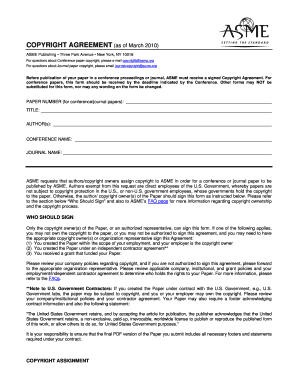
Asme Publishing Form


What is the Asme Publishing Form
The Asme Publishing Form is a document used primarily for the submission of manuscripts, articles, and other scholarly works to the American Society of Mechanical Engineers (ASME). This form facilitates the review and publication process, ensuring that all necessary information is collected from authors. It typically includes sections for author details, manuscript title, abstract, and keywords, among other pertinent information. Understanding the purpose and requirements of this form is essential for authors aiming to publish their work in ASME journals.
How to use the Asme Publishing Form
To effectively use the Asme Publishing Form, authors should first download the form from the ASME website. After obtaining the form, fill in all required fields, providing accurate and complete information. It is crucial to adhere to the specific guidelines set forth by ASME regarding formatting and content. Once the form is completed, authors should review it for any errors before submission. This careful attention to detail helps streamline the review process and increases the likelihood of successful publication.
Steps to complete the Asme Publishing Form
Completing the Asme Publishing Form involves several key steps:
- Download the form from the ASME website.
- Fill in your personal information, including name, affiliation, and contact details.
- Provide the manuscript title, abstract, and keywords as required.
- Review the form for accuracy and completeness.
- Submit the form along with your manuscript according to ASME submission guidelines.
Legal use of the Asme Publishing Form
The legal use of the Asme Publishing Form is governed by copyright laws and the policies of ASME. Authors must ensure that they have the right to submit their work and that it does not infringe on the rights of others. By submitting the form, authors typically grant ASME the rights to publish their work, while retaining certain rights as specified in the publication agreement. It is essential for authors to read and understand these agreements to avoid potential legal issues.
Key elements of the Asme Publishing Form
Key elements of the Asme Publishing Form include:
- Author Information: Details about the authors, including names, affiliations, and contact information.
- Manuscript Title: A concise and descriptive title for the submitted work.
- Abstract: A brief summary of the manuscript's content, highlighting its significance and findings.
- Keywords: Relevant terms that help categorize the manuscript for indexing and search purposes.
- Compliance Statement: A declaration confirming adherence to ASME's ethical standards and publication policies.
Form Submission Methods
The Asme Publishing Form can typically be submitted through various methods, including:
- Online Submission: Authors can submit the form electronically via the ASME submission portal.
- Email Submission: Some authors may opt to email the completed form directly to the editorial office.
- Postal Mail: In certain cases, authors may choose to send a printed copy of the form through traditional mail.
Examples of using the Asme Publishing Form
Examples of using the Asme Publishing Form include:
- Submitting a research paper for consideration in an ASME journal.
- Proposing a technical article for publication in an ASME conference proceedings.
- Submitting a review article summarizing recent advancements in a specific area of mechanical engineering.
Quick guide on how to complete asme publishing form
Easily Prepare Asme Publishing Form on Any Device
Digital document management has gained traction among organizations and individuals. It serves as an ideal eco-friendly substitute for traditional printed and signed documents, allowing you to obtain the necessary form and securely store it online. airSlate SignNow provides you with all the tools required to create, modify, and eSign your documents quickly and without delays. Manage Asme Publishing Form on any device using airSlate SignNow's Android or iOS applications and enhance any document-related workflow today.
How to Edit and eSign Asme Publishing Form Effortlessly
- Obtain Asme Publishing Form and click Get Form to begin.
- Use the tools we offer to complete your form.
- Mark important sections of your documents or obscure sensitive information with the tools that airSlate SignNow specifically provides for this purpose.
- Create your eSignature with the Sign tool, which takes mere seconds and holds the same legal validity as a conventional wet ink signature.
- Verify all the details and click on the Done button to save your changes.
- Select how you wish to share your form, via email, SMS, or a shareable link, or download it to your computer.
Say goodbye to lost or misplaced documents, cumbersome form navigation, or errors that necessitate printing new copies. airSlate SignNow takes care of all your document management needs in just a few clicks from any device you prefer. Modify and eSign Asme Publishing Form to ensure effective communication at any stage of the form preparation process with airSlate SignNow.
Create this form in 5 minutes or less
Create this form in 5 minutes!
How to create an eSignature for the asme publishing form
How to create an electronic signature for a PDF online
How to create an electronic signature for a PDF in Google Chrome
How to create an e-signature for signing PDFs in Gmail
How to create an e-signature right from your smartphone
How to create an e-signature for a PDF on iOS
How to create an e-signature for a PDF on Android
People also ask
-
What is the Asme Publishing Form and how can it benefit my business?
The Asme Publishing Form is a digital tool designed to streamline the process of document submission and approval for publishing. By using the Asme Publishing Form, businesses can enhance efficiency and reduce the time spent on paperwork, allowing for faster project turnaround.
-
How does pricing work for the Asme Publishing Form?
Pricing for the Asme Publishing Form varies depending on the plan chosen based on your business needs. airSlate SignNow offers flexible pricing options, ensuring that you only pay for the features you require while maximizing the value provided by the Asme Publishing Form.
-
What features does the Asme Publishing Form offer?
The Asme Publishing Form includes features such as secure e-signatures, customizable templates, and real-time tracking of document status. These functionalities help ensure that your documents are processed smoothly and efficiently every time.
-
Can I integrate the Asme Publishing Form with other applications?
Yes, the Asme Publishing Form can be easily integrated with popular applications such as Google Drive, Dropbox, and more. This seamless integration enhances workflow by allowing you to manage documents directly from your preferred platforms.
-
Is the Asme Publishing Form suitable for large organizations?
Absolutely! The Asme Publishing Form is designed to scale with your organization, making it suitable for businesses of all sizes. It streamlines the document management process at every level, ensuring your team can work collaboratively and efficiently.
-
How does the security of the Asme Publishing Form protect my documents?
The Asme Publishing Form employs advanced encryption and compliance measures to ensure that all documents are secure. This commitment to security gives businesses peace of mind when managing sensitive documents through airSlate SignNow.
-
What support options are available for users of the Asme Publishing Form?
Users of the Asme Publishing Form have access to a range of support options including live chat, email, and comprehensive online resources. This ensures that you have the help you need to maximize the use of the Asme Publishing Form.
Get more for Asme Publishing Form
Find out other Asme Publishing Form
- Help Me With Sign Colorado Mutual non-disclosure agreement
- Sign Arizona Non disclosure agreement sample Online
- Sign New Mexico Mutual non-disclosure agreement Simple
- Sign Oklahoma Mutual non-disclosure agreement Simple
- Sign Utah Mutual non-disclosure agreement Free
- Sign Michigan Non disclosure agreement sample Later
- Sign Michigan Non-disclosure agreement PDF Safe
- Can I Sign Ohio Non-disclosure agreement PDF
- Help Me With Sign Oklahoma Non-disclosure agreement PDF
- How Do I Sign Oregon Non-disclosure agreement PDF
- Sign Oregon Non disclosure agreement sample Mobile
- How Do I Sign Montana Rental agreement contract
- Sign Alaska Rental lease agreement Mobile
- Sign Connecticut Rental lease agreement Easy
- Sign Hawaii Rental lease agreement Mobile
- Sign Hawaii Rental lease agreement Simple
- Sign Kansas Rental lease agreement Later
- How Can I Sign California Rental house lease agreement
- How To Sign Nebraska Rental house lease agreement
- How To Sign North Dakota Rental house lease agreement