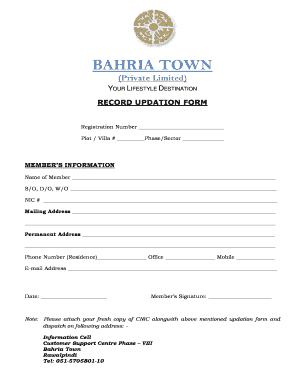
BAHRIA TOWN Form


What is the Bahria Town Experience Letter?
The Bahria Town experience letter is a formal document issued by Bahria Town, a prominent real estate development company in Pakistan. This letter serves as a verification of employment and outlines the individual's role, responsibilities, and duration of service within the organization. It is essential for employees seeking new job opportunities, as it provides potential employers with a reference to the candidate's professional background and skills.
Key Elements of the Bahria Town Experience Letter
An effective Bahria Town experience letter should include several critical components:
- Company Letterhead: The letter should be printed on official Bahria Town letterhead, ensuring authenticity.
- Employee Information: Full name, job title, and employment dates of the individual.
- Job Responsibilities: A brief description of the employee's key duties and contributions during their tenure.
- Signature and Seal: The letter must be signed by an authorized representative and include the company seal to validate its legitimacy.
How to Obtain the Bahria Town Experience Letter
To obtain an experience letter from Bahria Town, an employee typically needs to follow these steps:
- Request Submission: Submit a formal request to the HR department or the relevant authority within Bahria Town.
- Provide Necessary Details: Include personal information and any specific details required for the letter.
- Follow Up: If there is no response within a reasonable timeframe, it may be beneficial to follow up with HR to ensure the request is processed.
Legal Use of the Bahria Town Experience Letter
The Bahria Town experience letter is a legally recognized document that can be used in various professional scenarios. It is crucial for job applications, as it serves as proof of employment and can enhance the credibility of the candidate. When presented to potential employers, it can significantly influence hiring decisions, making it an essential asset for job seekers.
Steps to Complete the Bahria Town Experience Letter
Completing the Bahria Town experience letter involves several steps to ensure it meets all necessary requirements:
- Gather Information: Collect all relevant details about the employee's tenure, including job title and responsibilities.
- Draft the Letter: Create a draft that includes all key elements, ensuring clarity and professionalism.
- Review and Approve: Have the draft reviewed by the appropriate authority for accuracy and compliance with company standards.
- Finalize and Issue: Once approved, print the letter on company letterhead, sign it, and affix the company seal before issuing it to the employee.
Examples of Using the Bahria Town Experience Letter
The Bahria Town experience letter can be utilized in various situations, such as:
- Job Applications: Candidates can present the letter to potential employers to validate their work experience.
- Visa Applications: It may be required for certain visa processes to demonstrate employment history.
- Professional Networking: Sharing the letter can enhance credibility in professional circles and networks.
Quick guide on how to complete bahria town
Complete BAHRIA TOWN effortlessly on any device
Online document management has become increasingly popular among businesses and individuals. It offers an ideal eco-friendly alternative to conventional printed and signed documents, enabling you to find the necessary form and securely store it online. airSlate SignNow provides you with all the tools required to create, edit, and eSign your documents quickly without any delays. Handle BAHRIA TOWN on any device using the airSlate SignNow Android or iOS applications and enhance any document-related process today.
The simplest way to edit and eSign BAHRIA TOWN seamlessly
- Obtain BAHRIA TOWN and then click Get Form to begin.
- Use the tools we offer to complete your form.
- Highlight important parts of your documents or redact sensitive information with tools that airSlate SignNow provides specifically for that purpose.
- Create your signature with the Sign tool, which takes seconds and carries the same legal validity as a traditional ink signature.
- Review the information and then click on the Done button to save your changes.
- Select your preferred method for sending your form, whether by email, SMS, invitation link, or download it to your computer.
No more worrying about lost or mislaid documents, time-consuming form searches, or mistakes that need new document copies. airSlate SignNow meets your document management needs in just a few clicks from any device you prefer. Modify and eSign BAHRIA TOWN and ensure excellent communication at every stage of your form preparation with airSlate SignNow.
Create this form in 5 minutes or less
Create this form in 5 minutes!
How to create an eSignature for the bahria town
How to create an electronic signature for a PDF online
How to create an electronic signature for a PDF in Google Chrome
How to create an e-signature for signing PDFs in Gmail
How to create an e-signature right from your smartphone
How to create an e-signature for a PDF on iOS
How to create an e-signature for a PDF on Android
People also ask
-
What is the Bahria Town power of attorney format?
The Bahria Town power of attorney format is a specific legal document that allows a person to grant authority to another individual to act on their behalf in various dealings. This format is essential for real estate transactions in Bahria Town and ensures compliance with local regulations.
-
How can airSlate SignNow help me create a Bahria Town power of attorney format?
airSlate SignNow provides user-friendly templates that can be customized to generate a Bahria Town power of attorney format quickly. With our platform, you can easily fill in the necessary details and eSign to make the document legally binding.
-
Is the Bahria Town power of attorney format created through airSlate SignNow legally valid?
Yes, the Bahria Town power of attorney format created using airSlate SignNow is legally valid, provided it adheres to the relevant local laws and regulations. Our platform ensures that all documents meet the legal requirements necessary for acceptance in Bahria Town.
-
What are the pricing options for using airSlate SignNow to prepare a Bahria Town power of attorney format?
airSlate SignNow offers several pricing plans that cater to different needs, including a free trial for new users. Once you choose a plan, you will have full access to all features, including the creation of the Bahria Town power of attorney format without any hidden costs.
-
Can I integrate airSlate SignNow with other tools when creating a Bahria Town power of attorney format?
Yes, airSlate SignNow supports integration with various third-party applications, including Google Drive and Dropbox. This allows you to easily access and manage your documents related to the Bahria Town power of attorney format alongside your other tools.
-
What are the benefits of using airSlate SignNow for Bahria Town power of attorney format?
Using airSlate SignNow for your Bahria Town power of attorney format offers numerous benefits, such as increased efficiency, easy collaboration, and secure storage. Additionally, the eSigning feature speeds up the approval process, making it convenient for all parties involved.
-
Is technical support available for issues related to the Bahria Town power of attorney format?
Absolutely! airSlate SignNow provides 24/7 customer support to assist you with any questions or issues regarding the Bahria Town power of attorney format. Our dedicated team is always ready to help ensure a smooth experience.
Get more for BAHRIA TOWN
Find out other BAHRIA TOWN
- Sign Oregon Lease Termination Letter Easy
- How To Sign Missouri Lease Renewal
- Sign Colorado Notice of Intent to Vacate Online
- How Can I Sign Florida Notice of Intent to Vacate
- How Do I Sign Michigan Notice of Intent to Vacate
- Sign Arizona Pet Addendum to Lease Agreement Later
- How To Sign Pennsylvania Notice to Quit
- Sign Connecticut Pet Addendum to Lease Agreement Now
- Sign Florida Pet Addendum to Lease Agreement Simple
- Can I Sign Hawaii Pet Addendum to Lease Agreement
- Sign Louisiana Pet Addendum to Lease Agreement Free
- Sign Pennsylvania Pet Addendum to Lease Agreement Computer
- Sign Rhode Island Vacation Rental Short Term Lease Agreement Safe
- Sign South Carolina Vacation Rental Short Term Lease Agreement Now
- How Do I Sign Georgia Escrow Agreement
- Can I Sign Georgia Assignment of Mortgage
- Sign Kentucky Escrow Agreement Simple
- How To Sign New Jersey Non-Disturbance Agreement
- How To Sign Illinois Sales Invoice Template
- How Do I Sign Indiana Sales Invoice Template