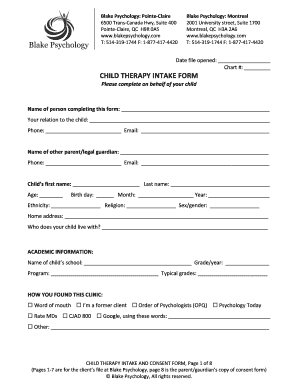
Child Intake Form


What is the Child Intake Form
The child intake form is a crucial document used by various organizations, including healthcare providers, educational institutions, and psychological services, to gather essential information about a child. This form typically includes sections for personal details, medical history, behavioral concerns, and emergency contacts. By collecting this information, professionals can better understand the child's needs and provide appropriate care or services.
How to use the Child Intake Form
To effectively use the child intake form, first ensure that you have the most current version, often available as a child intake form PDF. Fill out the form completely, providing accurate and detailed information. It is important to review the completed form for any errors or omissions before submission. Once filled, the form can be submitted electronically or printed for physical delivery, depending on the organization's requirements.
Steps to complete the Child Intake Form
Completing the child intake form involves several key steps:
- Obtain the latest version of the child intake form PDF from the relevant organization.
- Read through all instructions carefully to understand what information is required.
- Fill in the personal details, including the child's name, date of birth, and contact information.
- Provide medical history, including any allergies, medications, or previous treatments.
- Detail any behavioral concerns or special needs the child may have.
- Include emergency contact information for guardians or caregivers.
- Review the form for accuracy and completeness before submission.
Legal use of the Child Intake Form
The child intake form is legally binding when completed and signed appropriately. It is essential that the form complies with relevant regulations, such as the Health Insurance Portability and Accountability Act (HIPAA) for healthcare-related forms. Ensuring that the form is signed electronically through a compliant platform can enhance its legal standing and protect sensitive information.
Key elements of the Child Intake Form
Several key elements are typically included in the child intake form:
- Child's Personal Information: Name, date of birth, and address.
- Medical History: Previous illnesses, surgeries, and current medications.
- Behavioral Concerns: Any observed behavioral issues or special needs.
- Emergency Contacts: Names and phone numbers of guardians or caregivers.
- Consent Statements: Signatures indicating consent for treatment or services.
Examples of using the Child Intake Form
The child intake form can be utilized in various settings, including:
- Healthcare Providers: To gather necessary medical information before treatment.
- Schools: To assess a child's educational needs and any special accommodations required.
- Therapists: To understand the child's background and tailor therapeutic approaches.
Quick guide on how to complete child intake form
Complete Child Intake Form effortlessly on any device
Managing documents online has become increasingly popular among businesses and individuals. It offers an excellent eco-friendly substitute for conventional printed and signed paperwork, as you can obtain the correct form and securely store it online. airSlate SignNow provides you with all the tools necessary to create, modify, and electronically sign your documents quickly without delays. Handle Child Intake Form on any platform using airSlate SignNow Android or iOS applications and simplify any document-oriented process today.
How to adjust and eSign Child Intake Form with ease
- Locate Child Intake Form and click Get Form to begin.
- Make use of the tools we supply to complete your document.
- Emphasize important sections of the documents or redact sensitive information with tools that airSlate SignNow provides specifically for that purpose.
- Create your signature using the Sign tool, which takes mere seconds and holds the same legal validity as a traditional wet ink signature.
- Verify all the information and click on the Done button to save your modifications.
- Select how you would like to send your form, via email, text message (SMS), or invitation link, or download it to your computer.
Forget about lost or misplaced documents, tedious form navigation, or mistakes that require printing new document copies. airSlate SignNow meets your document management needs in just a few clicks from your chosen device. Edit and eSign Child Intake Form and ensure effective communication at any stage of your form preparation process with airSlate SignNow.
Create this form in 5 minutes or less
Create this form in 5 minutes!
How to create an eSignature for the child intake form
How to create an electronic signature for a PDF online
How to create an electronic signature for a PDF in Google Chrome
How to create an e-signature for signing PDFs in Gmail
How to create an e-signature right from your smartphone
How to create an e-signature for a PDF on iOS
How to create an e-signature for a PDF on Android
People also ask
-
What is a child intake form and why is it important?
A child intake form is a document used to collect essential information about a child for various purposes, such as medical, educational, or legal services. It ensures that caregivers and service providers have all pertinent data to offer proper care and support tailored to the child's needs.
-
How can I create a child intake form using airSlate SignNow?
Creating a child intake form with airSlate SignNow is simple. You can start by choosing a customizable template or building your own from scratch, ensuring that all necessary fields for capturing vital information are included, such as medical history and emergency contacts.
-
Is airSlate SignNow secure for handling child intake forms?
Yes, airSlate SignNow prioritizes security when handling child intake forms. The platform employs industry-standard encryption and secure cloud storage, ensuring that sensitive information about children is protected against unauthorized access.
-
What features does airSlate SignNow offer for child intake forms?
airSlate SignNow provides several features for child intake forms, including customizable templates, e-signature functionality, and easy document sharing. With these tools, businesses can streamline the intake process and enhance the overall experience for both caregivers and the children involved.
-
Can I integrate airSlate SignNow with other software for child intake forms?
Absolutely! airSlate SignNow allows seamless integrations with various applications, enabling you to connect your child intake forms with CRM systems, cloud storage, and project management tools. This interoperability enhances workflow efficiency and ensures that all necessary information is easily accessible.
-
How much does it cost to use airSlate SignNow for child intake forms?
airSlate SignNow offers various pricing plans suitable for different business needs. To find the best option for your requirements related to child intake forms, it’s best to check their pricing page for detailed information on monthly and annual subscription options.
-
What are the benefits of using airSlate SignNow for child intake forms?
Using airSlate SignNow for child intake forms offers several benefits, including increased efficiency, reduced paperwork, and enhanced accuracy in data collection. The platform also improves communication between caregivers and service providers, leading to better outcomes for children.
Get more for Child Intake Form
Find out other Child Intake Form
- How To Integrate Sign in Banking
- How To Use Sign in Banking
- Help Me With Use Sign in Banking
- Can I Use Sign in Banking
- How Do I Install Sign in Banking
- How To Add Sign in Banking
- How Do I Add Sign in Banking
- How Can I Add Sign in Banking
- Can I Add Sign in Banking
- Help Me With Set Up Sign in Government
- How To Integrate eSign in Banking
- How To Use eSign in Banking
- How To Install eSign in Banking
- How To Add eSign in Banking
- How To Set Up eSign in Banking
- How To Save eSign in Banking
- How To Implement eSign in Banking
- How To Set Up eSign in Construction
- How To Integrate eSign in Doctors
- How To Use eSign in Doctors