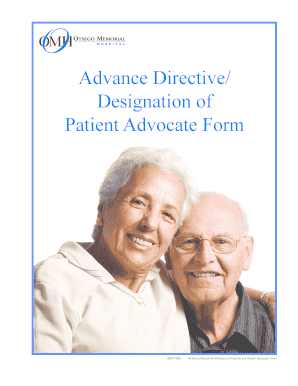
Advance Directive and Patient Advocate Form Myomh


What is the Advance Directive and Patient Advocate Form Myomh
The Advance Directive and Patient Advocate Form Myomh is a legal document that allows individuals to outline their healthcare preferences in advance. This form is essential for ensuring that a person's medical wishes are respected, especially in situations where they may be unable to communicate those wishes themselves. It typically includes instructions regarding medical treatment, end-of-life care, and the designation of a patient advocate who can make decisions on behalf of the individual. Understanding this form is crucial for anyone looking to take control of their healthcare decisions.
How to Use the Advance Directive and Patient Advocate Form Myomh
Using the Advance Directive and Patient Advocate Form Myomh involves several straightforward steps. First, individuals should carefully read the form to understand its components. Next, they can fill out the required sections, which typically include personal information, healthcare preferences, and the designation of a patient advocate. After completing the form, it is advisable to sign it in the presence of witnesses or a notary, as required by state law. Finally, individuals should distribute copies to their healthcare providers and patient advocate to ensure that their wishes are known and can be acted upon when necessary.
Steps to Complete the Advance Directive and Patient Advocate Form Myomh
Completing the Advance Directive and Patient Advocate Form Myomh involves a series of clear steps:
- Read the form thoroughly to understand its purpose and requirements.
- Fill in your personal details, including your name, address, and contact information.
- Specify your healthcare preferences, including any specific treatments you wish to receive or refuse.
- Designate a patient advocate, someone you trust to make decisions on your behalf.
- Sign the form in the presence of witnesses or a notary, adhering to your state's legal requirements.
- Make copies of the completed form for your records and share them with your healthcare provider and advocate.
Legal Use of the Advance Directive and Patient Advocate Form Myomh
The legal use of the Advance Directive and Patient Advocate Form Myomh is governed by state laws that recognize the validity of advance directives. For the form to be legally binding, it must meet specific criteria, such as being signed by the individual and witnessed or notarized, depending on state regulations. It is important to ensure compliance with these legal requirements to guarantee that the document will be honored by healthcare providers and institutions. Familiarity with state-specific laws can help individuals navigate the legal landscape surrounding advance directives effectively.
Key Elements of the Advance Directive and Patient Advocate Form Myomh
The Advance Directive and Patient Advocate Form Myomh contains several key elements that are essential for its effectiveness:
- Personal Information: Basic details about the individual completing the form.
- Healthcare Preferences: Specific instructions regarding medical treatments and interventions.
- Patient Advocate Designation: Identification of a trusted individual to make healthcare decisions on your behalf.
- Signatures: Required signatures to validate the document, often witnessed or notarized.
State-Specific Rules for the Advance Directive and Patient Advocate Form Myomh
Each state in the United States has its own rules and regulations regarding advance directives, including the Advance Directive and Patient Advocate Form Myomh. These rules can dictate the required format, witnessing procedures, and the legal standing of the document. It is essential for individuals to familiarize themselves with their state's specific laws to ensure that their advance directive is valid and enforceable. Consulting with a legal professional or healthcare provider can provide clarity on these state-specific requirements.
Quick guide on how to complete advance directive and patient advocate form myomh
Prepare Advance Directive And Patient Advocate Form Myomh seamlessly on any device
Online document management has become increasingly popular among businesses and individuals. It offers an excellent eco-friendly alternative to traditional printed and signed documents, as you can easily find the necessary form and securely keep it online. airSlate SignNow provides you with all the tools required to create, edit, and eSign your documents quickly without any hold-ups. Manage Advance Directive And Patient Advocate Form Myomh on any platform with the airSlate SignNow Android or iOS applications and simplify any document-related task today.
How to edit and eSign Advance Directive And Patient Advocate Form Myomh effortlessly
- Obtain Advance Directive And Patient Advocate Form Myomh and click on Get Form to begin.
- Use the tools we offer to fill out your document.
- Emphasize relevant sections of the documents or blackout sensitive details using tools that airSlate SignNow offers expressly for that purpose.
- Develop your eSignature with the Sign feature, which takes seconds and holds the same legal validity as a conventional wet ink signature.
- Review all the details and click on the Done button to save your changes.
- Choose how you would prefer to send your form, via email, text message (SMS), invitation link, or download it to your computer.
Eliminate concerns about lost or misplaced documents, tedious form searching, or mistakes that necessitate printing new document copies. airSlate SignNow takes care of all your document management needs in just a few clicks from any device you choose. Edit and eSign Advance Directive And Patient Advocate Form Myomh and ensure outstanding communication at every stage of the form preparation process with airSlate SignNow.
Create this form in 5 minutes or less
Create this form in 5 minutes!
How to create an eSignature for the advance directive and patient advocate form myomh
How to create an electronic signature for a PDF online
How to create an electronic signature for a PDF in Google Chrome
How to create an e-signature for signing PDFs in Gmail
How to create an e-signature right from your smartphone
How to create an e-signature for a PDF on iOS
How to create an e-signature for a PDF on Android
People also ask
-
What is myomh and how does it work with airSlate SignNow?
Myomh is a powerful tool designed to streamline the signing process within airSlate SignNow. It enables users to customize and automate document workflows, enhancing both efficiency and productivity. By integrating myomh with airSlate SignNow, businesses can easily manage electronic signatures and track document progress.
-
What are the key features of airSlate SignNow that utilize myomh?
AirSlate SignNow offers several key features, including customizable templates, advanced security measures, and real-time tracking of document status, all of which are enhanced by myomh. Myomh enables users to automate signature requests and reminders, making it easier for teams to close deals faster. This efficiency helps businesses save time and reduce errors.
-
How does myomh improve document security in airSlate SignNow?
Myomh boosts document security in airSlate SignNow by employing advanced encryption methods and providing secure access controls. This ensures that sensitive information remains protected during the signing process. Furthermore, myomh aids in compliance with industry regulations, giving businesses peace of mind while using airSlate SignNow.
-
What pricing options are available for airSlate SignNow using myomh?
AirSlate SignNow offers competitive pricing plans that cater to businesses of all sizes, with myomh integration included in all plans. You can choose from several tiered options, which allow you to select the features that best suit your needs. Additionally, airSlate SignNow provides a free trial so you can explore myomh capabilities before committing.
-
Can I integrate myomh with other software applications while using airSlate SignNow?
Yes, myomh seamlessly integrates with various third-party software applications to enhance your experience with airSlate SignNow. Popular integrations include CRM systems, project management tools, and payment processors. This versatility allows you to streamline your workflow and increase collaboration across different platforms.
-
What benefits does using airSlate SignNow with myomh provide for businesses?
Using airSlate SignNow with myomh delivers numerous benefits, including reduced turnaround times for document approvals and enhanced collaboration among team members. The automation features help simplify complex tasks, leading to increased overall productivity. These benefits can signNowly improve how organizations manage their signing processes.
-
Is training available for users new to airSlate SignNow and myomh?
Absolutely! airSlate SignNow provides comprehensive training resources for new users, including tutorials and guides specifically focused on myomh. Additionally, you can access customer support to address any questions or challenges you may face while learning the platform. This support helps ensure a smooth onboarding process.
Get more for Advance Directive And Patient Advocate Form Myomh
Find out other Advance Directive And Patient Advocate Form Myomh
- Can I eSignature Tennessee Police Form
- How Can I eSignature Vermont Police Presentation
- How Do I eSignature Pennsylvania Real Estate Document
- How Do I eSignature Texas Real Estate Document
- How Can I eSignature Colorado Courts PDF
- Can I eSignature Louisiana Courts Document
- How To Electronic signature Arkansas Banking Document
- How Do I Electronic signature California Banking Form
- How Do I eSignature Michigan Courts Document
- Can I eSignature Missouri Courts Document
- How Can I Electronic signature Delaware Banking PDF
- Can I Electronic signature Hawaii Banking Document
- Can I eSignature North Carolina Courts Presentation
- Can I eSignature Oklahoma Courts Word
- How To Electronic signature Alabama Business Operations Form
- Help Me With Electronic signature Alabama Car Dealer Presentation
- How Can I Electronic signature California Car Dealer PDF
- How Can I Electronic signature California Car Dealer Document
- How Can I Electronic signature Colorado Car Dealer Form
- How To Electronic signature Florida Car Dealer Word