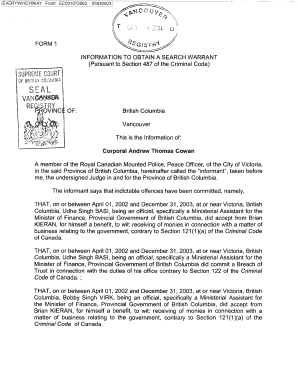
Information to Obtain Example


What is the information to obtain example
The information to obtain example is a critical component in the process of securing a search warrant. This document outlines the specific details and evidence needed to justify the issuance of a warrant by a judge or magistrate. Typically, it includes information about the suspected crime, the location to be searched, and the items sought. The information must be factual and supported by evidence to establish probable cause.
How to use the information to obtain example
Using the information to obtain example involves several steps. First, gather all relevant facts and evidence related to the case. This may include witness statements, surveillance footage, or other documentation. Next, clearly outline this information in a structured format, ensuring that it addresses the legal requirements for probable cause. Finally, present this information to the appropriate legal authority, such as a judge, to request the issuance of a search warrant.
Key elements of the information to obtain example
Key elements of the information to obtain example include:
- Description of the crime: A clear statement of the alleged offense.
- Details of the location: Specific address or description of the premises to be searched.
- Items to be seized: A list of items or evidence that the law enforcement seeks to find.
- Supporting evidence: Documentation or statements that substantiate the claims made.
Each of these elements must be presented in a clear and concise manner to effectively support the request for a search warrant.
Steps to complete the information to obtain example
Completing the information to obtain example involves a systematic approach:
- Research: Gather all relevant facts and evidence.
- Draft: Write a clear and detailed narrative that includes all key elements.
- Review: Ensure that the document complies with legal standards and accurately represents the facts.
- Submit: Present the completed document to the appropriate legal authority.
Following these steps can help ensure that the information is thorough and legally sound.
Legal use of the information to obtain example
The legal use of the information to obtain example is essential for law enforcement agencies. It serves as the foundation for obtaining a search warrant, which must be supported by probable cause. This document must adhere to state and federal laws governing search and seizure to be considered valid. Misuse or inaccuracies in this document can lead to legal challenges and the potential dismissal of evidence obtained through the warrant.
State-specific rules for the information to obtain example
Each state may have specific rules and requirements for the information to obtain example. It is important to familiarize oneself with local laws, as they can dictate the format, required elements, and submission process. Some states may require additional documentation or specific language to be included in the request. Consulting legal resources or professionals can provide clarity on these state-specific regulations.
Quick guide on how to complete information to obtain example
Prepare Information To Obtain Example effortlessly on any device
Online document management has become increasingly popular among businesses and individuals. It offers a perfect eco-friendly alternative to conventional printed and signed documents, as one can find the correct form and securely store it online. airSlate SignNow provides you with all the tools necessary to create, modify, and eSign your documents quickly without delays. Manage Information To Obtain Example on any device using airSlate SignNow Android or iOS applications and streamline any document-centric process today.
The easiest way to modify and eSign Information To Obtain Example without any hassle
- Find Information To Obtain Example and click Get Form to begin.
- Utilize the tools we offer to complete your document.
- Select important sections of the documents or redact sensitive information using tools that airSlate SignNow provides specifically for that purpose.
- Generate your signature using the Sign feature, which takes seconds and holds the same legal validity as a traditional wet ink signature.
- Review all the details and click the Done button to save your modifications.
- Decide how you want to send your form, whether by email, text message (SMS), invitation link, or download it to your computer.
Eliminate concerns over lost or misplaced files, tedious form searches, or mistakes that necessitate the printing of new document copies. airSlate SignNow meets all your document management requirements in just a few clicks from any device you choose. Modify and eSign Information To Obtain Example to ensure excellent communication at every stage of the form preparation process with airSlate SignNow.
Create this form in 5 minutes or less
Create this form in 5 minutes!
How to create an eSignature for the information to obtain example
How to create an electronic signature for a PDF online
How to create an electronic signature for a PDF in Google Chrome
How to create an e-signature for signing PDFs in Gmail
How to create an e-signature right from your smartphone
How to create an e-signature for a PDF on iOS
How to create an e-signature for a PDF on Android
People also ask
-
What is a sample of search warrant?
A sample of search warrant is a template that outlines the necessary legal prerequisites for conducting a search. This document provides a clear framework and helps ensure that all required information is included, making it easier for law enforcement to obtain permission for searches.
-
How can airSlate SignNow assist with creating a sample of search warrant?
airSlate SignNow offers easy-to-use templates that allow users to create a sample of search warrant efficiently. With our document generation features, you can customize a search warrant template to fit your specific needs and ensure compliance with legal standards.
-
Is airSlate SignNow cost-effective for creating legal documents like a sample of search warrant?
Yes, airSlate SignNow provides a cost-effective solution for all your document needs, including a sample of search warrant. Our pricing plans are designed to cater to different budgets while ensuring you have access to robust features for document creation and eSigning.
-
What features does airSlate SignNow offer for managing a sample of search warrant?
airSlate SignNow includes features like document templates, secure eSigning, and real-time tracking that simplify managing a sample of search warrant. These tools help streamline the process, ensuring that all parties can easily access, review, and sign the document.
-
Can I integrate airSlate SignNow with other software for handling a sample of search warrant?
Absolutely! airSlate SignNow supports integrations with various software, enhancing the management of documents like a sample of search warrant. This means you can work within your existing workflow and seamlessly transmit information between platforms.
-
What are the benefits of using airSlate SignNow for legal documents like a sample of search warrant?
Using airSlate SignNow for creating a sample of search warrant streamlines your legal processes, reduces errors, and saves time. Our platform ensures that you adhere to legal requirements while allowing for easy collaboration and document management.
-
Is airSlate SignNow user-friendly for those unfamiliar with legal documents like a sample of search warrant?
Yes, airSlate SignNow is designed with user-friendliness in mind, even for those who may not be familiar with creating legal documents like a sample of search warrant. Our intuitive interface simplifies the process, making it accessible for all users regardless of their legal background.
Get more for Information To Obtain Example
Find out other Information To Obtain Example
- How To Integrate Sign in Banking
- How To Use Sign in Banking
- Help Me With Use Sign in Banking
- Can I Use Sign in Banking
- How Do I Install Sign in Banking
- How To Add Sign in Banking
- How Do I Add Sign in Banking
- How Can I Add Sign in Banking
- Can I Add Sign in Banking
- Help Me With Set Up Sign in Government
- How To Integrate eSign in Banking
- How To Use eSign in Banking
- How To Install eSign in Banking
- How To Add eSign in Banking
- How To Set Up eSign in Banking
- How To Save eSign in Banking
- How To Implement eSign in Banking
- How To Set Up eSign in Construction
- How To Integrate eSign in Doctors
- How To Use eSign in Doctors